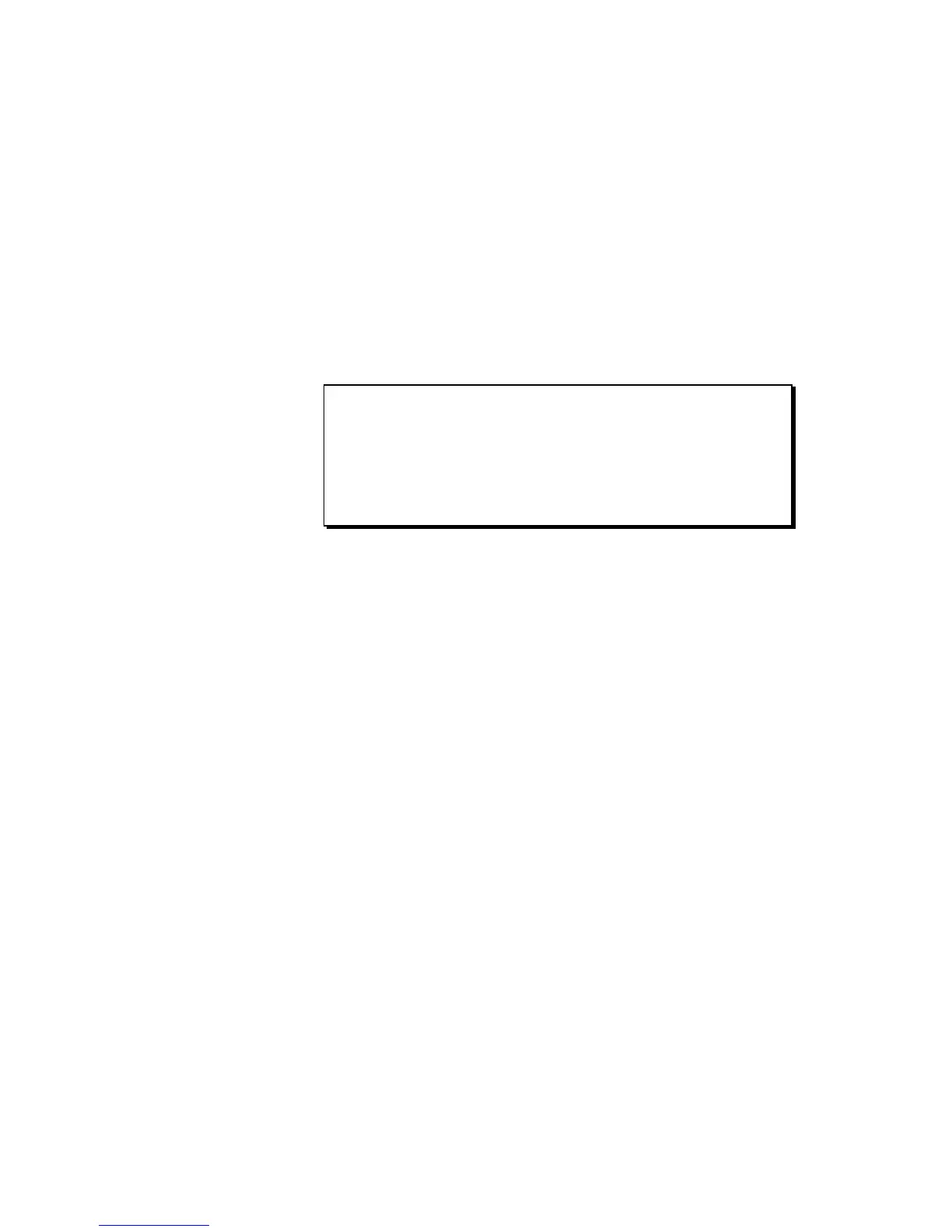Page 169
Chapter 9: Saving to and Loading from Disk
• The <Select disk> soft key:
This soft key has the same function as in the Save Sequence screen
described above.
Saving a PGM File (Single Program & Sounds)
To save a single program and all sounds used by that program,
select 4 (A program) from the DISK key menu. The following
screen will appear:
========= Save a Program (PGM) =========
Program:19-Program name Size: 0K
Disk:HARD DISK PART A Free: 793K
========================================
<Do it> <Select disk>
Saving a program involves two steps, which occur automatically
when <Do it> is pressed:
1. The Program file that contains all program data, including the
names of all sounds used by the program (but not the sound data
itself), is saved.
2. Each sound used by the program is individually saved as a sound
file. If a sound file on the disk has the same name as the sound
being saved, the new sound won’t be saved.
The fields and soft keys are:
• The Program field:
In this field, enter the program number to be saved (1-24). The
program’s name is shown to the right. The program file name will be
created from the program name, and the file’s extension will be
PGM.
• The Disk field:
This field has the same function as in the Save Sequence screen
described above.
• The Size field:
This field shows the combined size of the program file and all sound
files to be saved. (Program files only require 4K each.) Since sound
files with the same name as those already on disk
won’t be saved, it is possible that not as much free space will be
needed as indicated in this field .