Page 21
MPC3000 Software Update Version 3.1 Operator’s Manual
New Sound Edit Options— Delete Before Soft
Start and Delete After Soft End
In previous system software versions, the Edit a Sound screen enabled the
deletion of any portion of a sound by setting the beginning and end of a “zone”,
then deleting it. However, this was cumbersome for performing the most com-
mon deletion: removing the unused portion of a sound before the soft start
and after the soft end.
Now, the Do field in the Edit a Sound screen contains two new editing op-
tions:
DEL BEFR SOFT ST (delete the area before the soft start)
DEL AFTR SFT END (delete the area after the soft end)
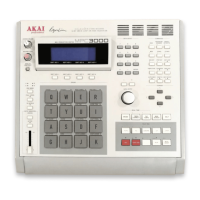
