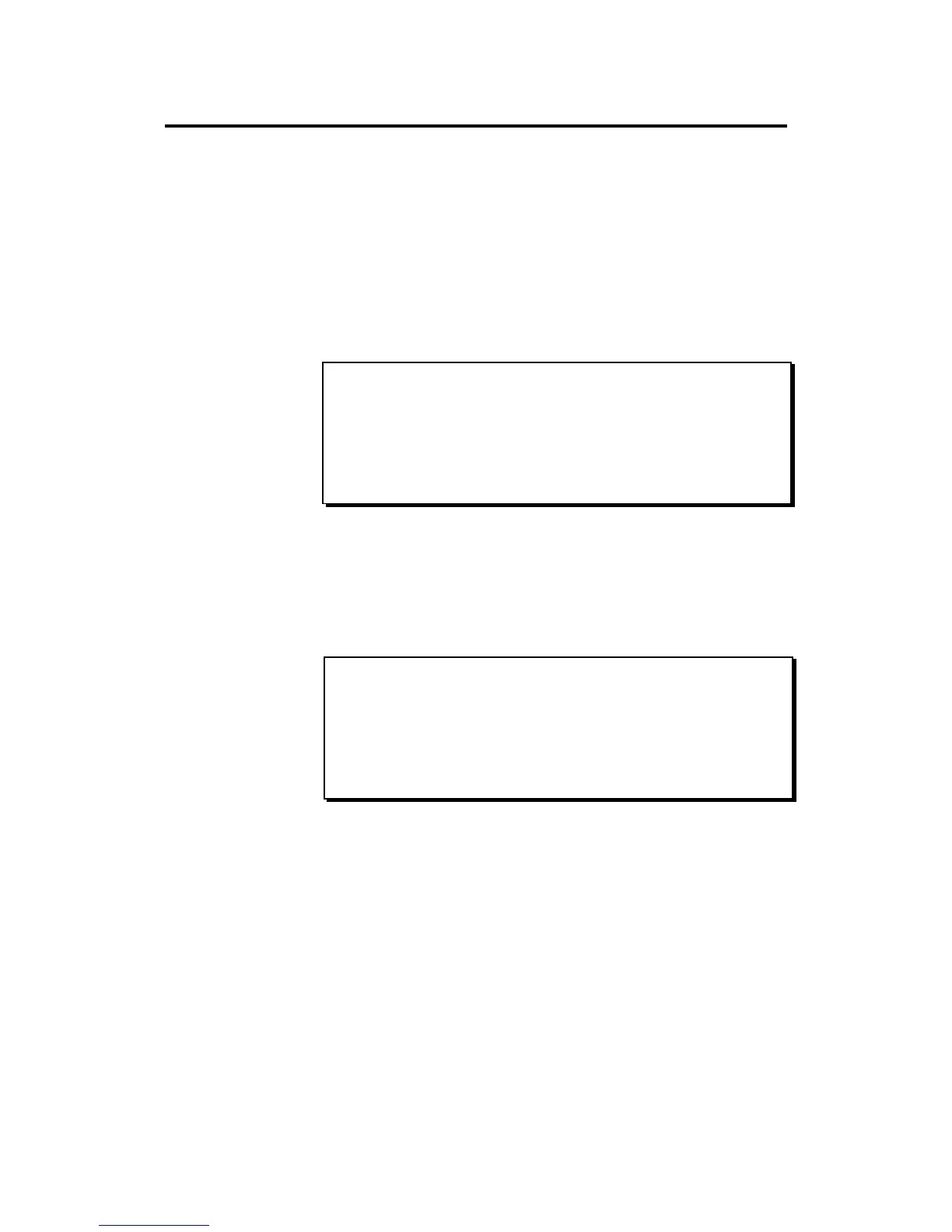Page 191
Chapter 9: Saving to and Loading from Disk
Copying an Entire Floppy Disk
This feature permits an entire 1.4MB MPC3000 disk to be copied to
another 1.4MB MPC3000 disk. This provides an easy way to back
up your data disks. 793K disks, however, cannot be copied. To copy a
disk, have both your original disk and a blank formatted disk
available. Select option 9 (Copy, format disk) from the DISK
key menu, followed by option 1 from the subsequent menu, and the
following screen will appear:
============== Copy a disk =============
THIS WILL ERASE ALL SEQUENCES IN MEMORY!
Are you sure you want to copy a disk?
========================================
<Yes, proceed>
The disk copy function requires the use of the sequence memory and
therefore will erase all existing sequences before making the copy.
Be sure to back up your sequences to disk before executing the Copy
Disk utility. Once your data have been safely backed up, press
<Yes, proceed> to proceed with the copy function. The follow-
ing screen will appear:
============== Copy a disk =============
Insert disk to be copied FROM, then
press <Proceed>.
========================================
<Proceed>
When you see this screen, insert the source disk into the disk drive
and press <Proceed>. The bottom line then shows Copying
source disk. Please wait
. When as much information as
can fit into memory has been copied, the display reads: