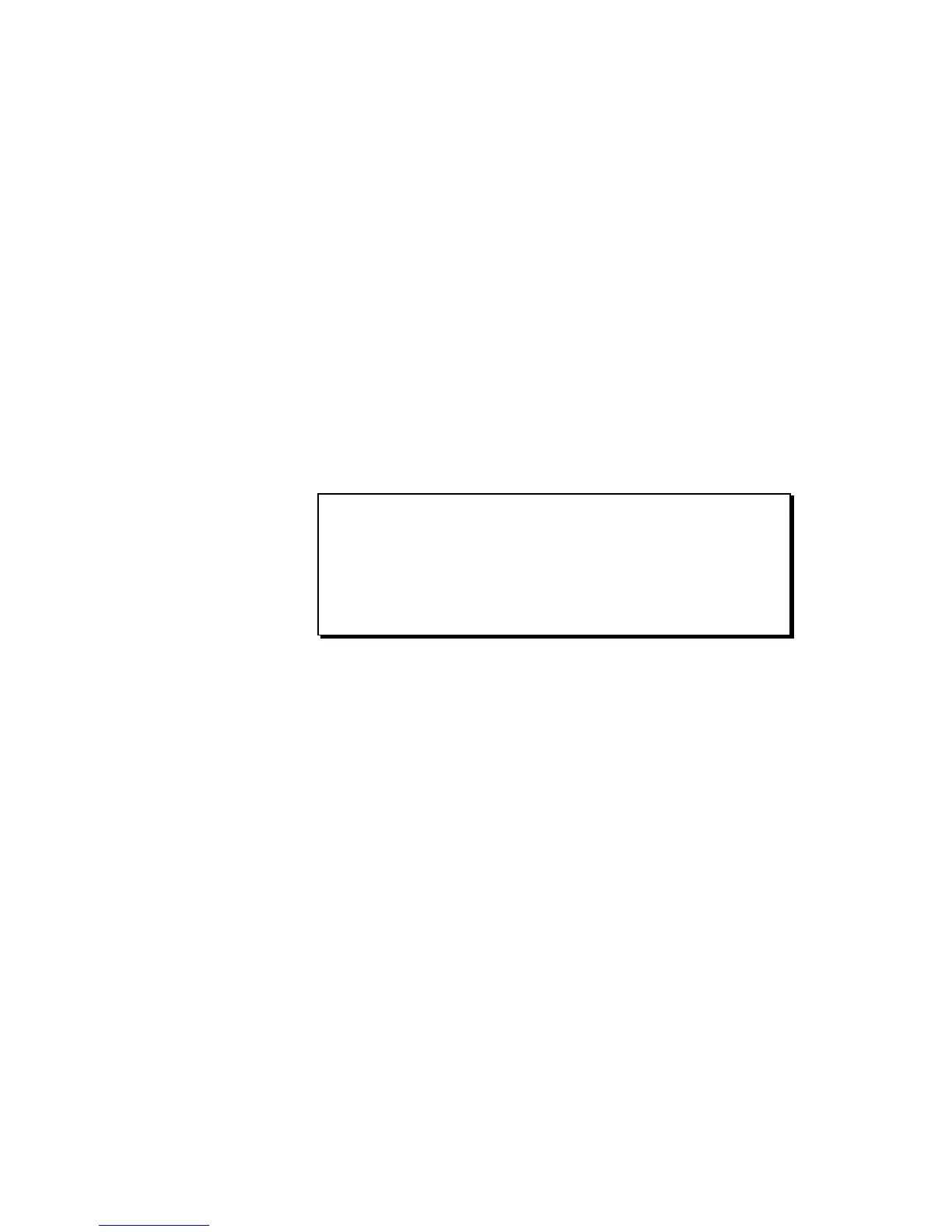Page 90
Chapter 4: Editing Sequence
• The To notes field:
This field determines the note number to which the selected drum
notes will be reassigned. While the cursor is in this field, press the
pad of the drum note to be changed to—its currently assigned note
number and sound will appear in the field. (You can also send a
Note On message to the MIDI input or enter the note number
directly.)
• The <Do it> soft key:
Pressing this soft key performs the edit as specified in the above
fields.
Editing Note Variation Data of Drum Note Events
This feature affects Drum tracks only and is used to edit the Note
Variation data of many drum notes in one operation. Select 3 (Edit
note variation data
) from the Edit Note Data menu. The
following screen will appear:
======= Edit Note Variation Data =======
Seqnc: 1-Seqnc_name
Track: 1-Track_name
Ticks:001.01.00-003.01.00
Notes:ALL (Hit pads)
Set notes to param:TUNING & Value: 0
========================================
<Do it>
The fields and soft keys are:
• The Seqnc field:
This specifies the sequence to be edited.
• The Track field:
This specifies the track to be edited. Only one track can be edited at
a time. Since this function works only on Drum tracks, if a MIDI
track is selected the message “You must select a drums track” will
appear.
• The Ticks fields:
These two bar.beat.tick fields are used to determine the region
within the track that will be edited. The leftmost field sets the start
of the region and the rightmost field holds a location that is one tick
after the region to be edited.