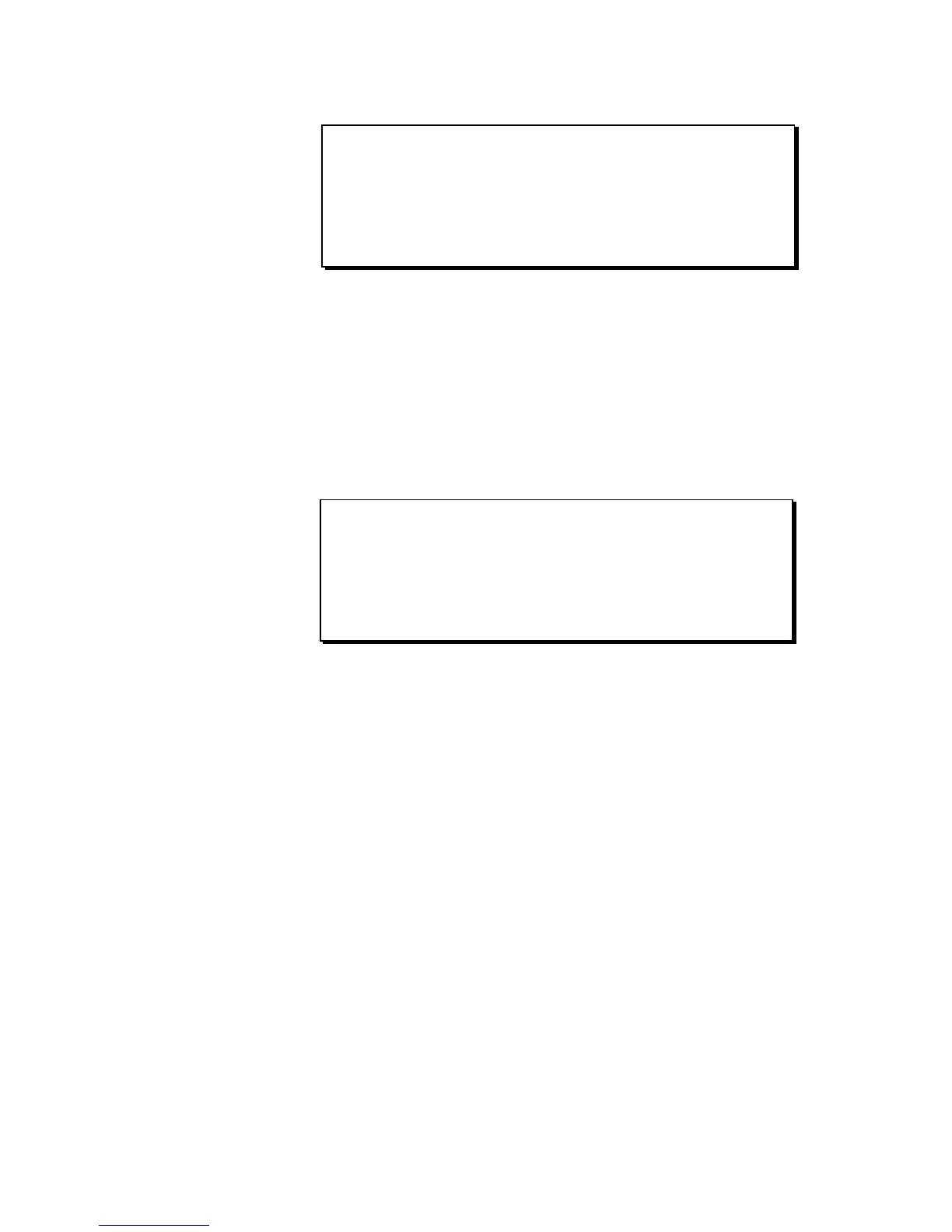Page 75
Chapter 4: Editing Sequence
========= Delete All Sequences =========
Pressing <Do it> will erase all
sequences and set them to unused state
as when power is turned on!!!!
========================================
<Do it>
To delete all sequences, press <Do it>.
Initializing a Sequence
To erase a sequence and initialize it to preset values, press the
ERASE key, followed by SOFT KEY 2 (<Initialize>). The
following screen will appear:
========== Initialize Sequence =========
Select sequence: 1-(unused)
===== General ===== ==== Track: 1 ====
Bars: 2 Sig: 4/ 4 Status:UNUSED
BPM:120.0 Type:DRUM Pgm:OFF
Loop:TO BAR 1 Chn:OFF & OFF
========================================
<Do it> <Track-> <Track+>
The fields and soft keys are:
• The Select sequence field:
This field is used to enter the number of the sequence that is to be
initialized. The selected sequence’s name is shown for convenience.
The “General” section:
• The Bars field:
In this field enter the number of bars for the initialized sequence.
• The Sig (time signature) field:
In this field enter the time signature for the initialized sequence. It
is actually two fields, one for the upper and one for the lower parts
of the time signature.
• The BPM field:
In this field enter the tempo to which you want the sequence to be
initialized. To view the tempo in frames per beat, move the cursor to
the word BPM and use the data entry control to change it to FPB,
just as in the Play/Record screen.