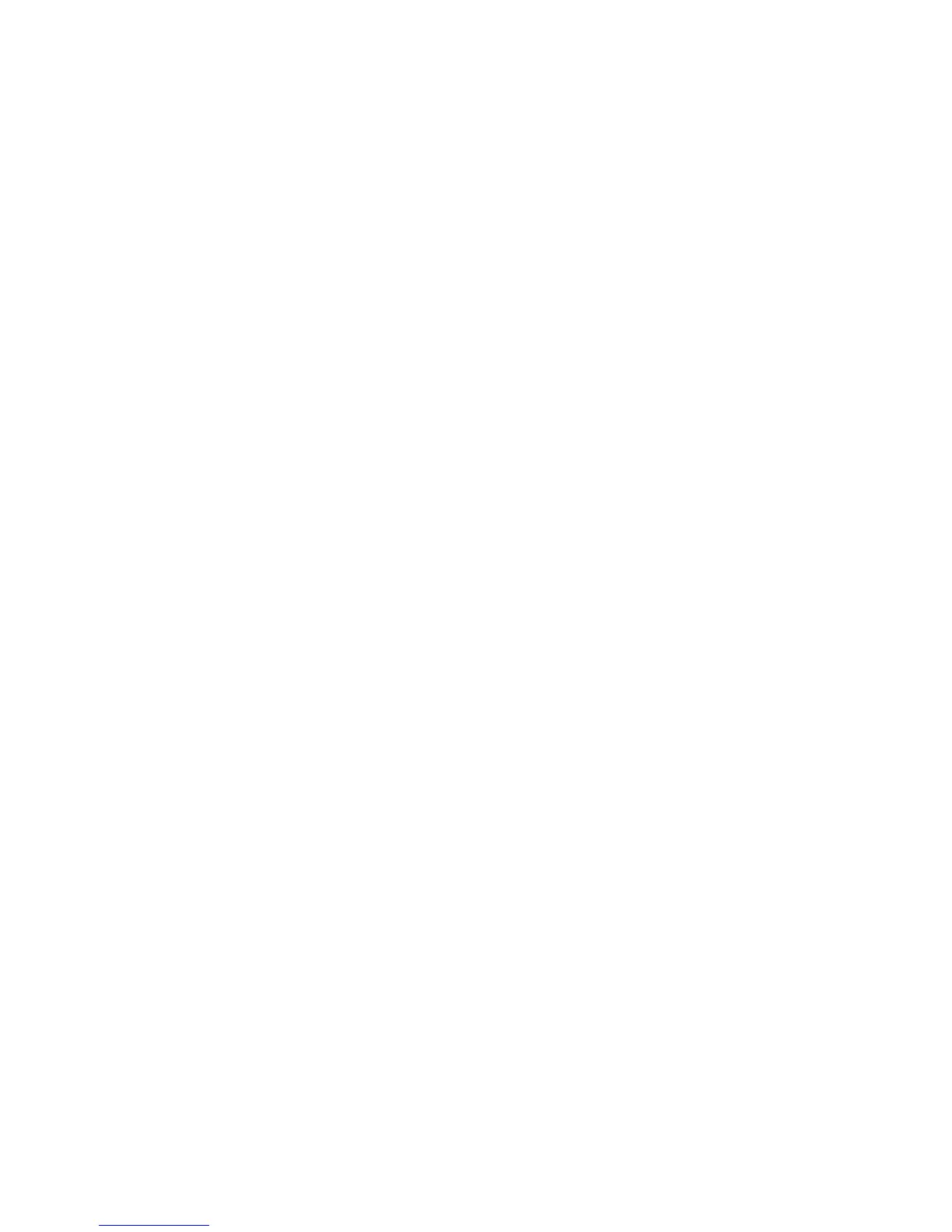Page 230
Appendix
There are four possible combinations:
• Akai standard 2MB board + a pair of 1MB SIMMs: 4MB total
• Akai standard 2MB board + a pair of 4MB SIMMs: 10MB total
• Akai EXM3008 8MB board + a pair of 1MB SIMMs: 10MB total
• Akai EXM3008 8MB board + a pair of 4MB SIMMs: 16MB total
Akai’s EXM3008 board can be purchased and installed at your Akai
retailer.
The Video Output Option
The IB-CRT video option allows a video monitor to be connected to
the MPC3000, displaying the exact contents of the LCD screen at all
times. This provides an easy way to view SMPTE and bar.beat
location from across a room. The option adds a standard VGA video
output connector to the rear panel of the MPC3000 to which a
standard VGA monitor can be connected.
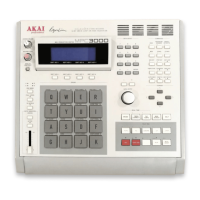