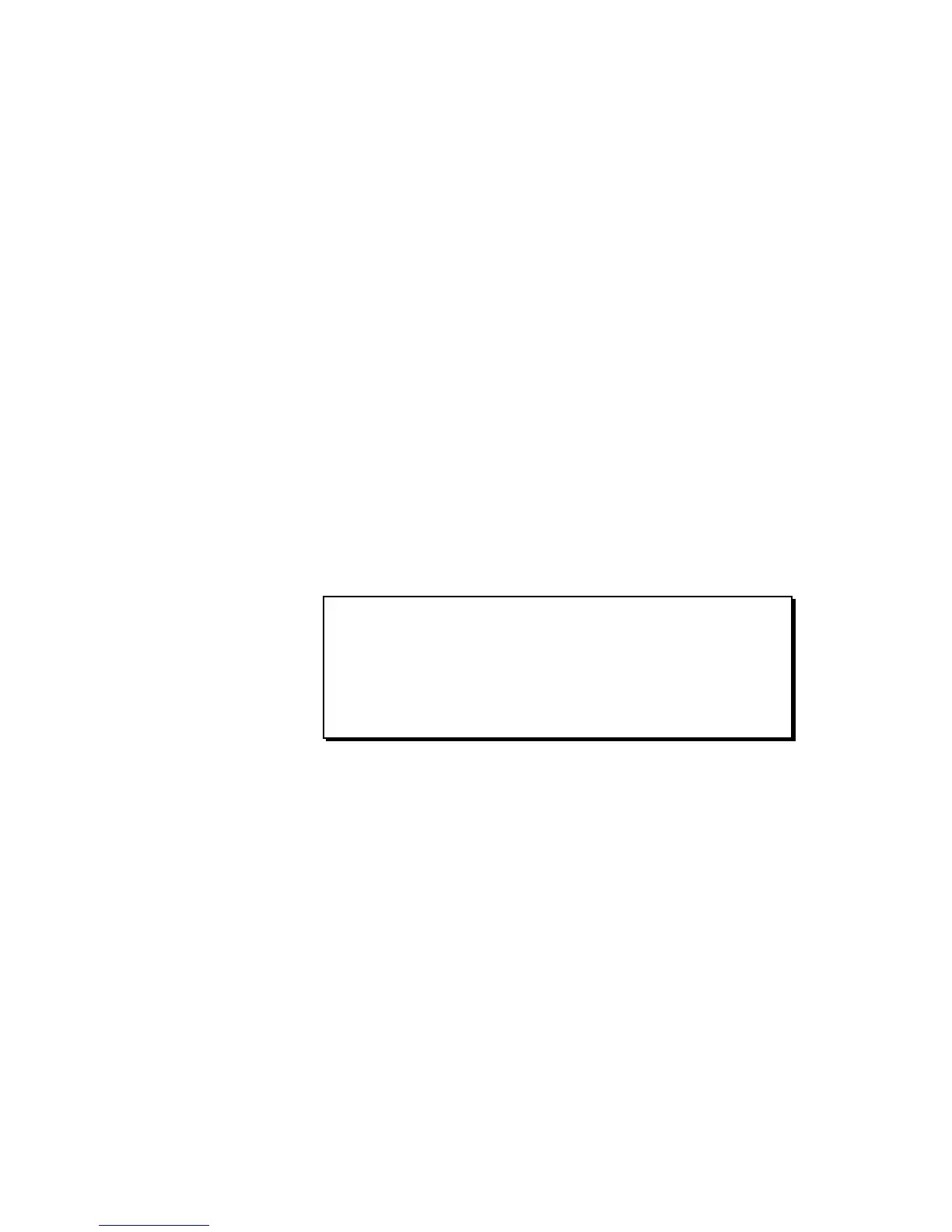Page 168
Chapter 9: Saving to and Loading from Disk
The fields and soft keys are:
• The File name field:
Enter the file name in this field. The name can be changed in the
same manner as the Sequence Name field in the Play/Record screen.
The file’s extension will be ALL.
• The Disk, Size, and Free fields:
These fields have the same functions as in the Save Sequence screen
described above.
• The <Do it> soft key:
Press this key to save the file to disk.
• The <Select disk> soft key:
This soft key has the same function as in the Save Sequence screen
described above.
Saving a SND File (Single Sound)
To save a single sound to disk, select 3 (A sound) from the DISK
key menu. The following screen will appear:
============= Save a Sound =============
Sound:Sound_name Size: 0K
Disk:HARD DISK PART A Free: 793K
========================================
<Do it> <Select disk>
The fields and soft keys are:
• The Sound field:
In this field, select the sound to be saved. The sound’s name will be
used for the file name and the file extension will be SND.
• The Disk, Size, and Free fields:
These fields have the same functions as in the Save Sequence screen
described above.
• The <Do it> soft key:
Press this key to save the file to disk.