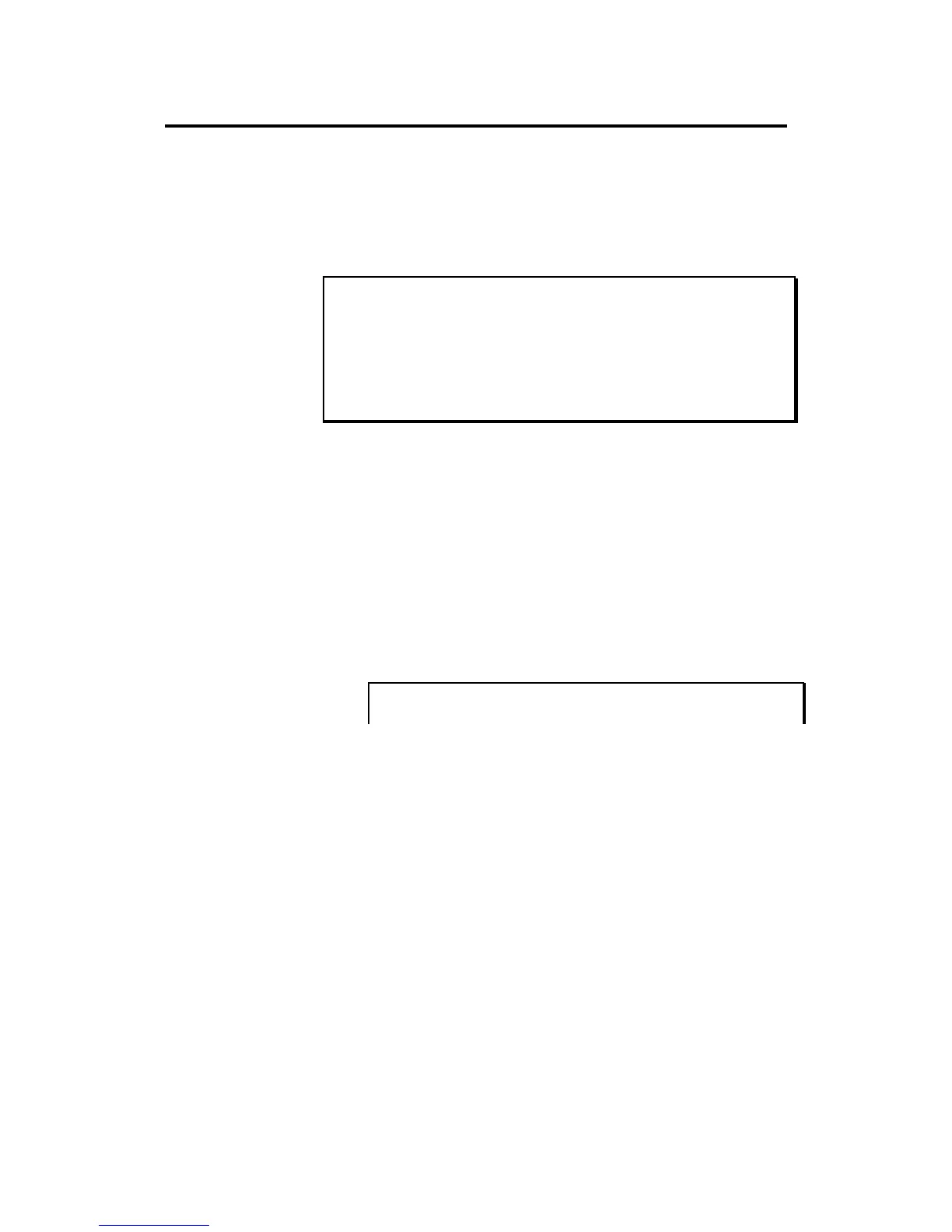Chapter 3: Recording Sequences
Page 32
The MAIN SCREEN Key & Play/Record Screen
When the MPC3000 is first powered on, the LCD screen shows the
following contents:
============== Play/Record =============
Seq: 1-(unused) BPM:120.0 (SEQ)
Sig: 4/ 4 Bars: 0 Loop:TO BAR 1
============== Track Data ==============
Trk: 1-(unused) Type:DRUM On:YES
Chn:OFF-(off) & OFF Vel%:100 Pgm:OFF
===== Now:001.01.00 (00:00:00:00) ======
<Tk on/off> <Solo=OFF> <Track-> <Track+>
This is called the Play/Record screen. It is the main operating
screen of the MPC3000 and most playing and recording of sequences
is done while this screen is showing. To return to this screen at any
time, press the MAIN SCREEN key. The following is an explanation
of each of the data fields and soft keys contained in this screen:
• The title line (===== Play/Record =====) :
The title line not only displays the title of this screen but also
indicates whether Record Ready status is enabled or disabled by
appearing in one of two views:
1. Record disabled:
========== Play/Record ============
This is the normal mode for sequence playing. In this mode,
it is impossible to “punch in” to Record or Overdub mode
while playing the sequence. However, in this mode it is
possible to change sequences while playing. To do this,
simply select a new sequence while playing using the
numeric keypad. When the previously selected sequence
finishes, the newly selected one begins playing. This feature
is very useful for creating the structure of a song in real
time while the MPC3000 is playing.
COMMENT: If you use the data entry control to select
a new sequence while playing, only the next higher-
numbered or next lower-numbered sequence can be
selected. If you want to select a sequence whose
number is greater than one higher or lower, you must
use the numeric keypad (remember to press ENTER
after you have entered the new sequence number).