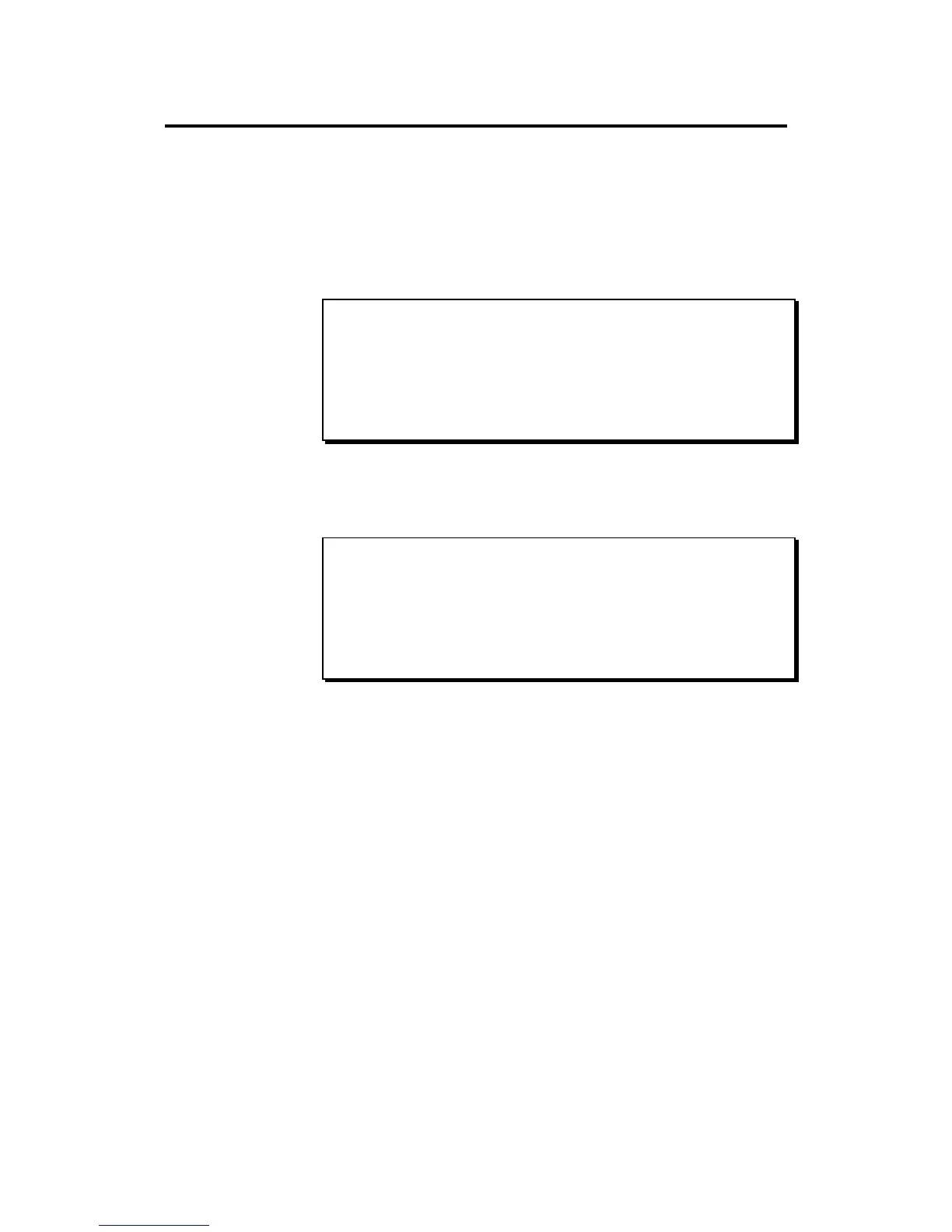Page 130
Chapter 6: Creating and Editing Programs
Copying and Initializing Programs
Selecting option 4 from the initial PROGRAM/SOUNDS key menu
presents the following menu screen, allowing programs to be copied
or initialized:
======= Copy, Initialize Program =======
1.Copy program Data of 1 Note
2.Copy 1 program over another
3.Initialize 1 program
4.Initialize all programs
========================================
Select option:
If 1 is selected from the Copy, Initialize Program menu:
====== Copy Program Data of 1 Note =====
Copy from note:64/A01-Sound_name
Of program:24-Program_name
Copy to note:64/A01-Sound_name
Of program:24-Program_name
========================================
<Do it>
This command copies the program data (envelope, tuning, sound
assignments, filter, etc.) for one note number to a different note
number. To perform the copy:
1. Enter the source note number in the Copy from note field.
The pad number and sound name currently assigned to that note
number are displayed to its right for convenience.
2. Enter the source program number in the upper Of program
field. The program name is displayed to the right for convenience.
3. Enter the destination note number in the Copy to note field.
The pad number and sound name currently assigned to that note
number are displayed to its right for convenience.
4. Enter the destination program number in the lower Of pro-
gram
field. The program name is displayed to its right for conve-
nience.