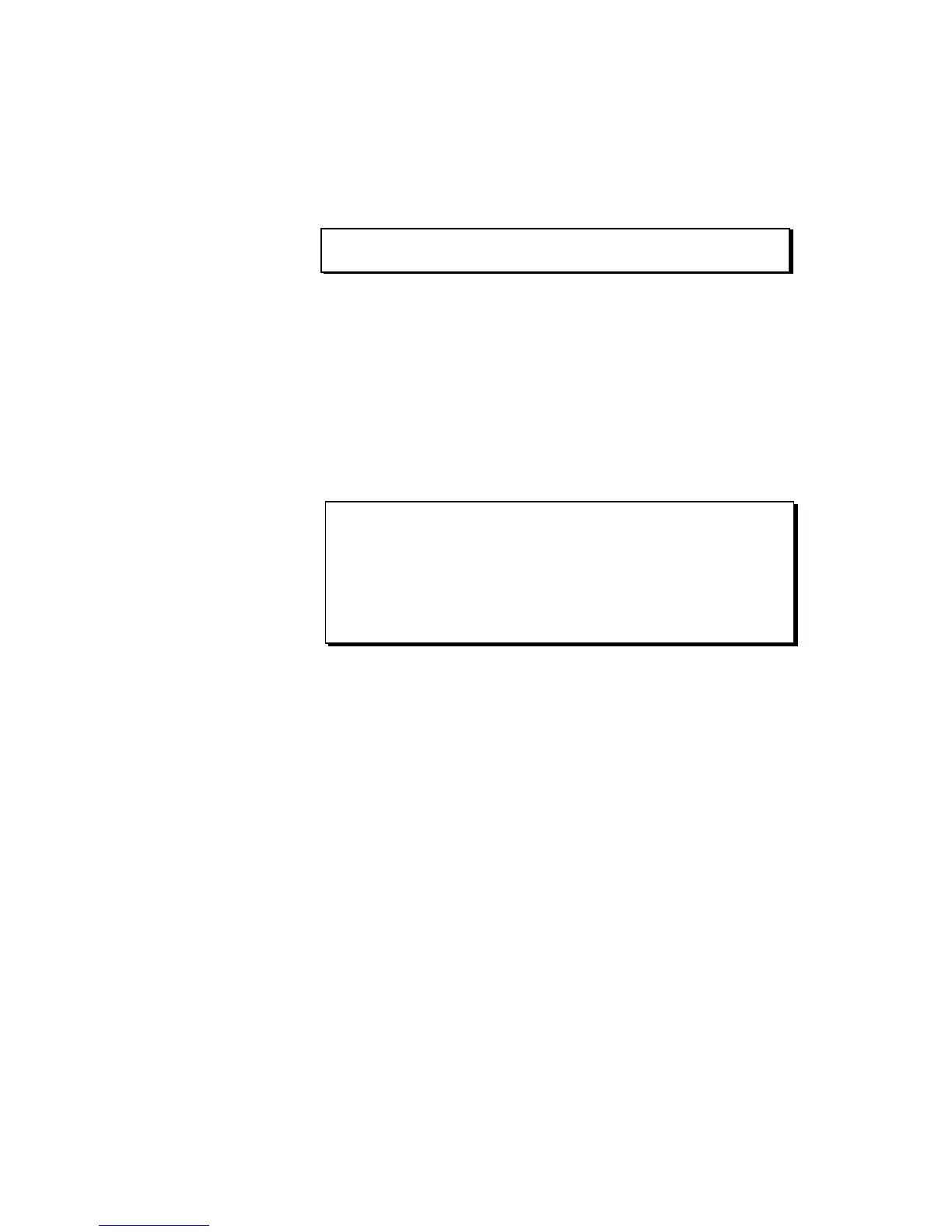Page 99
Chapter 4: Editing Sequence
2. The Val field (Val:
127127
127127
127):
This field contains the data value of the displayed con-
troller event.
• The Tune Request event
>Tune request
This event type has no data fields.
Step Edit Options
Pressing the <Options> soft key in the Step Edit screen displays
the following screen:
=========== Step Edit Options ==========
Event to insert:NOTES
Auto step increment on key release:NO
Duration of recorded notes:AS PLAYED
Function of soft key 1&2:PASTE/CUT
Function of '<' and '>' keys:NEXT EVENT
======= Step Edit Display Filter =======
View:ALL EVENTS
This screen presents a number of options related to use of the Step
Edit function:
• The Event to insert field:
This parameter selects which type of MIDI event will be inserted
when the <Insert> soft key from the Step Edit screen is pressed.
The options include all the available MIDI event types and 128
MIDI controllers. If one of these controllers is selected, the name
assigned to that controller number is also displayed.
• The Auto step increment on key release field:
If set to YES, the Step Edit screen’s Now field will automatically
move forward one step (as defined by the timing value set in the
Note Value field of the Timing Correct screen) after each key
from the MIDI keyboard is released or, if a chord was played, after
the last key from the chord is released. (If the active track is a Drum
track, the Now field will increment after a pad is released.) This
allows, for example, the recording of a series of notes or chords, one
on each step, without having to advance manually to the next step
after playing each key. If this field is set to NO, this function is
defeated.