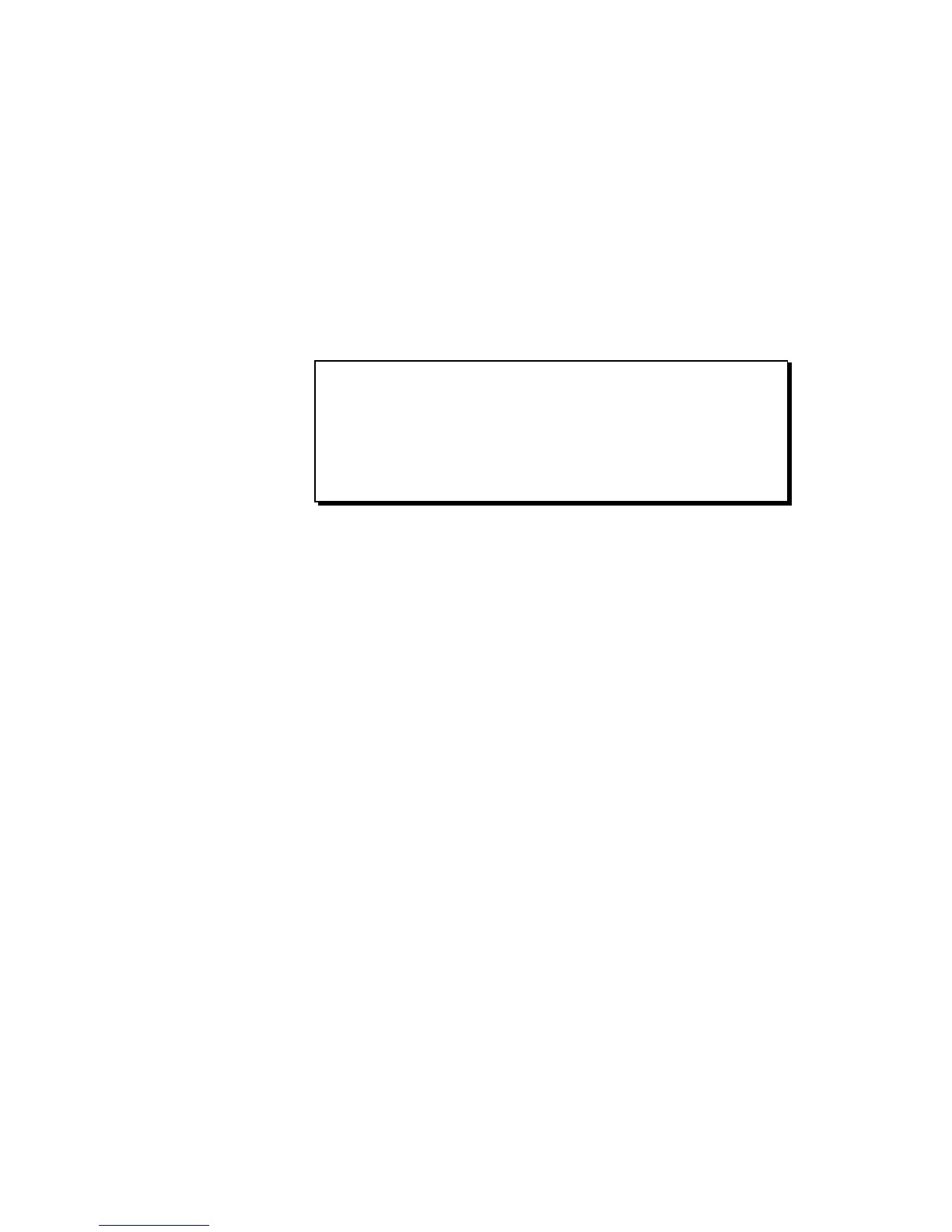Page 80
Chapter 4: Editing Sequence
the Loop field will automatically be increased to compensate
for the insertion.
Deleting Bars From a Sequence
This function allows you to delete a specified number of bars from
the active sequence. To use this function, select option 4 (Delete
bars
) from the SEQ EDIT key menu. The following screen will be
displayed:
=========== Delete Bars ============
Sequence:12-Sequence_name___
First bar: 1 Last bar: 2
========================================
<Do it>
The on-screen fields and soft keys are:
• The Sequence field:
This is the sequence from which the bars will be deleted. The
sequence’s name is shown to the right.
• The First bar field:
This is the first bar to be deleted.
• The Last bar field:
This is the last bar to be deleted.
COMMENT: For those of you familiar with the MPC60
version 2 operating software, this field has a different func-
tion than the To bar field in the MPC60’s Delete Bars
function. This field contains the last bar of the range of bars
to be deleted, whereas the MPC60’s To Bar field contained
the first bar number after the region to be deleted.
• The <Do it> soft key:
Pressing this soft key performs the specified deletion.
COMMENT: If the sequence is set to loop to an earlier bar (in
the Play/Record screen) and the deleted bars are before the
loop point, the bar number specified in the Loop field will
automatically be decreased to compensate for the deletion.