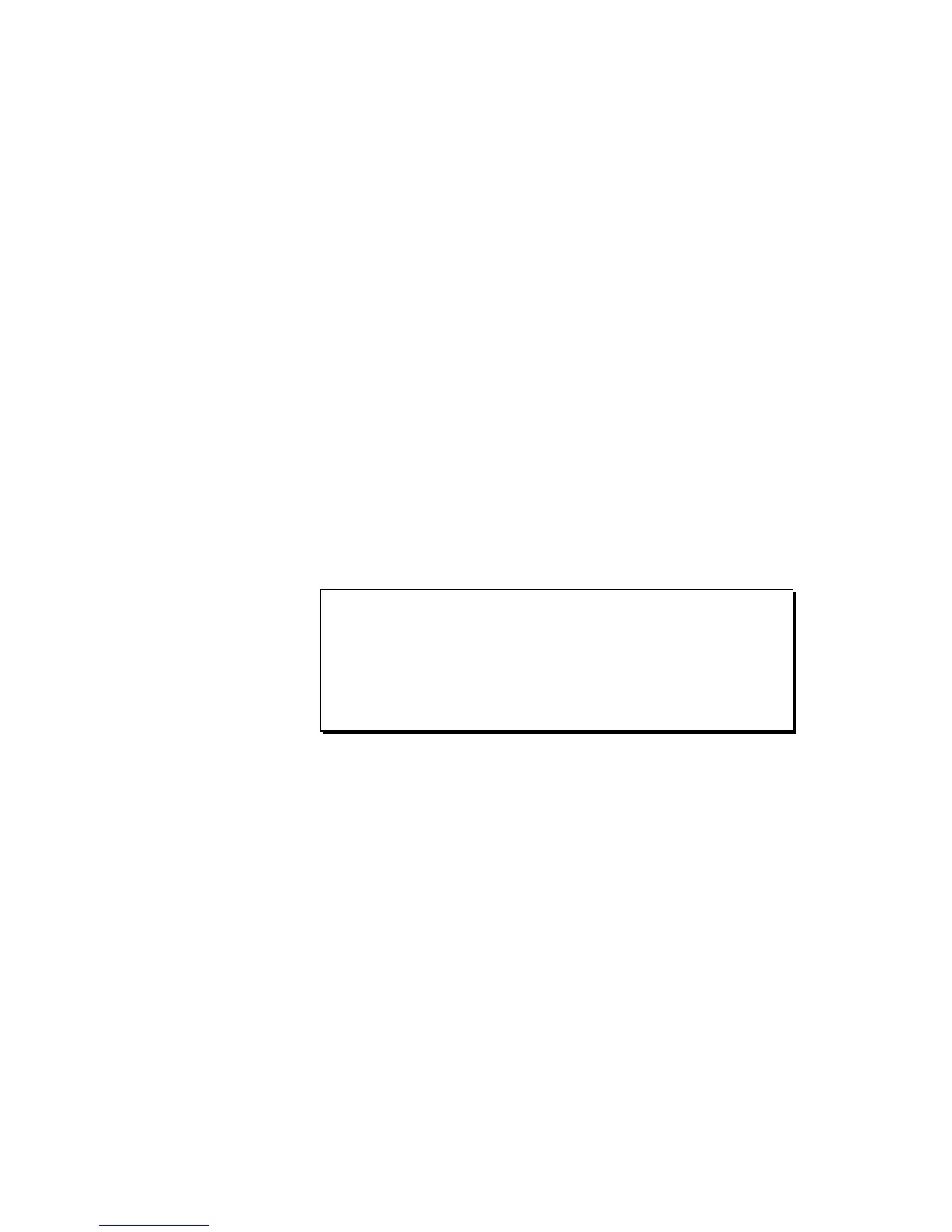Chapter 3: Recording Sequences
Page 67
The Record 16 Channels Function: Multichannel Recording
In its normal operating mode the MPC3000 can only record one
track at a time. There is, however, a special mode of recording that
allows you to record on all 16 MIDI channels at once. This is very
useful when transferring sequences to the MPC300 from other
sequencers. This feature works by recording the 16 incoming MIDI
channels into the first 16 tracks of a newly-created empty sequence,
with each track assigned to the like-numbered MIDI channel. For
example, track 1 records MIDI channel 1, track 2 records MIDI
channel 2, and so on up to track 16, which records MIDI channel 16.
Track assignments are done automatically.
To use the Record 16 Channels function to transfer a sequence from
an external sequencer to the MPC3000, you must first synchronize
the MPC3000 to the other sequencer using MIDI Clock. To do this:
1. Set the sending sequencer to generate MIDI clock and song
position pointer data.
2. Set the MPC3000 to synchronize to incoming MIDI clock and song
position pointer data. (See the “Syncing to tape and Other De-
vice” chapter of this manual for details.)
Press the OTHER key, then press SOFT KEY 2, <Rec 16 Chs>,
to view the first Record 16 Channels screen:
======== Record All 16 channels ========
Seq: 1-SEQ01
Sig: 4/ 4 Drums on ch:10
========================================
Tracks 1-16 recv from chans 1-16. Timing
corr = off. Enter data, then <Proceed>.
========================================
<Proceed>
In this screen, you must select a sequence for recording, a time
signature for the new sequence, and select which channel will
receive drum data, if any. The fields and soft key of this screen are:
• The Seq field:
This is the sequence to be recorded into. When <Proceed> is
pressed, the contents of this sequence will be completely erased so
that it can be used for recording.
• The Sequence Name field (Seq: 1-
SEQ01SEQ01
SEQ01SEQ01
SEQ01 in the above example
screen):
This field shows the name of the current sequence. Once you have
selected the sequence number to be used, you can enter the new
sequence name here. It can be changed in the same manner as the
Sequence Name field in the Play/Record screen.