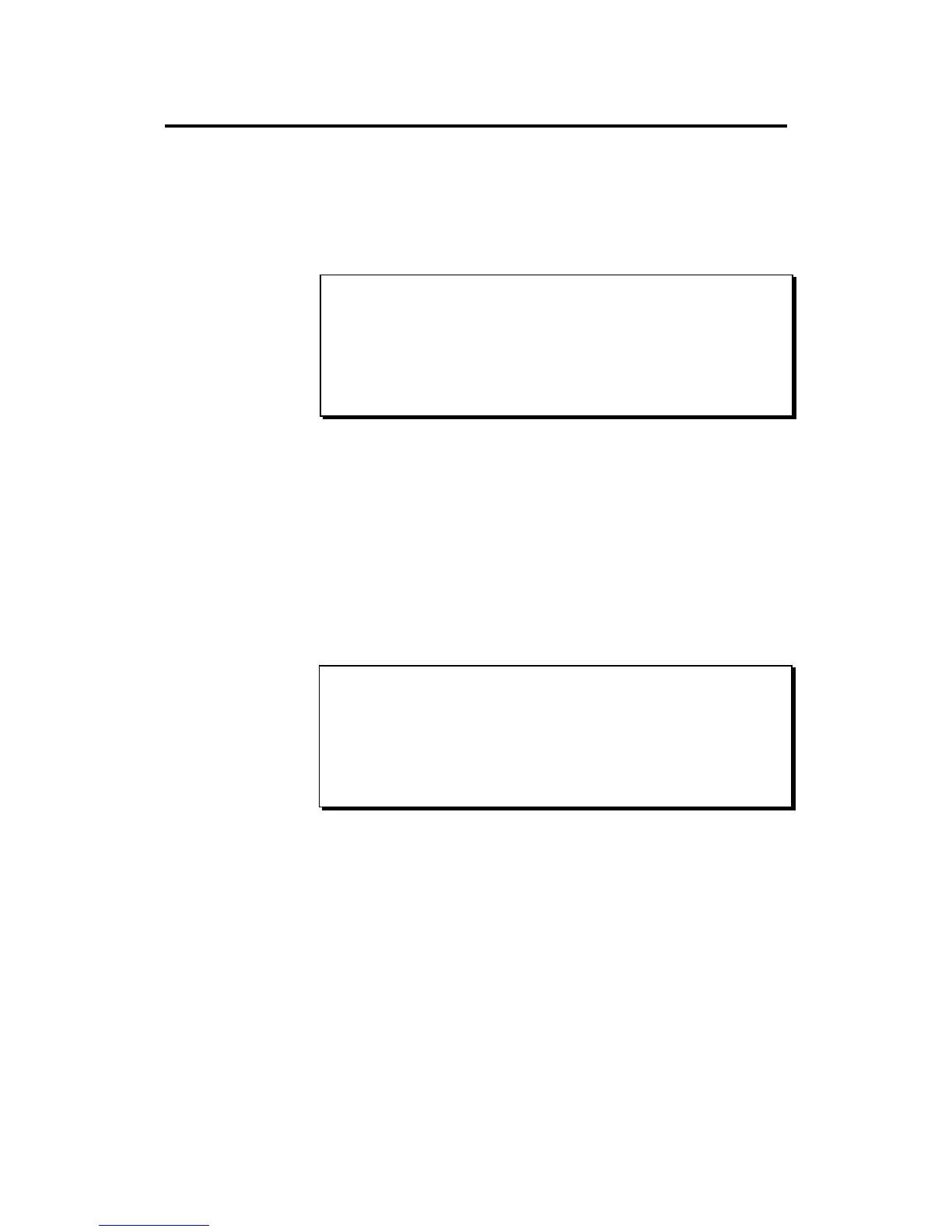Page 77
Chapter 4: Editing Sequence
The SEQ EDIT Key
The SEQ EDIT key provides access to many features related to
sequence editing. Pressing it will display the following menu screen:
============= Edit Sequence ============
1)View/chng T sig 6)Copy events
2)Chng track order 7)Copy a sequence
3)Insert blank bars 8)Shift timing
4)Delete bars 9)Edit note data
5)Copy bars
========================================
Select option:
Pressing a single number key causes the screen for the selected
function to appear. These functions are described below:
Viewing and Changing Time Signature
This feature displays the time signature and number of bars in the
active sequence as well as any time signature changes. Press 1
(View/chng T sig) from the SEQ EDIT key menu and the
following screen will be displayed:
========== View Time Signature =========
Bar 1 - 2: 4/ 4
========================================
<Page -> <Page +> <Change TSig>
This screen displays all time signature changes within the active
sequence, and the number of bars associated with each change. If no
time signature changes exist, the existing single time signature and
the total number of bars in the sequence will be displayed. Space is
given for ten time signature changes, with two changes per line. If
more exist, the <Page +> soft key is used to view more pages of
changes, and the <Page -> soft key is used to display earlier
pages.