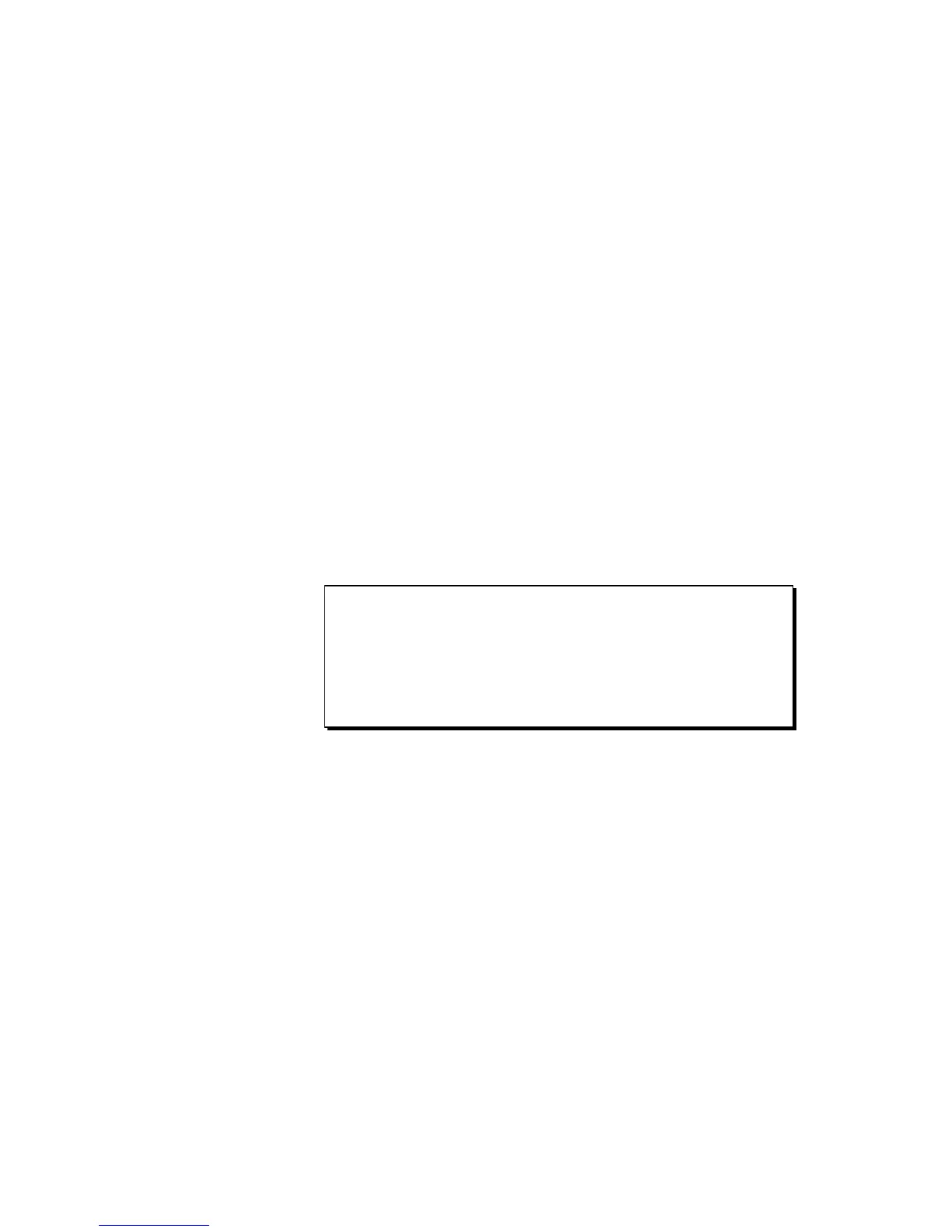Page 172
Chapter 9: Saving to and Loading from Disk
• The <Select disk> soft key:
This soft key has the same function as in the Save Sequence screen
described above.
Saving a PAR File (System Parameters)
A number of parameters in the MPC3000 are not saved in SEQ,
ALL, SND, PGM, or APS files. These settings, called system pa-
rameters, are retained in a special memory that doesn’t lose its
contents when the power is turned off. These settings include:
• Names for all 64 MIDI channels
• Master tempo
• BPM/FPB select and frames per second select
• MIDI Input Filter settings
• Default settings for initializing sequences
. . .and many more (see the Appendix for a complete list).
These settings can be saved to disk in a file called a parameter file,
which has the file extension PAR. To save a parameter file, select 6
(System parameters) from the DISK key menu. The following
screen will appear:
======== Save System Parameters ========
File name:File_name Size: 2K
Disk:HARD DISK PART A Free: 793K
========================================
<Do it> <Select disk>
The fields and soft keys are:
• The File name field:
Enter the name for the file in this field. The name can be changed in
the same way as the Sequence Name field in the Play/Record screen.
The file’s extension will be PAR.
• The Disk, Size, and Free fields:
These fields have the same functions as in the Save Sequence screen
described above.
• The <Do it> soft key:
Press this key to save the file to disk.
• The <Select disk> soft key:
This soft key has the same function as in the Save Sequence screen
described above.