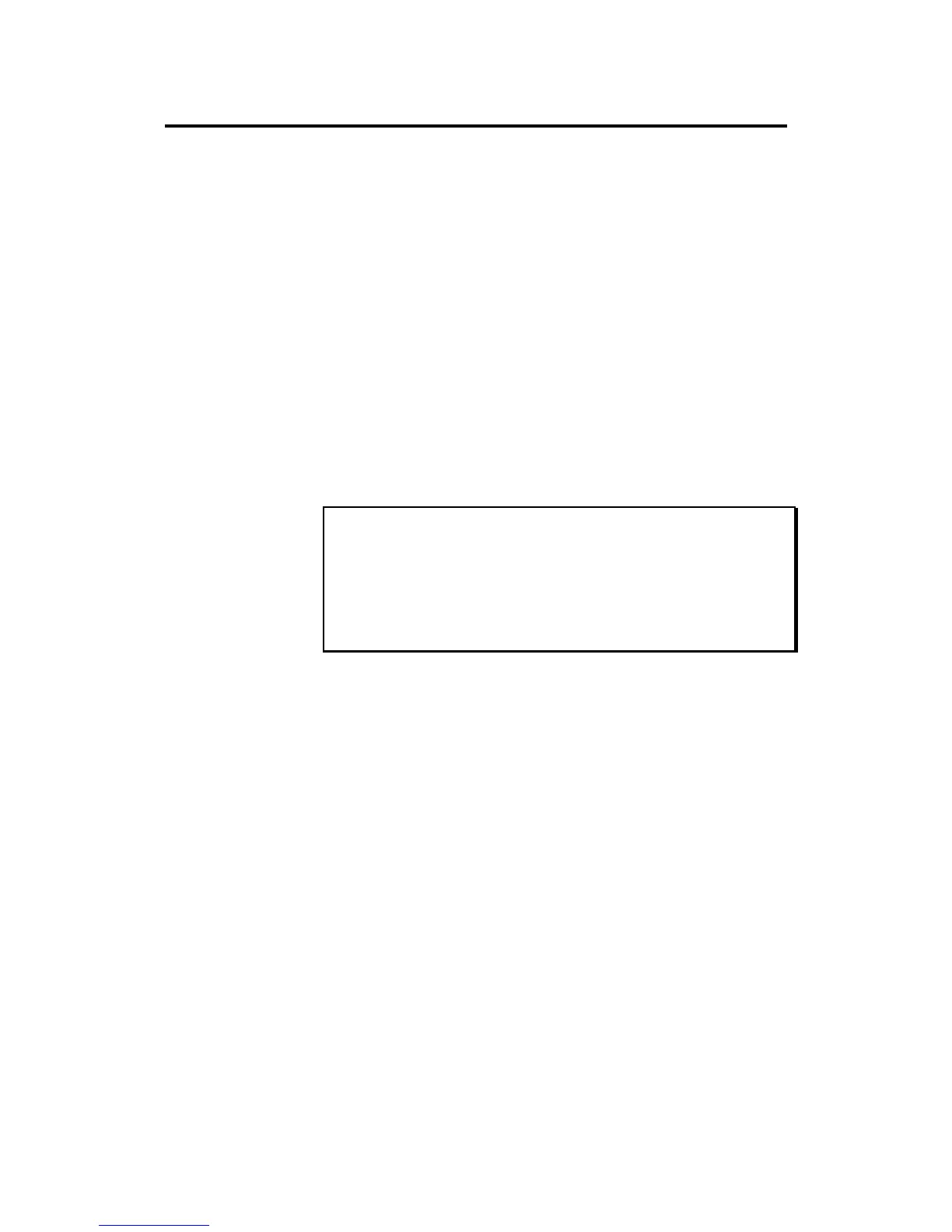Chapter 2: The Basics
Page 22
Loading and Playing Sounds and Programs
All sounds and programs are held in RAM memory and are there-
fore lost whenever the power is turned off. In order to play any
sounds after turning the power on, you must load them in from disk.
The procedure for loading files from disk is described in the “Saving
To and Loading From Disk” chapter of this manual, but to get you
started quickly, you’ll learn how to load a disk automatically when
the power is turned on. Follow these steps:
1. Of the 4 sound disks that are included with the MPC3000, select
one and place it in the disk drive. Each disk contains a variety of
drum sounds and programs.
2. Turn the power on and wait for the MPC3000 to load the sounds
and sequences into memory. While loading, the LCD screen will
display the following message:
============= Akai MPC3000 =============
Copyright 1987 - 1994
AKAI ELECTRIC CO., LTD.
Version 3.00
========================================
Loading files...
When the disk has finished loading, the Play/Record screen (the
Main Screen) will be displayed. All sounds and programs from the
disk are now loaded into the MPC3000’s memory.
Playing the Pads, the PAD BANK, & FULL LEVEL Keys
Each sampled recording in the MPC3000 is called a sound. To hear
some of the drum sounds you have just loaded, play the 16 dynamic
pads on the front panel. To hear other sounds, press the PAD
BANK key once so that the [B] light above the key is lit, then play
the pads again. The MPC3000 has four pad banks (A, B, C and D).
To hear the sounds assigned to pad bank C, press PAD BANK again
and play the pads, and do the same to hear bank D. Each time you
press the PAD BANK key you change to the next pad bank, and
with each bank the 16 pads play different sounds.
The 64 bank/pad combinations are named by combining the bank
letter (A-D) with the pad number: