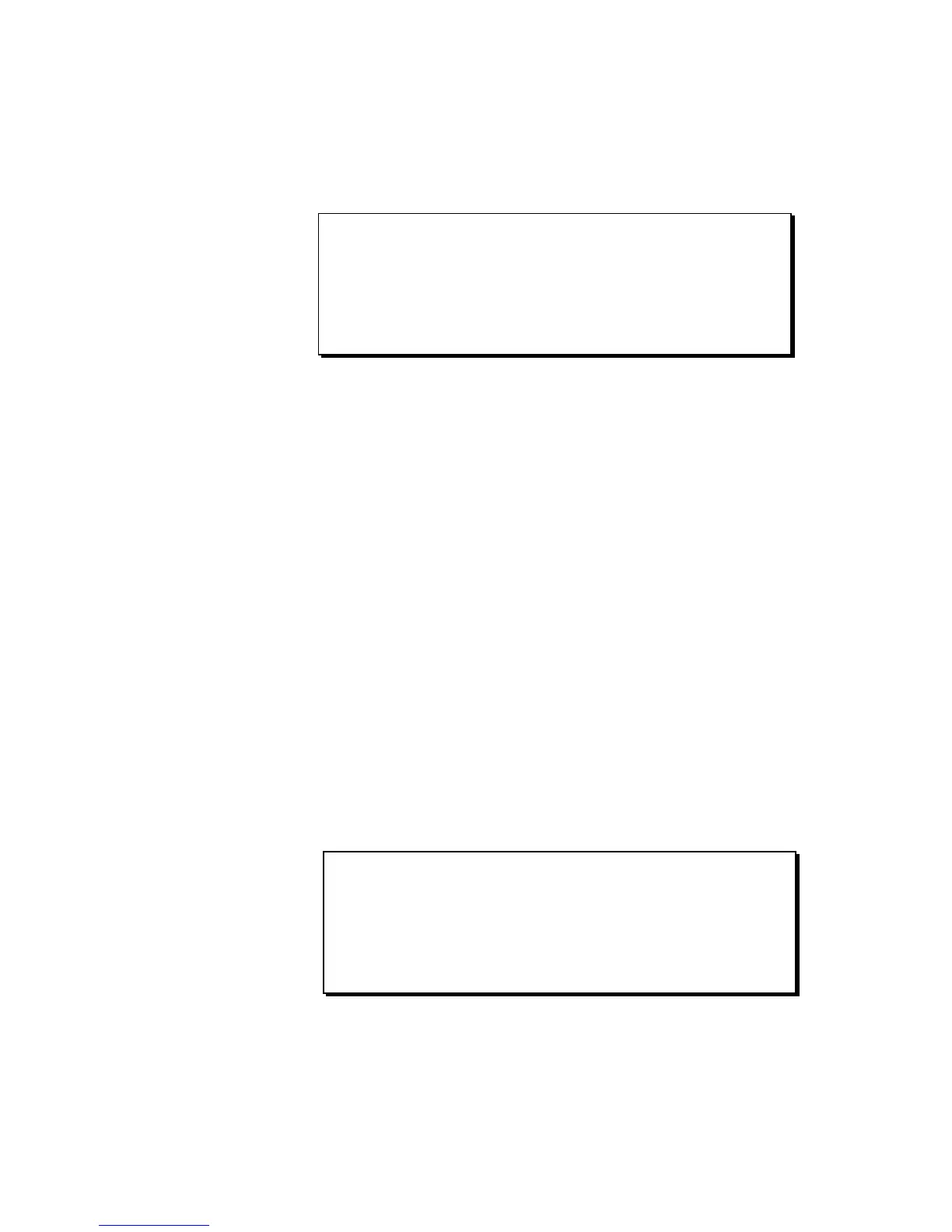Page 78
Chapter 4: Editing Sequence
Changing the time signature of a single bar
To change the time signature of a specific bar, press <Change
Tsig>
. The following screen will appear:
======== Change Time Signature =========
Change the time signature of bar: 1
from 4/ 4 to 4/ 4.
(If the new time sig is shorter, the end
of the bar is truncated; if longer,
blank space is added to the end.)
========================================
<Do it>
This function allows you to change the length of a particular bar
within a sequence by changing its time signature. It works like this:
if the time signature you change to is shorter than the existing one,
the unused end of the bar is truncated. For example, if you need to
remove one 1/8-note from the end of a 4/4 bar, you would change its
time signature to 7/8. If the new time signature is longer than the
existing one, a small amount of blank space will be added onto the
end of the bar.
To change the time signature of a bar, first select the bar number to
be changed in the top line. The existing time signature for that bar
will be displayed in the from field in the second line. Next, enter
the time signature you wish to change to in the to fields (2 parts) in
the second line. To perform the change, press the <Do it> soft key.
Rearranging the Track Order
This feature rearranges the track order by removing one track and
inserting it before another, causing all tracks in between to be re-
numbered. Multiple operations may be required to put the tracks in
the desired order. Select 2 (Chng track order) from the SEQ
EDIT key menu and the following screen will appear:
========== Change Track Order ==========
Sequence: 1-Seqnc_name
Place track: 1-Track_name
Before track: 2-Track_name
(Tracks in between will be renumbered.)
========================================
<Do it>