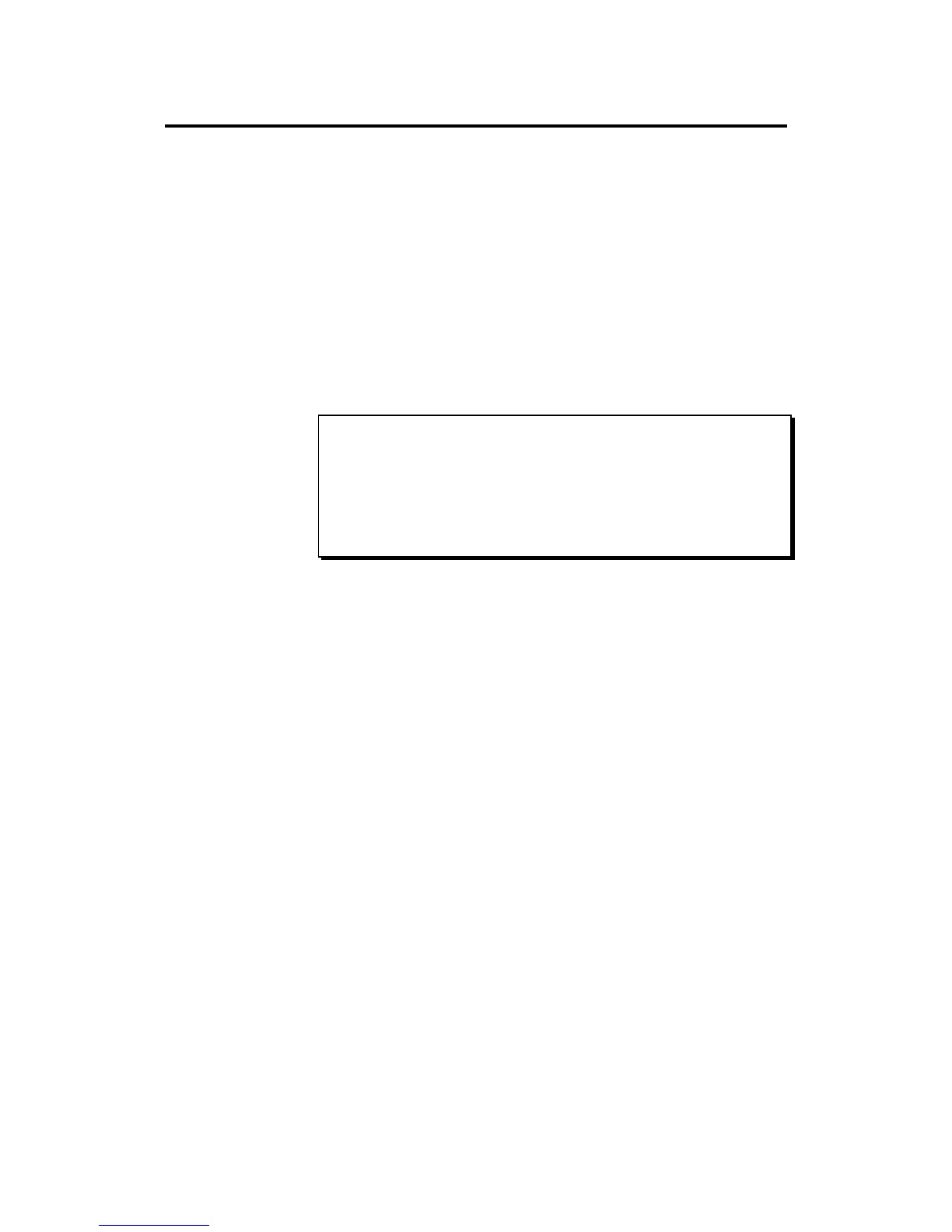Page 92
Chapter 4: Editing Sequence
The STEP EDIT Key
The Step Edit function allows the contents of the active track to be
edited in precise detail. When the Step Edit key is pressed, any
notes or events that exist in the active track at the current sequence
position are displayed on the screen as a series of data fields, which
can then be edited. Also, any notes played at this time are recorded
into the active track at the current sequence position.
To enter step edit mode, press the STEP EDIT key. The following
screen will appear, displaying any notes or events that exist in the
active track at the current sequence position:
============== Step Edit ===============
>N:64/A01-Sound_na V:127 Tun:-120 D: 96
Program_change Val:127
Pitch_bend Val:+ 0
Channel_pressure Val:127
Control:C1-MODULATION_WHEEL Val:127
===== Now:001.01.00 (00:00:00:00) ======
<Insert> <Delete> <PlayEvent> <Options>
A description of the fields and soft keys follows:
• The event display area (lines 2 through 6 of the LCD
screen).
This area of the screen displays up to five events, one per line, that
exist in the active track at the sequence location displayed in the
Now field. These events are most commonly notes (either drum or
keyboard notes, depending on whether the active track is a Drum
track or a MIDI track), but they can also be one of a number of
special MIDI message types. The format of each of the various event
types is described in detail later in this chapter, in the “Step Edit
Event Types” section. The event positioned at the uppermost line
(preceded by the >) is called the active event. It is the only event
whose fields can be edited by the cursor.
• The Now field:
The field shows the current position within the sequence. As in the
Play/Record screen, this value is changed by using the REWIND,
FAST FORWARD, and LOCATE keys. As this value changes, the
event display area is continually updated to display the events
contained at the newly-displayed location.