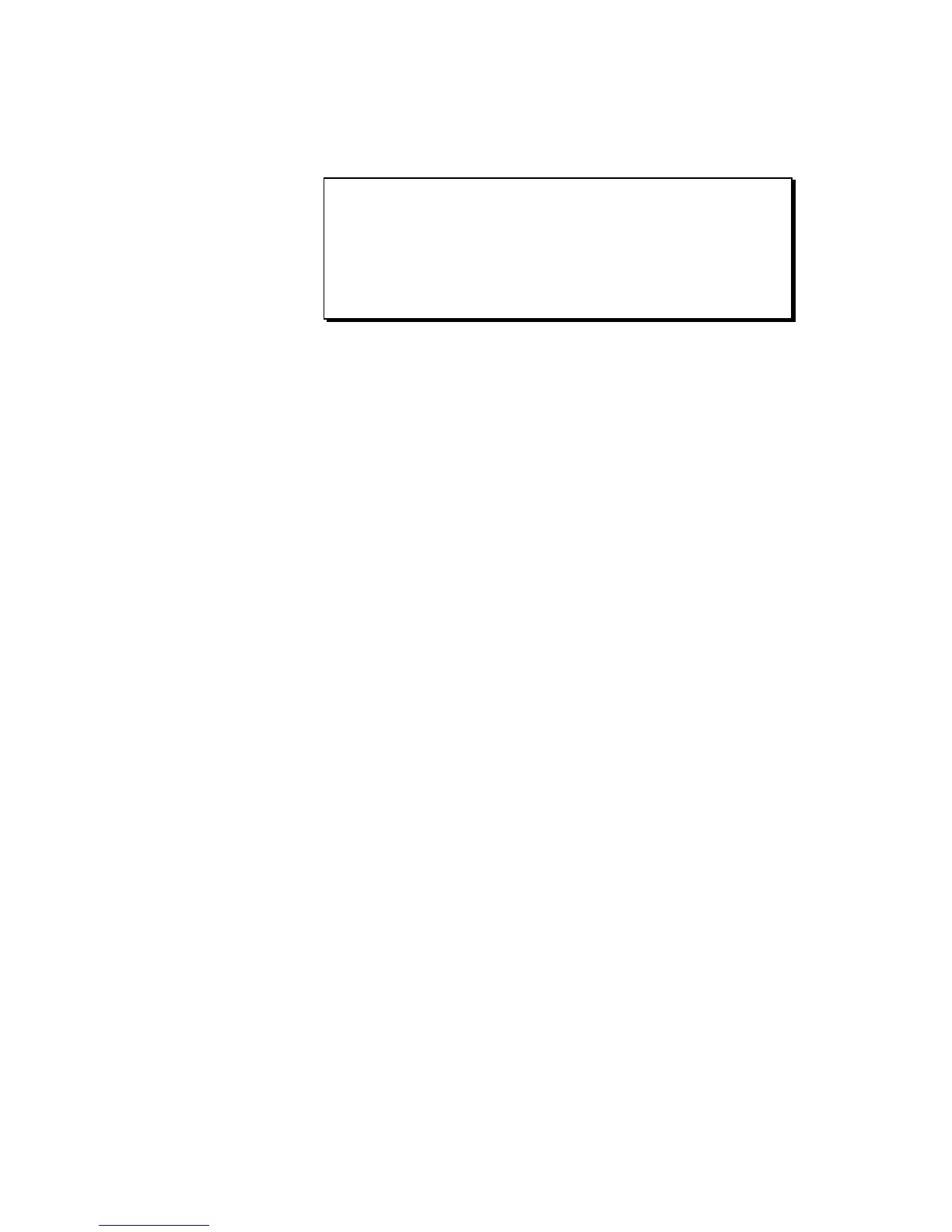Page 190
Chapter 9: Saving to and Loading from Disk
To do this, select option 0 (Select disk) from the initial DISK
key menu. The following screen will appear:
============== Select Disk =============
Select disk, then press <Select it> to
return to previous screen.
Disk:HARD DISK PART A
========================================
<Select it>
To select a different disk device, choose it in the Disk field, then
press <Select it>. The options are:
FLOPPY DISK
HARD DISK PART A
HARD DISK PART B
HARD DISK PART C
(and other hard disk partitions if they exist)
When <Select it> is pressed, the previous screen will be
redisplayed and the selected disk device will be active.