Page 138
Chapter 7: The MIXER/EFFECTS Key
• SOFT KEY 1:
Even though no soft key functions are displayed on the screen, there
is one active soft key: If SOFT KEY 1 is pressed while the triangular
cursor is pointing downward???, the mixer changes to a mode in
which all sliders or output assignments are moved simultaneously,
indicated by 16 cursor triangles across the screen. To return to
normal operation, press SOFT KEY 1 again.
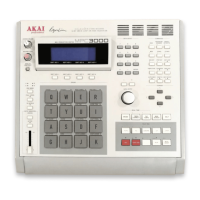
