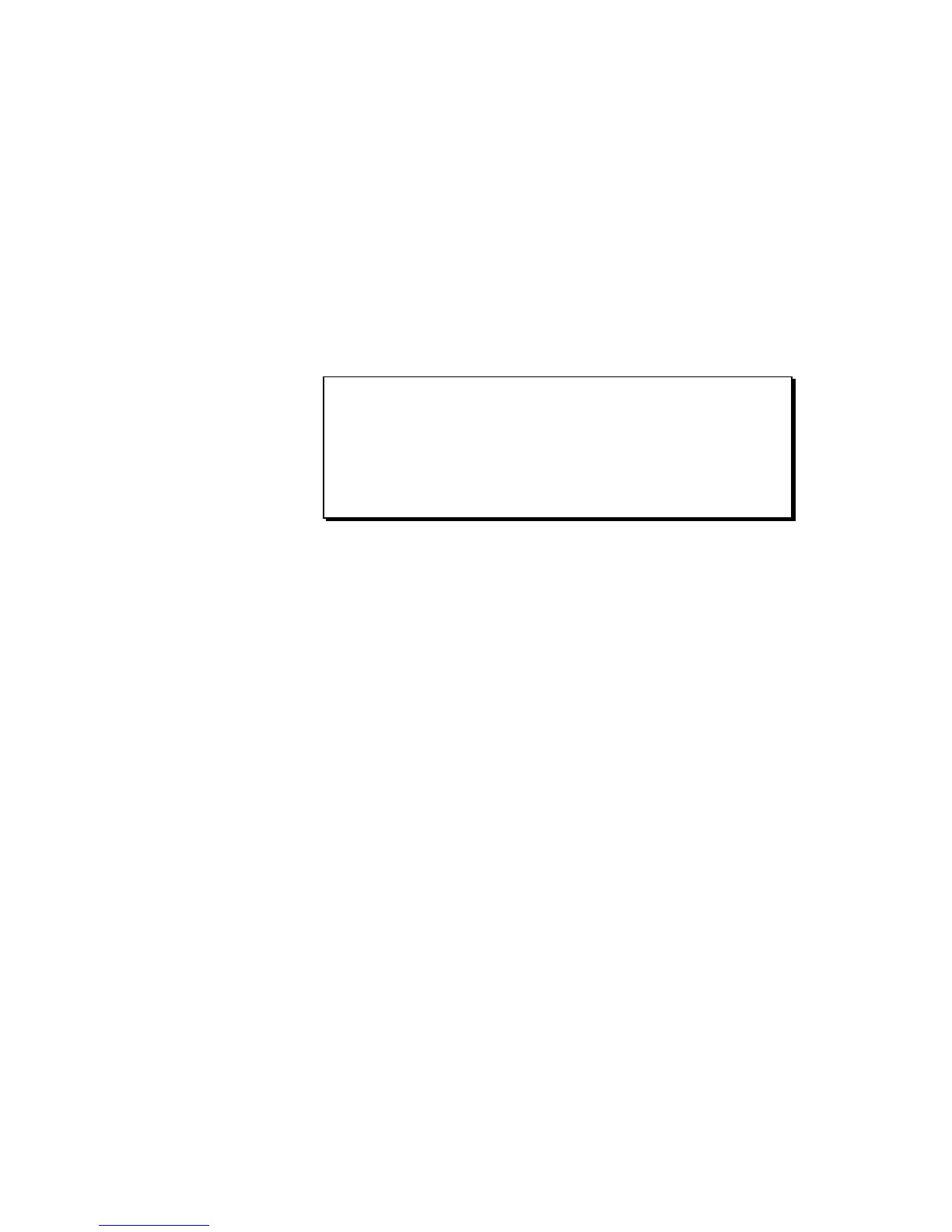Page 196
Chapter 10: Syncing to Tape and Other Devices
sync and the other to other real-time MIDI messages,
thus reducing the amount of data that has to flow on one
MIDI cable.
• The Song pointer field:
When set to ON, MIDI Song Position Pointer messages
are recognized. This allows the external device to change
the MPC3000’s current bar position within the sequence
or song. If this field is set to OFF, incoming Song Position
Pointer messages will be ignored.
If the SMPTE option is installed and SMPTE is selected in the
Mode field, the following screen is displayed:
===== Sync In ====== ==== Sync Out ====
Mode:SMPTE MIDI sync:OUT A
Start:00:00:00:00.00
Frames:30
==================== ==================
<SyncIn=ON > <GenSMPTE>
In this case, the fields are:
• The Start field:
Also called SMPTE offset, this field is used to set the
incoming SMPTE time number that must be received in
order for bar 1 of the sequence to start playing. Once the
MPC3000 knows which incoming SMPTE number plays
bar 1, it will automatically calculate the proper point
within the sequence to start playing when higher SMPTE
numbers are received. It will also know that it should not
play if a SMPTE number is received whose value is
before or after those values that fall within the sequence’s
boundaries. This field has five parts—hours, minutes,
seconds, frames and 1/100 frames. separated by colons (:).
The SMPTE start number applies to the active sequence
only and is stored with the sequence when saved to disk.
If syncing to SMPTE while in Song mode, a different
SMPTE start number field appears in the Song screen
and the number in this field is ignored.
• The Frames field:
This field is used to select one of four types of SMPTE
time code. It should be set to the same type as the incom-
ing SMPTE signal. The four types are: