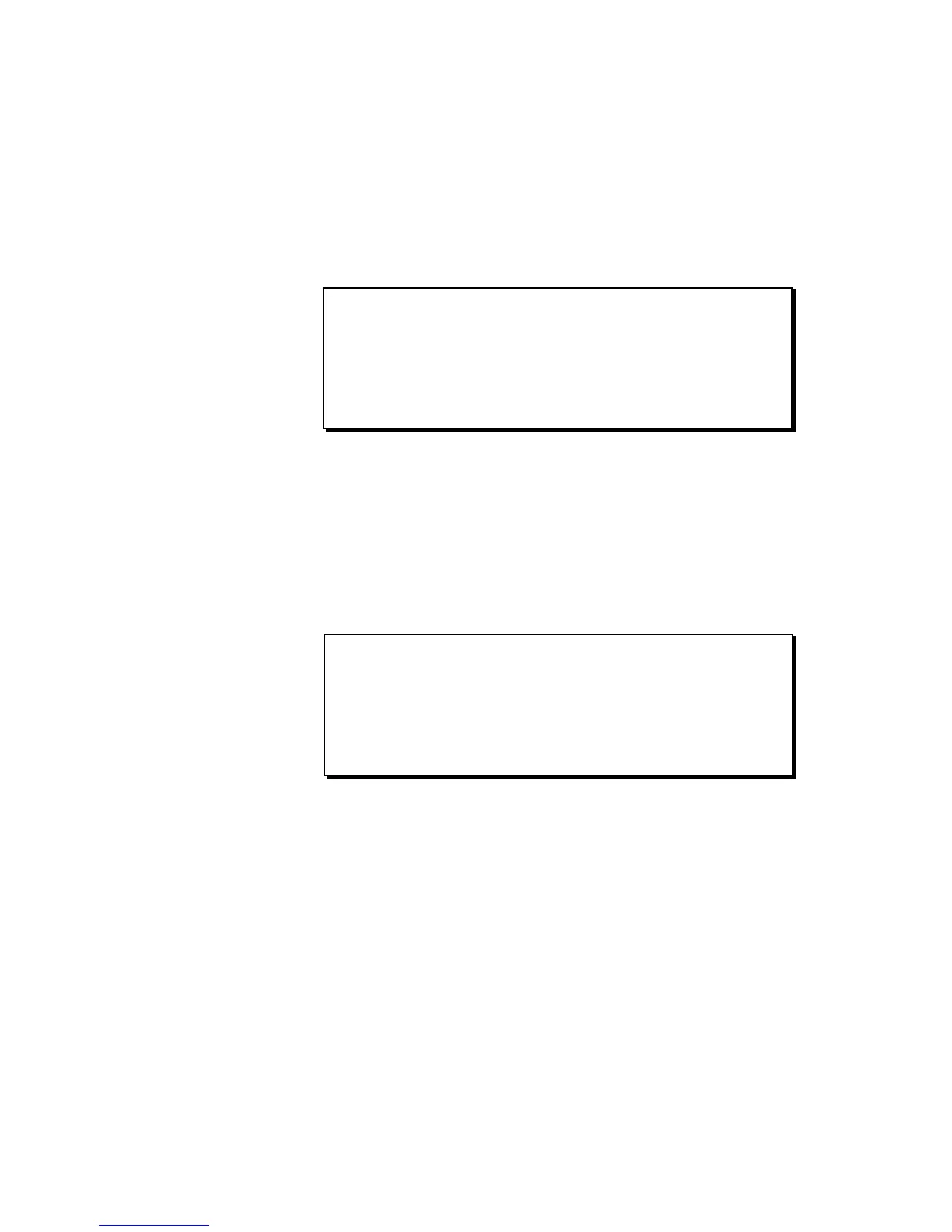Page 198
Chapter 10: Syncing to Tape and Other Devices
• The MIDI in field:
This field is used to select which of the two MIDI inputs,
input 1 or input 2, will be used to receive the MIDI sync
signal.
If FSK24 is selected in the Mode field, the following screen will be
displayed:
===== Sync In ====== ==== Sync Out ====
Mode:FSK24 MIDI sync:OUT A
Shift early (ms):20
==================== ==================
<SyncIn=ON > <GenSMPTE>
In this case, the field is:
• The Shift early field:
This has the same function as the field of the same name
that appears when MIDI CLOCK is selected in the
Mode field, as described above.
If 1/4 NOTE CLICKS is selected in the Mode field, the following
screen will be displayed:
===== Sync In ====== ==== Sync Out ====
Mode:1/4 NOTE CLICKS MIDI sync:OUT A
Shift early (ms):20
Starts at:THIS BAR
==================== ==================
<SyncIn=ON > <GenSMPTE>
In this case, the fields are:
• The Shift early field:
This has the same function as the field of the same name
that appears when MIDI CLOCK is selected in the
Mode field, as described above.
• The Starts at field:
If set to BAR 1, the first click received will always start
the sequence at bar 1. If set to THIS BAR , the first click
received will start the sequence playing from the current
bar position within the sequence or song.
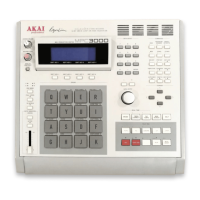