Page 234
Index
MIDI Tracks 30, 35
Mix Data, setting all channels at once 141
Mix, automated 143
Mixer source select 142
MIXER/EFFECTS Key 133
Mixers, text view 139
Multichannel Sequence Recording 67
Note Number Assignment, globally editing 89
Note Number, defined 20
Note Repeat 52
Note Variation
16 LEVELS key 26
AFTER key 26
ASSIGN key 24
Controlling from external MIDI controller 211
Defined 24
Globally editing 90
Slider 24
Now field (current location counter) 37
Numeric Keypad 16
Options for MPC3000 229
OTHER key 63
OVERDUB key 39
Overdub Mode, defined 39
PAD BANK key 22
Pad, defined 20
PLAY key 39
PLAY START key 39
PLAY/RECORD keys 39
Play/Record screen 32
Poly Mode (poly, mono or note off) 126
Programs
Active Program, defined 119
Copying and Initializing 130
Cutoff (cutting off one sound when another plays) 127
Defined 21, 116
Effects 145
Filter envelope 129
Filter, dynamic 128
Graphic representation of 117
How to create 118
Individual out/effects mixer 136
Mix data, text view 139
Note Numbers 116
Pad Banks 22
Pad, defined 20
Playing Simultaneous Sounds 120
Poly mode (poly, mono or note off) 126
PROGRAM/SOUNDS key 115
Selecting 23
Selecting the active program and assigning sounds 119
Sound Assignment mode 120
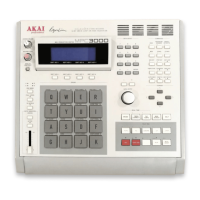
