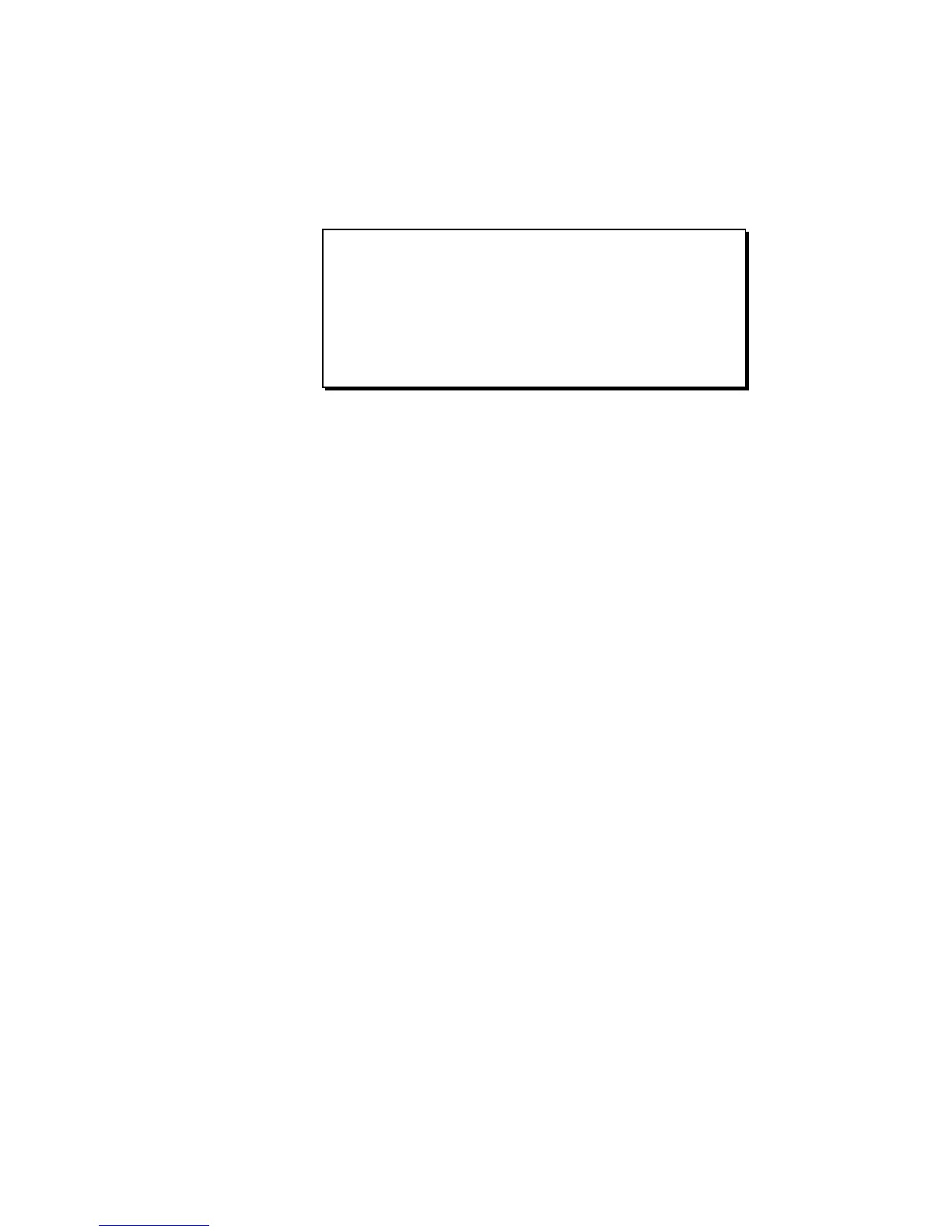Page 2
MPC3000 Software Update Version 3.1 Operator’s Manual
Saving a Standard MIDI File
To save a standard MIDI file, go to the “Save a Sequence” screen by pressing
DISK, then 1:
============ Save a Sequence ===========
Seq:23-Sequence_name Size: 0K
Disk:SCSI DISK PART A Free: 793K
Save as:MIDI FILE TYPE 1 Drum ch:10A
========================================
<Do it> <Select disk>
Two new fields exist, Save as and Drum ch:
• The Save as field:
This field allows you to select which type of file to save— either a normal
MPC3000 sequence file or a Standard MIDI File. This field is a choice field
with three options:
1. MPC SEQ FILE:
Select this if you want to save your sequence in the normal MPC3000
sequence file format.
2. MIDI FILE TYPE 0:
Select this to save your file as a type 0 MIDI file. All tracks will be
merged together into the MIDI file’s single track, with each event
retaining the MIDI channel assignment of the track it previously
existed within. Select this format if you want your MIDI file to be
played in a simple MIDI file player.
3. MIDI FILE TYPE 1:
Select this to save your file as a type 1 MIDI file. Each track will be
saved in its own separate track within the MIDI file, and each event
is given the MIDI channel assignment of its original track. Select
this format if you want to maintain track separation when transfer-
ring your sequence to another sequencer.
COMMENT: If you save your sequence as a MIDI file, the contents of
the following fields in the Play/Record screen will not be saved to the
file: Loop, Type, On, the auxiliary MIDI channel/port field, and
Vel%. This is because the MIDI file format does not support these
data items.
Once saved, the new MIDI file’s name is created from the first eight charac-
ters of the sequence name and has an extension of “MID”.