Chapter 2: The Basics
Page 25
3. Press MAIN SCREEN to return to the Play/Record screen.
4. Play the selected pad while moving the Note Variation slider.
Each time the pad is played, the selected parameter (tuning,
attack, decay or filter) will change according to the slider posi-
tion.
Here is additional information about the four fields:
• The Note field:
This field contains the note number to which the slider is assigned
(35-98). To change the assignment, press a pad. The note number to
which the pad is assigned will instantly appear in the Note field,
along with the pad number of the pad you pressed and the name of
the sound currently assigned to the note number. Alternately, you
can enter the desired note number by direct cursor editing.
• The Param (parameter) field:
This field determines which of the four possible parameters the
slider will control. The four choices are:
1. TUNING:
If selected, the slider alters tuning. This data is added to
the tuning settings used in the program and sound.
2. DECAY:
If selected, the slider alters envelope decay time. This
data overrides the program’s envelope decay setting.
3. ATTACK:
If selected, the slider alters envelope attack time. This
data overrides the program’s envelope attack setting.
4. FILTER:
If selected, the slider alters filter frequency. This data is
added to the program’s filter frequency setting.
• The Low range and High range fields:
These two fields control the range of the slider. The Low range
field determines the parameter value that will be produced when
the pad is hit while the slider is at the bottom of its travel; the
High range field determines the parameter value that will be
produced when the pad is hit while the slider is at the top of its
travel. Any position in between produces a proportionate value
between these two values. The type of data shown in these fields is
determined by the parameter selected in the Param field. If
TUNING is selected, these fields contain a signed tuning number
(e.g., -120 to +120); if ATTACK or DECAY is selected, they contain
a millisecond value (0-5000); if FILTER is selected, these fields
contain a number representing the range of filter frequencies
(-50~50).
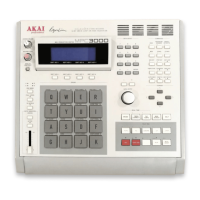
