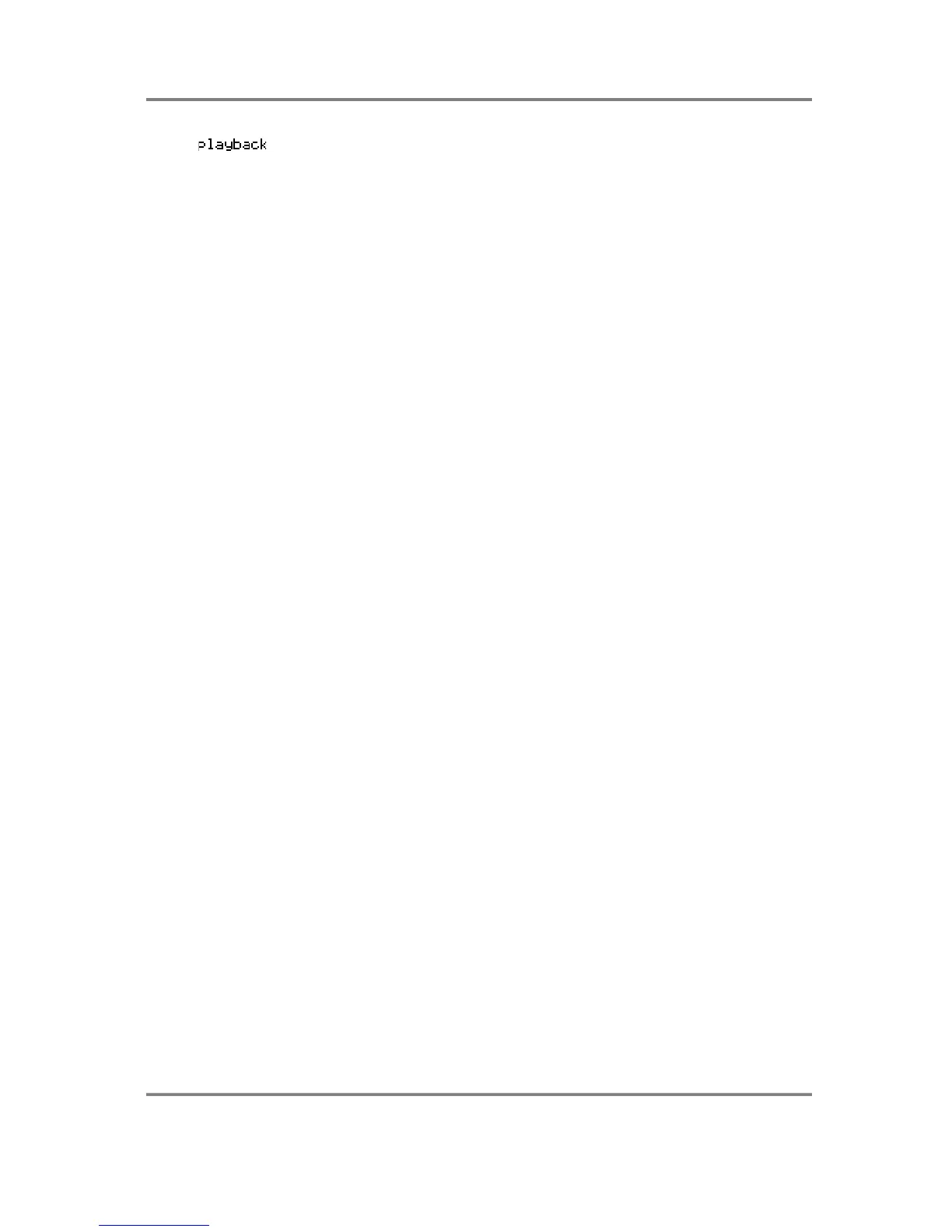EDIT PROGRAM - SINGLE
Page 94 S3000XL Operator’s Manual
This allows you to change the loop and playback characteristics of the
sample. Normally, these are set in EDIT SAMPLE but they may be
changed here if you wish. This will not affect the ‘raw’ samples’ loop and
playback characteristics but can be used within the context of particular
programs. This eliminates the need for copying the same sample several
times (and hence wasting memory) to achieve the same effect. The
options available to you are:
AS SAMPLE plays back the sample exactly as set up in the MORE page
in SAMPLE EDIT.
LP in R is the same as the LOOP IN RELEASE mode of the MORE page
in SAMPLE EDIT.
LP til R is the same as LOOP UNTIL RELEASE.
NO LOOPS is self-explanatory!
TO END is the same as the PLAY TO SAMPLE END selection in the
MORE page in SAMPLE EDIT.
The ability to reset the playback parameters of a sample allows you a lot
of flexibility - the same sample can be used in different ways in different
programs.
