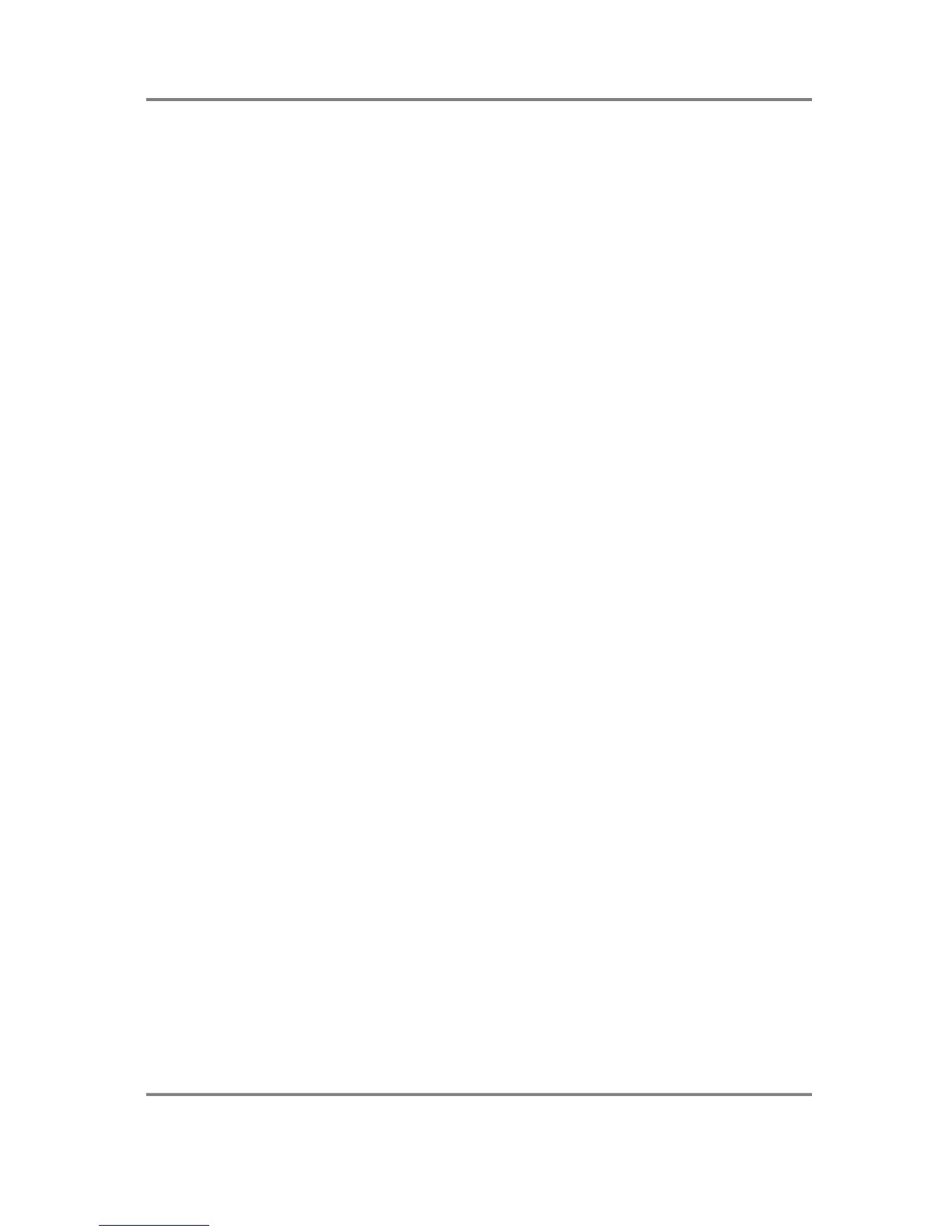GLOBAL
S3000XL Operator’s Manual Page 245
HARD DISK RECORDING
The S3000XL is capable of recording audio to a hard disk. You may record audio whilst
sequencing ordinary programs and samples allowing you to effectively overdub onto disk.
This may be useful for laying down vocal parts or guitar, saxophone solos and the like
over sequenced backing tracks. You may also, of course, play back audio from disk whilst
running programs from a sequencer.
The hard disk recording functions include:
• Full functional operation of the S3000XL program/multi playback facilities whilst
simultaneously recording to or playing back audio material from a hard disk with no
loss of internal RAM.
• Editing of audio material on disk.
• MIDI triggering of takes recorded on disk.
• SONG mode which allows sequential chaining of takes with repeats.
• Advanced editing of take parameters that includes level, pan, fade in, fade out.
• Mono or stereo recording.
• Varispeed playback of recordings from disk
• Disk recordings can be processed on an external mixing console by assigning them to
individual outputs.
• Disk recordings can be sent to the optional internal effects units (if fitted).
• You can make recordings onto virtually any SCSI hard disk including the Magneto
Optical disk.
• The hard disk can be partitioned to contain a certain amount of space for sound
library and a certain amount for disk recordings. The size of each partition may be set
by the user. In this way, disk recordings can be associated with programs.
APPLICATIONS
The disk record/playback functions have many applications:
• Triggering takes whilst sequencing programs. I.e. ‘spinning in’ backing vocals and the
like over sequenced backing tracks either live or in the studio.
• Music editing in the form of simple ‘topping and tailing’
• Extended remix work using the sequential playback and step repeat capabilities of the
SONG functions.
• Mastering compilation - i.e. using the disk recording functions to edit and arrange the
order of your CD or demo cassette, whatever.
