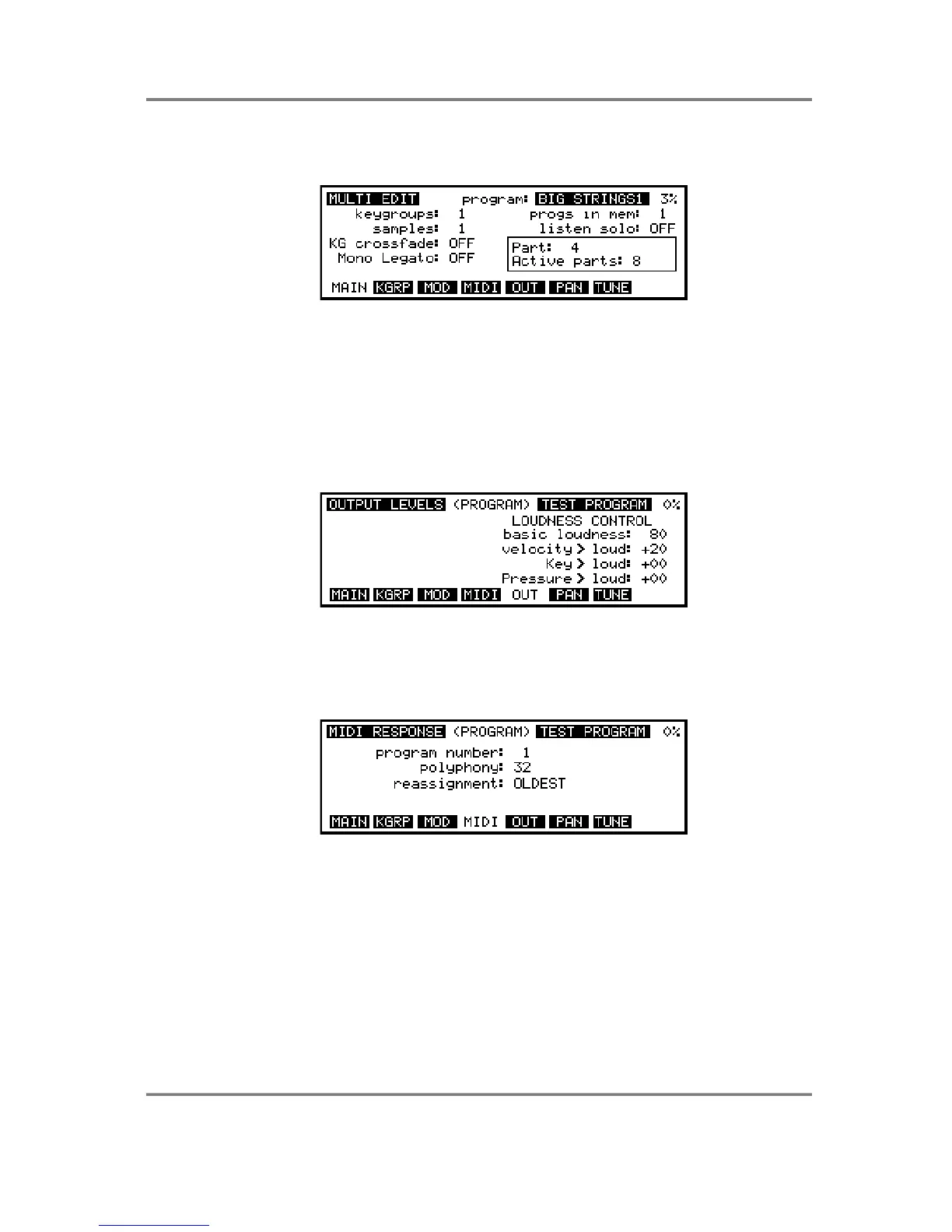EDIT PROGRAM - MULTI
S3000XL Operator’s Manual Page 115
SCREEN DIFFERENCES IN EDIT MULTI
When in the MULTI mode, pressing EDIT will show something like this screen display:
This differs from EDIT SINGLE slightly in that you cannot select another program. To
select another program for editing in EDIT MULTI, return to the MULTI mode (i.e. press
MULTI) and select the part that contains the program you want to edit. Neither can you
rename or delete programs in EDIT MULTI as a safeguard against corrupting a MULTI
you may have taken time to create (if you really want to delete a program, go to EDIT
SINGLE). You will note that in EDIT MULTI, the part number and the number of active
parts are shown on this page for your information.
Whilst nearly every function in EDIT MULTI is the same as EDIT SINGLE, some screens
are different. For example, the OUTPUT screen in EDIT MULTI looks like this:
Because stereo level, pan, output and effects assignment are MULTI parameters, these
are not accessible in EDIT MULTI. However, you can edit the loudness and the loudness
modulation parameters as these are program parameters.
The MIDI page also differs:
Parameters such as the program’s MIDI channel, key range, priority and transpose are
omitted as these are MULTI parameters set within each part of the multi-file.
Apart from these differences, however, EDIT SINGLE and EDIT MULTI are identical so
please refer to EDIT SINGLE for more information on editing the other program
parameters.
