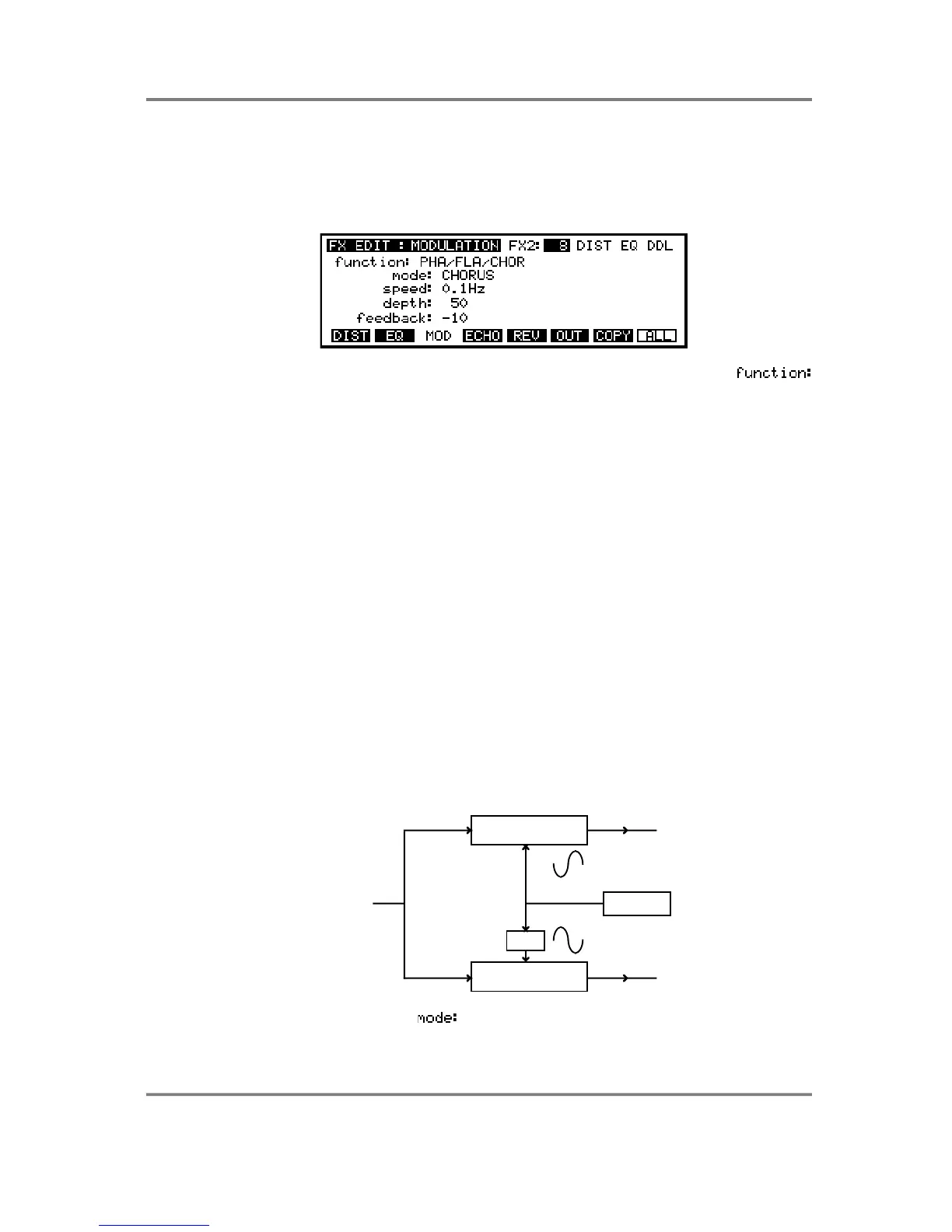EFFECTS EDIT
S3000XL Operator’s Manual Page 177
MODULATION EFFECTS
The next group of pages deal with the modulation effects. These include effects such as
chorus, flanging and phase shifting. Also in this section are pitch shift, rotary speaker
emulation effects and autopanning. The modulation effects section screen looks
something like this:
You must first choose which type of modulation effect you want to use in the
field. The choices are
PHA/FLA/CHOR This selects that the modulation effects are phasing, flanging or
chorus.
ROTARY SPKRS This selects that this section of the effects will create rotary
speaker emulations.
FMOD/AUTOPAN This selects that this section of the effects will give autopanning
and frequency modulation effects.
PITCH SHIFT This selects that this section of the effects are for creating pitch
shift and detune effects.
PITCH + FBK This selects that this section of the effects are for PITCH SHIFT
with the delayed feedback.
CHORUS, PHASE SHIFT AND FLANGING EFFECTS
If you select PHA/FLA/CHOR, the screen will be as above. The parameters you may set
for phasing, flanging and chorus are all the same but the actual algorithm used for each
effect type is slightly different and so yields a different sounding effect. All these effects
are produced by modulating a short delay with a low frequency oscillator. All these effects
are stereo. In the PHASING and FLANGING effects, each side of the stereo image is
modulated in anti-phase (i.e. one channel’s control signal is fed via an inverter so that as
one channel goes up, the other goes down) to give great depth and stereo width to a
sound (the CHORUS effect is more complex and is described in detail on the next page).
LFO
DELAY L
DELAY R
INV
Audio in
These effects are chosen in the field and are as follows:
