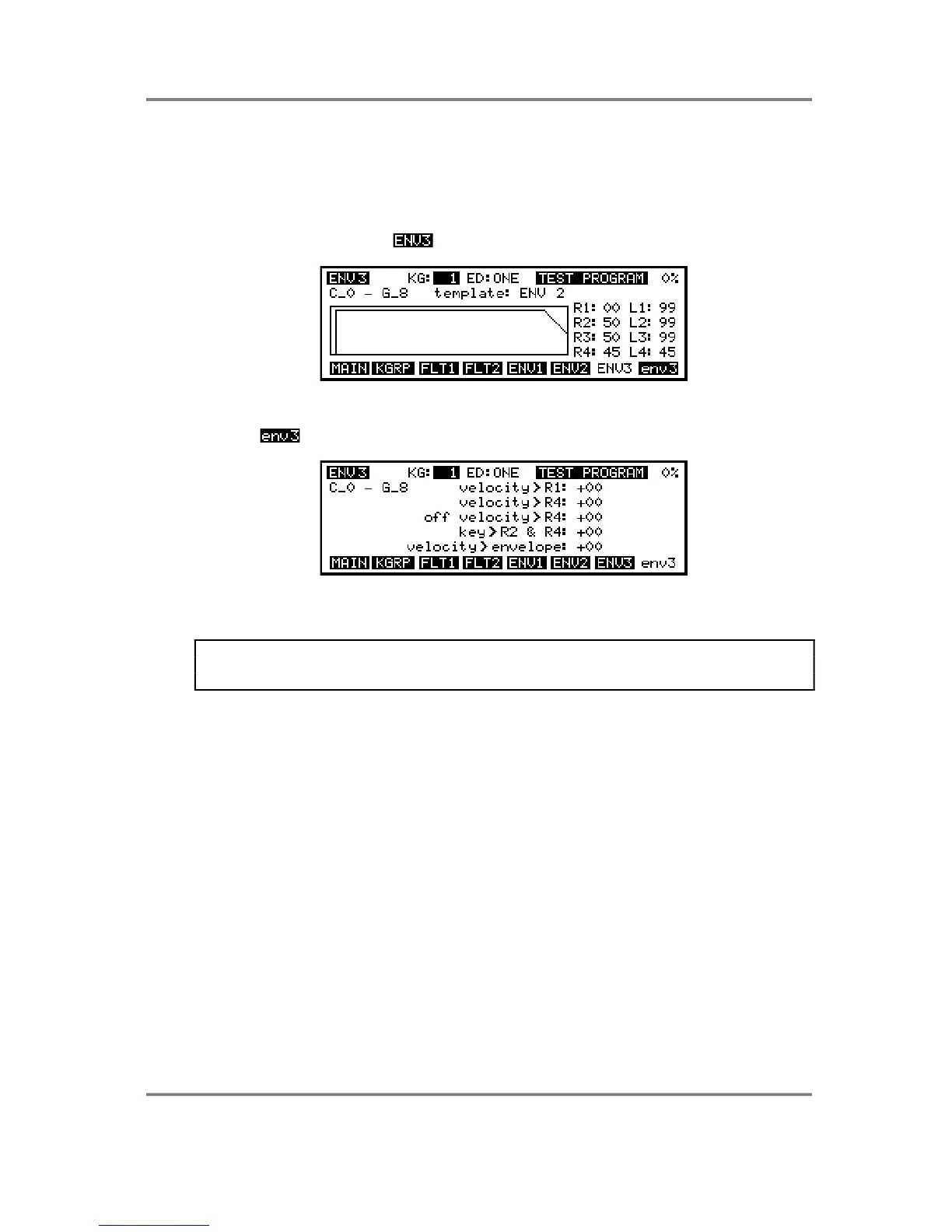EDIT PROGRAM - SINGLE
S3000XL Operator’s Manual Page 111
ENV3
If the IB304F is installed in your S3000XL, a third multi-stage envelope generator is
provided which is exactly the same as ENV2. This has no defined function (although its
default assignment is to control the cutoff frequency of FILTER 2) but may be freely
assigned to anything you wish. Typically it may be used to control FILTER 2 separately
but may also be used to control pitch, panning, LFO1 rate, etc., especially if ENV2 is busy
doing other things. Pressing will display this screen:
Because its parameters are identical to those in ENV2, please refer to the explanation
ENV2. A second page of envelope parameters is also available and is accessed by
pressing . This will display this screen:
Again, because the parameters are identical to ENV2, please refer to that for more
information.
NOTE: The descriptions of FILTER 2, the TONE page and ENV3 are only relevant if the
optional IB304F filter bank LSI is installed in the S3000XL. If you are interested in more
advanced and dramatic tonal processing, the IB304F is highly recommended.
