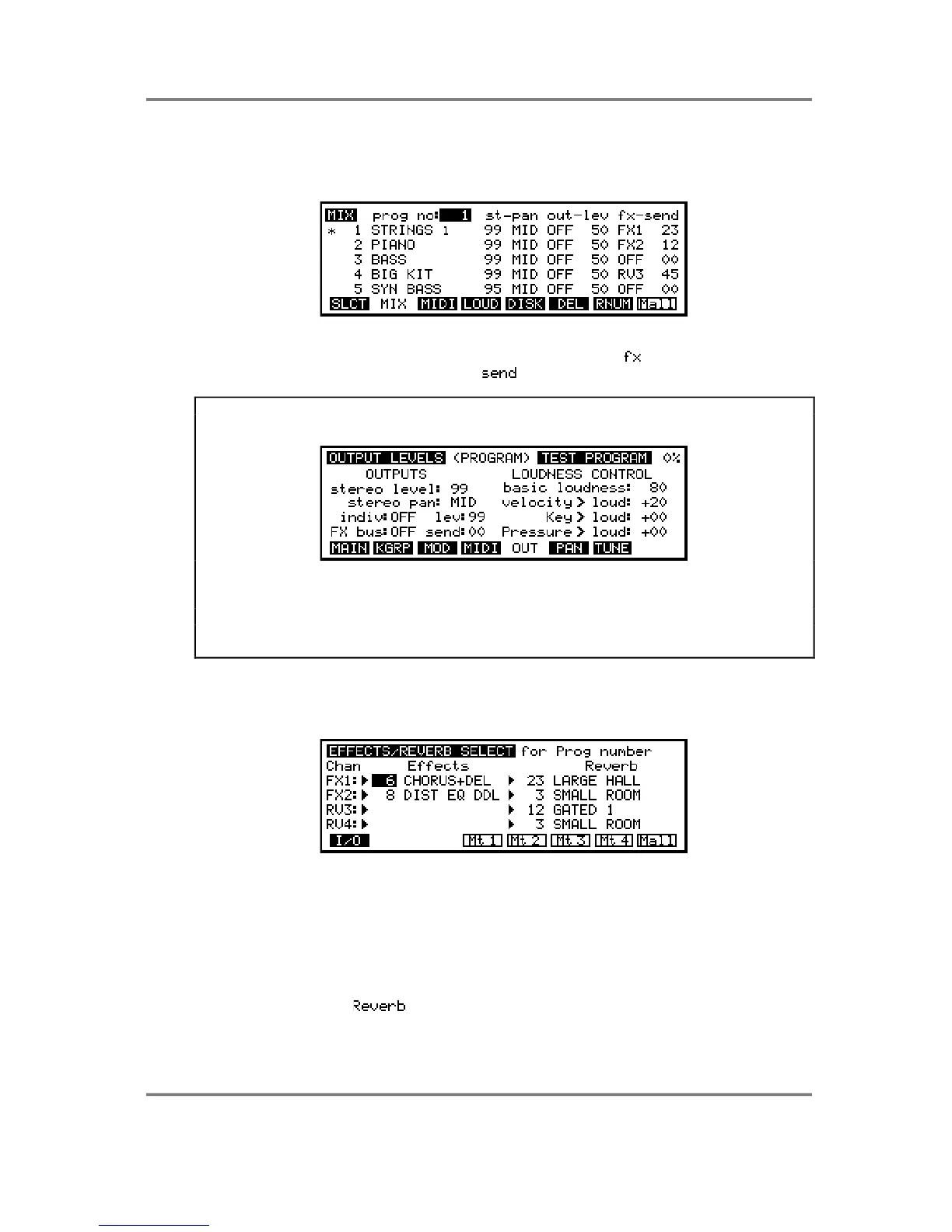EFFECTS
S3000XL Operator’s Manual Page 163
ASSIGNING EFFECTS TO SINGLE PROGRAMS
In the SINGLE mode, you can assign the program to one of the effects channels. The
easiest way to do this is to use the MIX page in SINGLE:
Here, you see a list of the programs in memory. You may route them to the effects simply
by selecting the effects channel FX1, FX2, RV3 or RV4 in the column. The amount of
effect applied to the program is set in the column.
NOTE: You may also select the effects channel you want the program routed to in EDIT
PROGRAM in the OUTPUTS pages:
You may find the MIX page slightly easier to use, especially when setting effects for
several programs at once.
Also, if you are using the ‘old Akai’ method for creating multi-timbral setups, the MIX page
is probably the best place to select your effects routings.
Once you have selected the channel the program is routed to and set a send level, press
the EFFECTS mode key to select the effects you want to assign to the program. You will
see this screen:
This shows the selected effects files for all four channels. To select a different effects
channel for the program (for example, you may have routed the program to FX2), press
CURSOR DOWN to get to FX2 and use the DATA wheel to select that channel’s effect
and reverb preset.
The effect preset will bring with it a reverb preset when selected (in the above screen
example, selecting effect #6, CHORUS+DEL will automatically select reverb preset 23,
LARGE HALL, the reverb ‘associated’ with that effect preset). To change that, move the
cursor across to the section of the screen and select a reverb preset as
appropriate.
