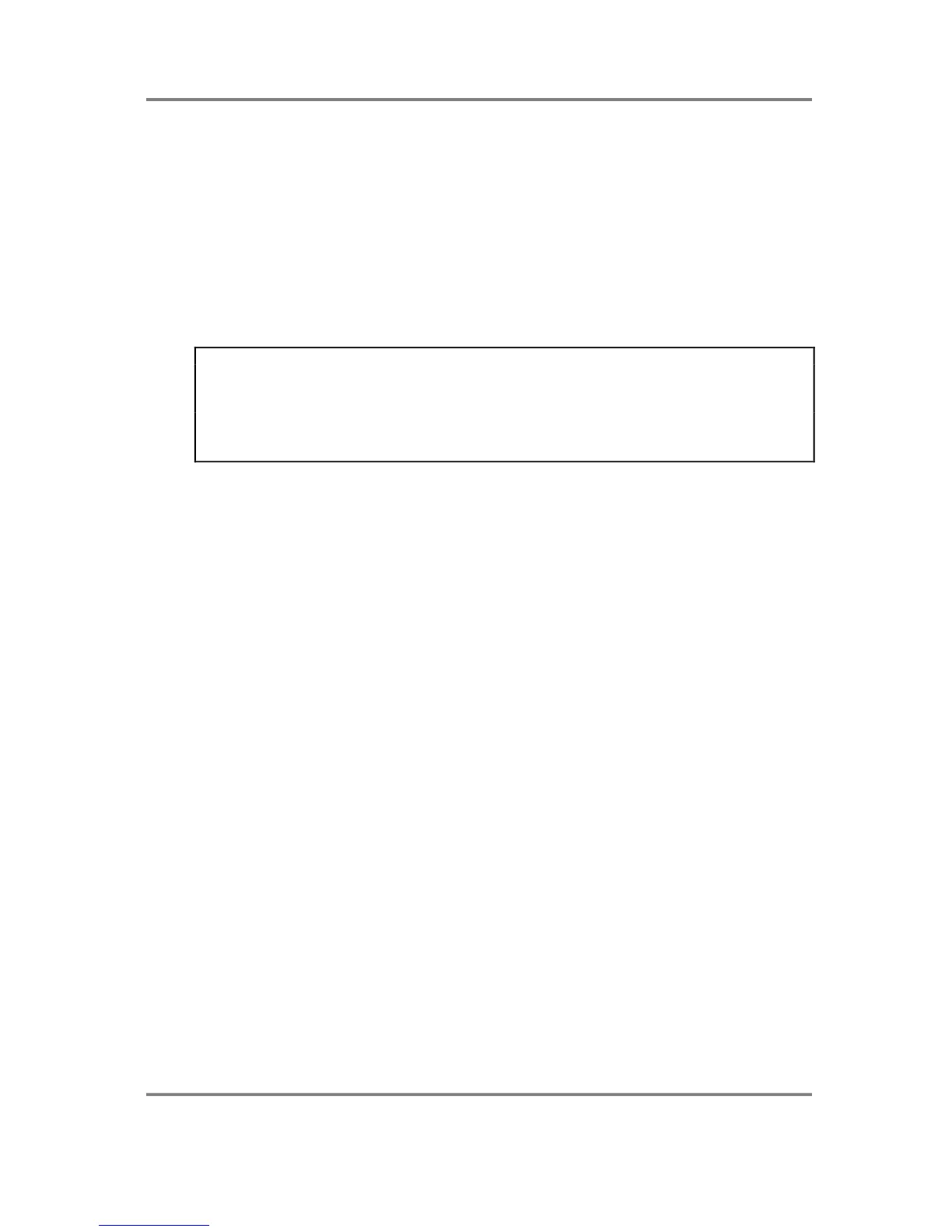EFFECTS
Page 164 S3000XL Operator’s Manual
Furthermore, a single program will ‘remember’ the four effects selected on the other
channels. You can use this to offer some alternative effects for a single sound. For
example, you may have a guitar sound to which you wish to add effects. For effects
channel 1, you could select a filthy, heavy metal distortion sound with copius amounts of
chorus, delay and a large hall reverb. For effects channel 2, you could select a mild
overdrive effect with a large room and for RV3 and RV4, you could select two different
reverb types. When you subsequently come to use this guitar sound again, you may
switch between these different effects simply by selecting FX1, FX2, RV3 or RV4 in the
MIX page, comparing and contrasting the different effects as you like.
This is also used when assigning different keygroups to different effects channels in a
single program (for example, assigning different drum sounds to different effects).
NOTE: Please note that it is the program NUMBER that ‘remembers’ the effect selection,
not the program name. If you assign a certain set of effects to a program and that
program is renumbered, the effects association will be lost. For example, using the above
example, if the guitar sound using the heavy metal hero effect is program 5 but you
renumber this to program 7 and a strings program to program 5, the guitar sound will use
the effects selection for program 7 whilst your string section will turn into the violinists from
hell!!
