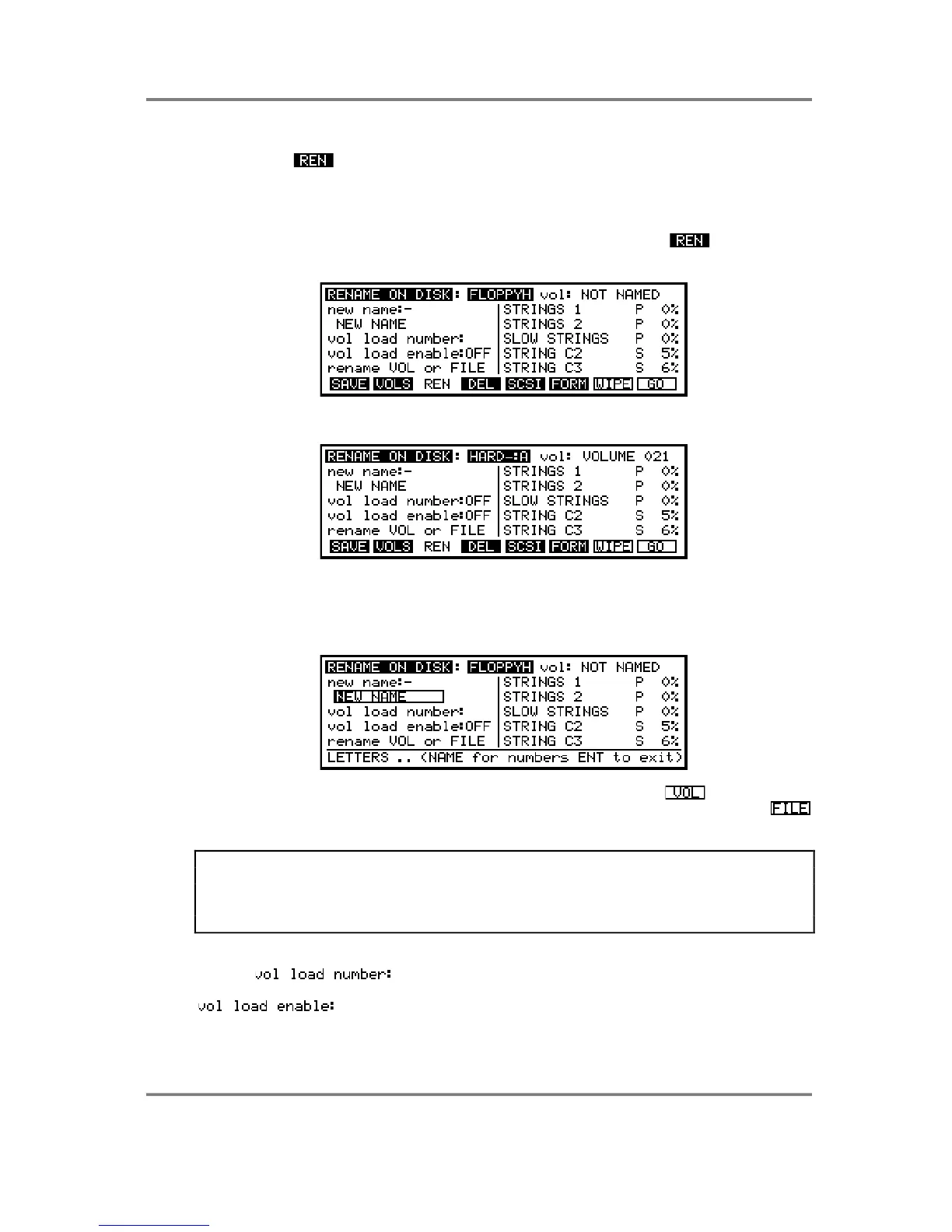SAVE
S3000XL Operator’s Manual Page 209
RENAMING FILES
Pressing F3 ( ) takes you to the RENAME page. In the rename page, you can
rename individual files on disk, or rename a volume on disk (a floppy disk can contain only
one volume, but a hard disk can contain many volumes). To name/rename a floppy disk,
insert the disk which contains data to be renamed. To name a hard disk volume, select
the partition and the volume to be renamed. To rename files, either insert the appropriate
floppy disk or select the appropriate hard disk volume. Now press the key to enter a
new name. You will receive this screen display:
or this if you are using a hard disk:
To enter the name, press the NAME key and type in a suitable name of up to 12
characters. You may enter numbers from the numeric keypad by pressing NAME again
and you may toggle between the numeric keypad’s letters or numbers simply by pressing
the NAME key. You will get a screen display something like this:
When you have entered the new name, press ENT and then press to rename the
hard disk volume or floppy disk or highlight a file with the CURSOR keys and press
to rename the highlighted file.
NOTE: It is good practice to name hard disk volumes as it makes life much easier when
you come to load them later. Give the volume a sensible name like ORCH STRINGS or
POP BRASS#1 so that volumes can be easily recognised when you come to load them. If
you think of these volumes as PC directories or Mac™ folders, you will understand the
importance of good naming practices as it makes loading so much easier.
With a hard disk fitted, MIDI Program Change messages may be used to load volumes.
Use the parameter on this page to assign a number from 1 to 128
for the current volume. Once set, you may turn this on and off freely in the
field. On receipt of a Program Change message, the S3000XL will
scan all the hard disk volumes for a number set in this page which corresponds to the
Program Change number in the MIDI message. The volume will then be loaded (the
