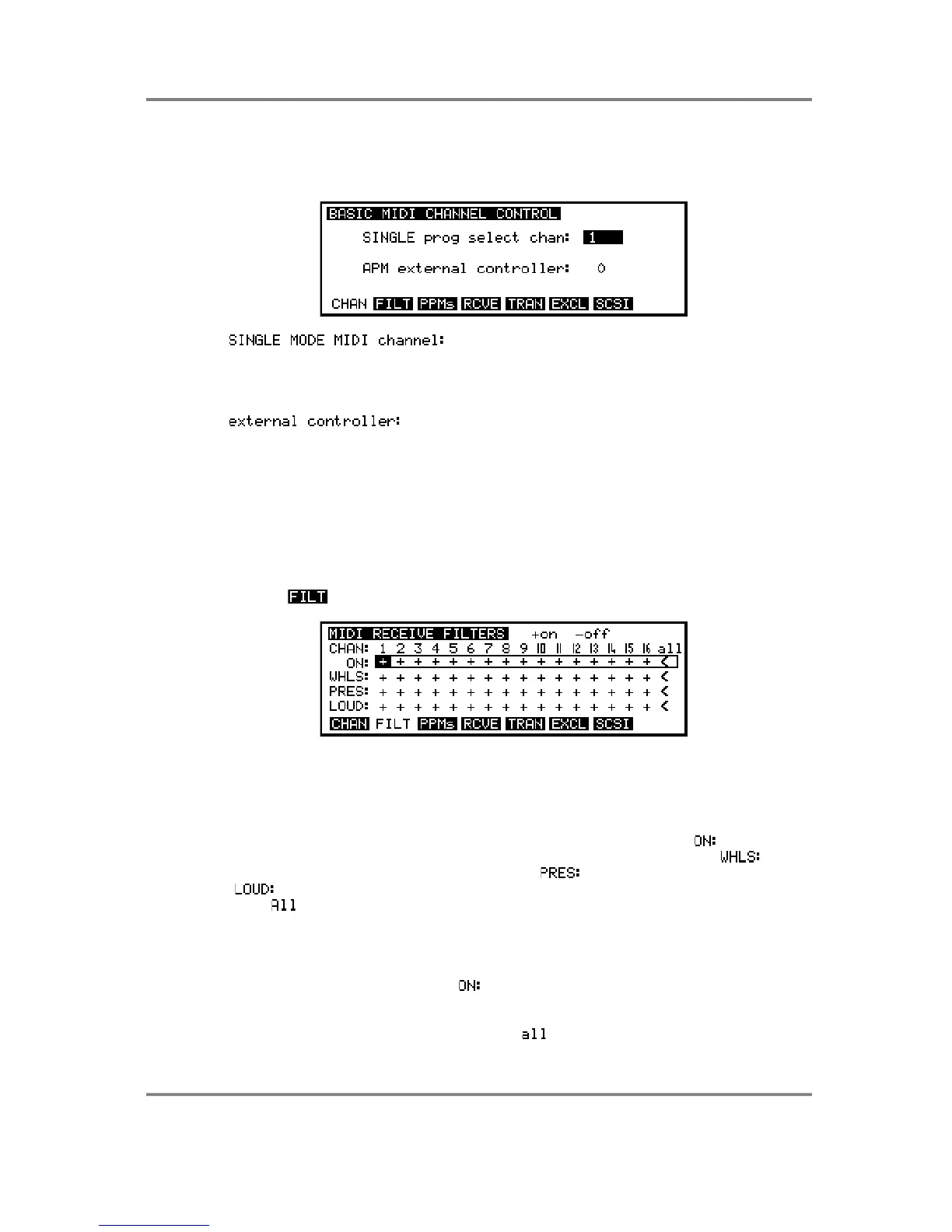GLOBAL
Page 232 S3000XL Operator’s Manual
MIDI FUNCTIONS
When you first press the MIDI mode key, the BASIC MIDI CHANNEL CONTROL page is
entered.
The parameter sets the MIDI channel for the S3000XL as
a whole and this is the MIDI channel used when in SINGLE mode and in SAMPLE mode
(in MULTI mode, the S3000XL responds to all 16 MIDI channels and each part has its
own channel). This parameter is shown in the SINGLE mode for your information.
The parameter allows you to select the external MIDI source
used in the PROGRAM ASSIGNABLE MODULATION system used in programs.
Whatever you select here becomes one of the choices you can make when assigning
modulation sources in a program. You may choose from any of the 128 MIDI controllers
(although please note that these are numbered 0-127 in this display). A list of these
controllers is given in the appendices.
You will note that these parameters are saved to disk whenever you perform a VOLUME
save. They are not saved when performing any other type of save.
MIDI FILTER
Pressing the key (F2) will display this screen:
This page allows you to filter out specific MIDI information. When you enter this page, the
cursor will be at the top left of a grid of ‘+’ signs, in a long rectangular box. You can use
the cursor keys to move to any point on the screen.
In this grid, the columns represent MIDI channels (1-16), and the rows represent MIDI
information which the S3000XL will accept or filter. The first row, ‘ ‘, affects the
S3000XL’s receive capabilities for all information on that channel, the next, ‘ ‘, refers
to the pitch and modulation wheels, the third line, ‘ ‘, refers to aftertouch, and the last
line, ‘ ‘, refers to an external MIDI volume control (controller 7). The last column in
each row, ‘ ‘, will affect the appropriate information for all MIDI channels. The ‘+’ signs
mean that the S3000XL accepts this information and ‘-’ means that this information is
filtered out.
If you turn the DATA control counter-clockwise, the ‘+’ which the cursor covers will change
to a ‘-’. If you make this change in the row, all ‘+’ signs in the same column below will
change to a ‘-’ and you will see a column of ‘-’. If you make this change in the ‘all’ column
on the right, the parameter for all MIDI channels will be changed and you will see a row of
dashes: ‘-’. The top right corner of the display ( ) is a special case - all parameters will
be changed which may be useful for resetting the whole screen.
