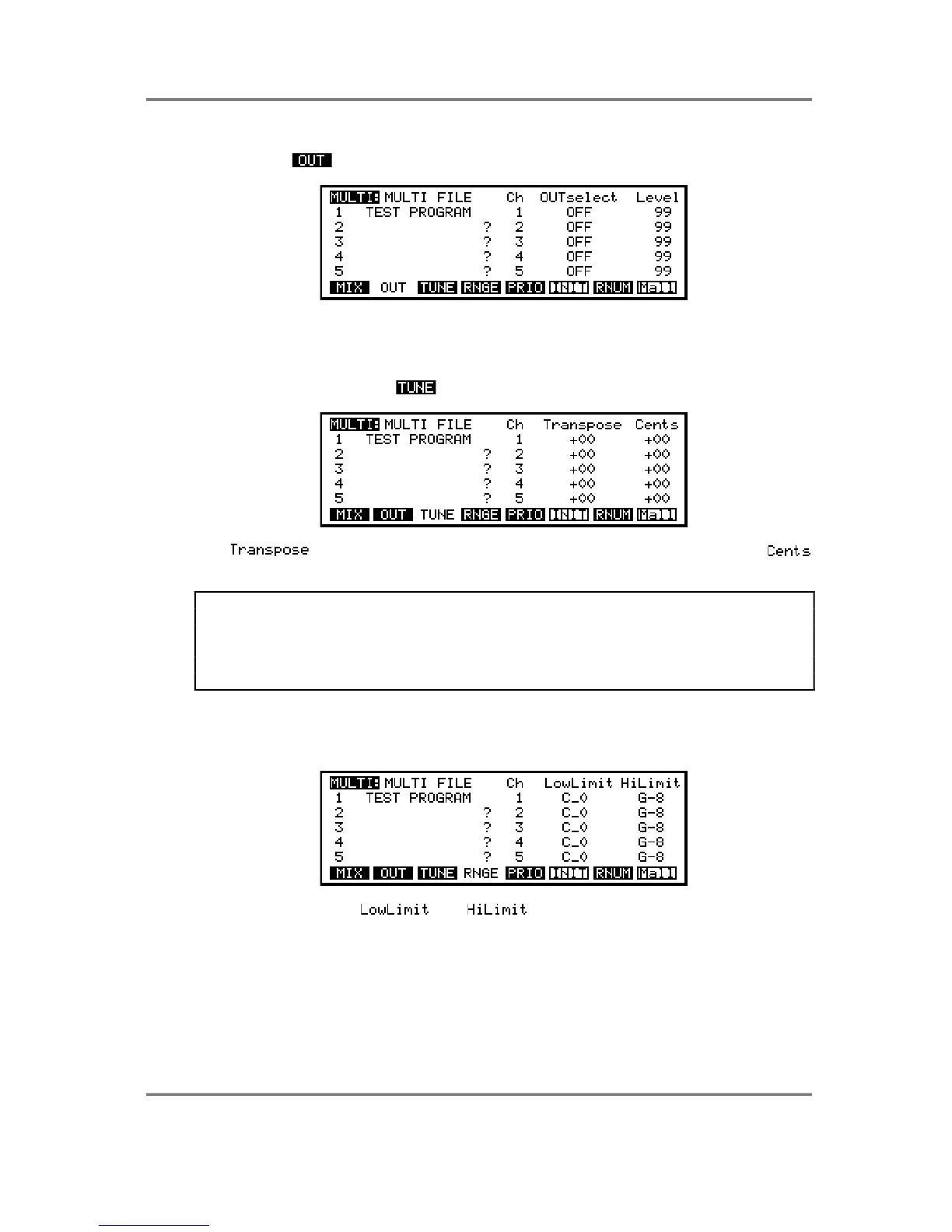MULTI MODE
S3000XL Operator’s Manual Page 39
ASSIGNING PARTS TO THE INDIVIDUAL OUTPUTS
Pressing F2 - - will take you to the output assignment page:
Here, you can set which of the 8 individual outputs each part will appear through. You
may also set the level of the sound appearing at any of the outputs.
TUNING AND TRANSPOSING PARTS
To tune the parts, press F3 - :
The column allows you to tune the part in semi-tone steps and the
column allows you to fine tune parts.
NOTE: The range of the TRANSPOSE parameter is +/- 50 semitones. You will note that
this is not a pitch shift function as such but a MIDI transpose function - this overcomes the
problem of playing back samples out of their range. What this function does is introduce
an offset so that with a +12 setting, if you play C3 on the keyboard, this is offset to play
the samples on C4 - it is not playing the samples on C3 an octave higher and hence
introducing transposition distortion of any kind.
SETTING A PART’S LOW AND HIGH KEYRANGES
When setting key splits, you need to set a low and high note limit for each of the
programs used. This is done on the RNGE (range) screen:
Here, you may set the and for the parts. To create a keysplit, you
would normally assign two programs to two parts, assign them to the same MIDI channel
and then set an appropriate keysplit (i.e. Part 1: C0-B2 and Part 2: C3-G8). More details
on setting up key splits is given later in this section.
