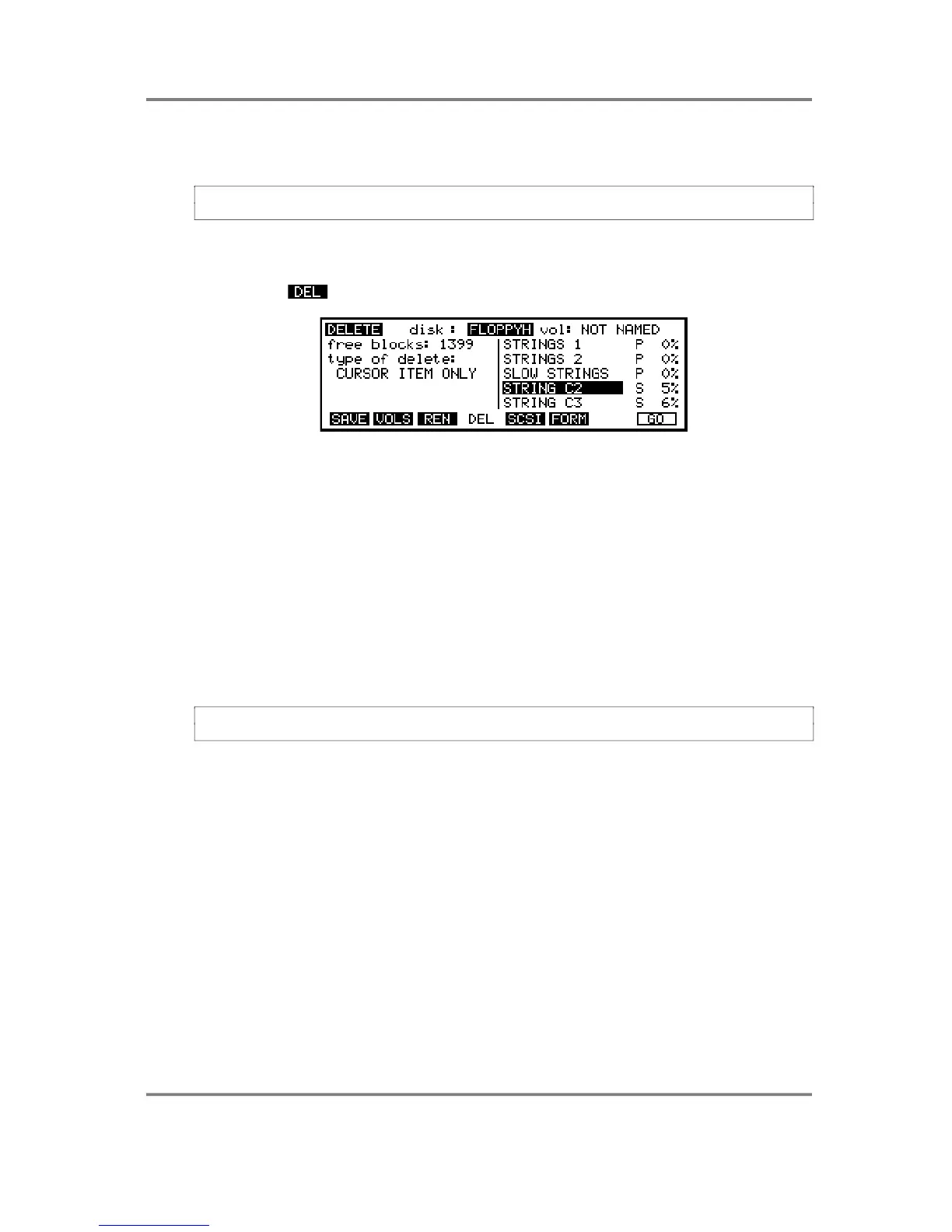SAVE
Page 210 S3000XL Operator’s Manual
currently-selected program number will change to 1 and program number 1 of the volume
which has just been loaded will be selected).
NOTE: To rename a disk or a file on a floppy disk, removable cartridge or Magneto Optical
disk, write-protection must be off.
At any time, press F1 - SAVE - to return to the main SAVE screen.
DELETING ITEMS FROM DISK
Pressing the key displays this screen:
You can delete a file (or files) from a floppy disk or hard disk. If you have a hard disk
fitted, select the volume using the parameter field on the first line. There are a number of
options that you can pick to determine what file(s) will be deleted.
CURSOR ITEM ONLY As its name suggests, deletes only that file which is
highlighted by the cursor.
ALL PROGRAMS ONLY This deletes all programs, but not their associated
samples.
ALL SAMPLES This deletes all samples on the current volume.
ENTIRE VOLUME This is the most drastic, erasing all data on the volume.
OPERATING SYSTEM This removes the operating system from the volume.
NOTE: In order to delete a file or files from a floppy disk, removable cartridge or Magneto
Optical disk, write-protection must be off, of course.
At any time, press F1 - SAVE - to return to the main SAVE screen.
