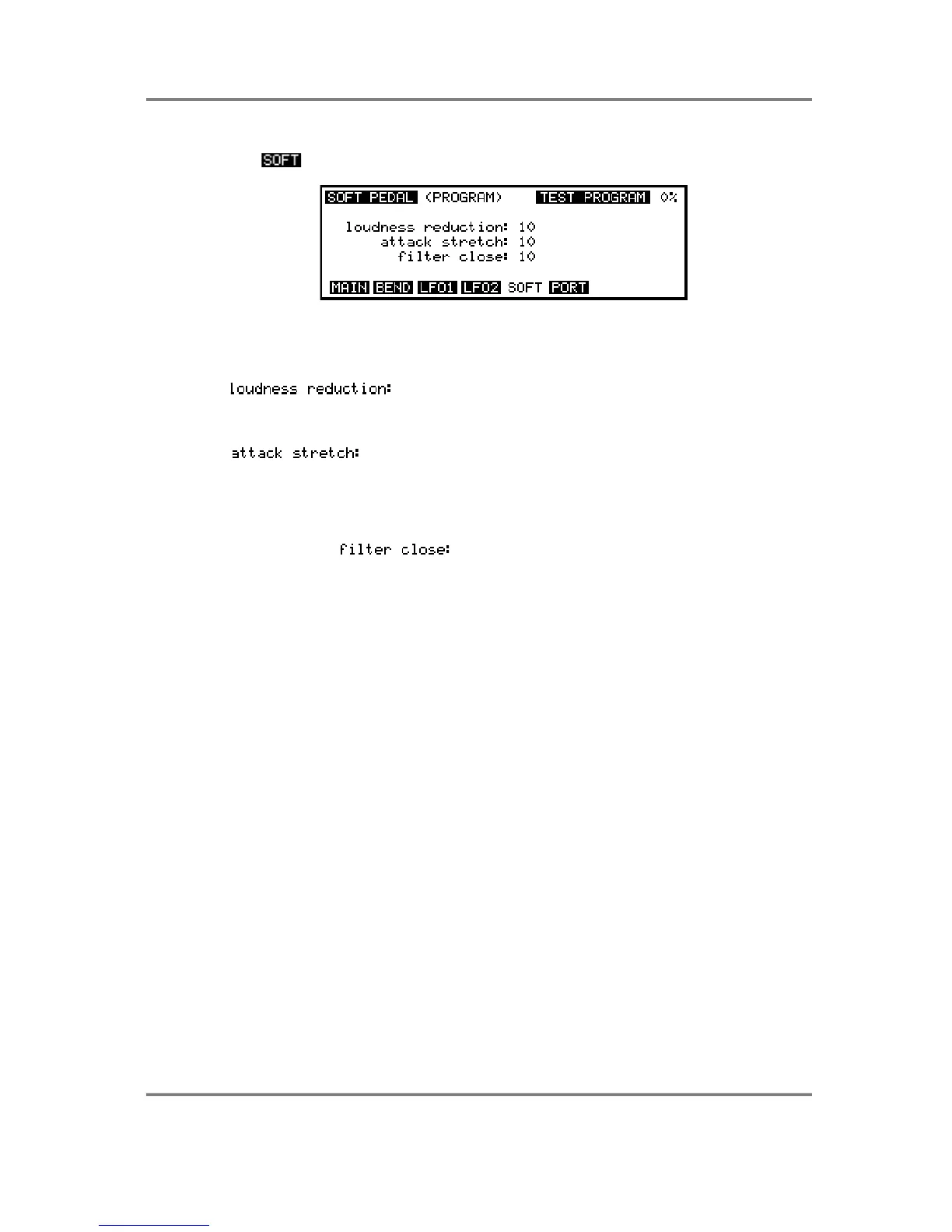EDIT PROGRAM - SINGLE
S3000XL Operator’s Manual Page 81
SETTING UP THE SOFT PEDAL
Pressing will display this screen:
This final page in the modulation section allows you to set the response of the S3000XL
to the soft pedal (MIDI controller 67). This can be very useful in obtaining better
expression for piano sounds. The parameters are very simple and are as follows.
The parameter determines how the volume of the sound will be
affected when the pedal is pressed. The higher the number, the greater the amount of
volume reduction.
The parameter allows you to soften the attack of the sound and
affects the attack times of the envelope generators. Again, the higher the value, the
greater the effect. For many acoustic instruments, especially string and woodwind sounds,
when played quietly, their attack times also change slightly so this parameter can be put
to good use.
The final parameter, , determines by how much the filter cutoff frequency
will be reduced when the pedal is pressed thereby simulating the effect that acoustic
instruments generally lose some upper harmonics when played quietly.
