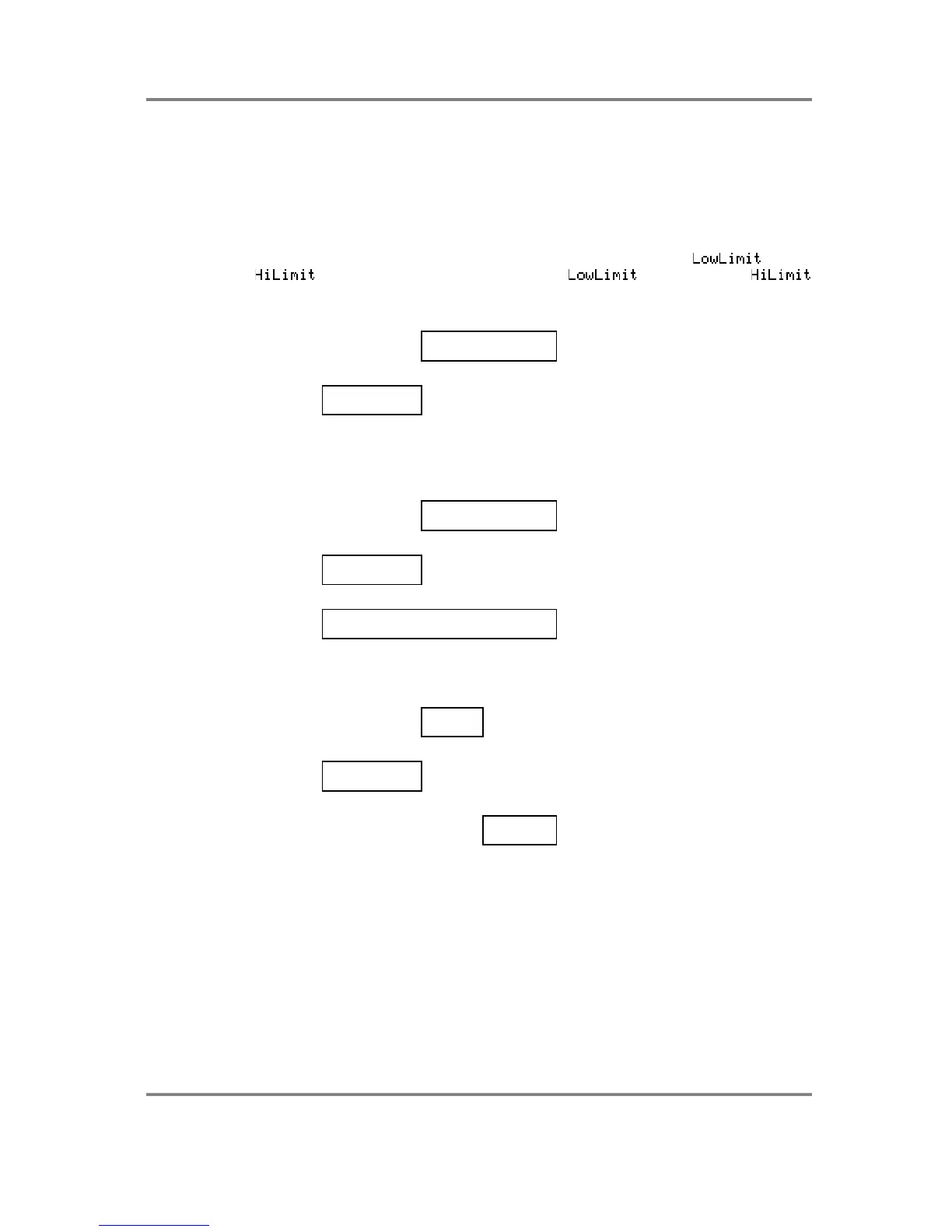MULTI MODE
Page 48 S3000XL Operator’s Manual
USING MULTI MODE TO SET KEYBOARD SPLITS
Using the same techniques for layering programs described above, you may also set key
splits. For example, you may have an acoustic bass sample and a piano which you want
to set up so that the bottom two octaves play the bass the sound and the upper three
octaves the piano.
Assign the bass to one part and the piano to another and set both parts to the same
MIDI channel. Now go to the RANGE page and in the bass part, set the to C 0
and the to B2 and in the piano part, set the to C 3 and the
to G 8. You will now have the following keysplit:
BASS
PIANO PART 1
PART 2
MIDI Ch 1
MIDI Ch 1
C 0 B 2
C 3 G 8
You could take this a stage further and add strings to the whole things. I.e.:
BASS
PIANO PART 1
PART 2
MIDI Ch 1
MIDI Ch 1
C 0 B 2
C 3 G 8
STRINGS PART 3 MIDI Ch 1
C 0 G 8
You could create an even more sophisticated split:
BASS
PIANO
PART 1
PART 2
MIDI Ch 1
MIDI Ch 1
C 0 B 2
C 3
G 8
PART 3 MIDI Ch 1
C 5
B 4
BRASS
In this example, we have bass on the bottom octaves, piano between C3 and B4 with
some brass on the very top octaves.
There are even more possibilities. For example, by putting the piano into PART 4 as well
on the same MIDI channel and detuning it against PART 1, you could create a ‘honky
tonk’ piano effect on MIDI channel 1. Similarly, if the bass part is a synth bass instead of
acoustic bass, you could also assign that same bass sound into PART 5, set the same
MIDI channel and LO/HI key ranges as PART 2, detune it and pan it hard left and hard
right to create a pseudo stereo detuned synth bass sound in the bottom octaves.
The possibilities are almost endless (up to the 16 part limit in fact)!
