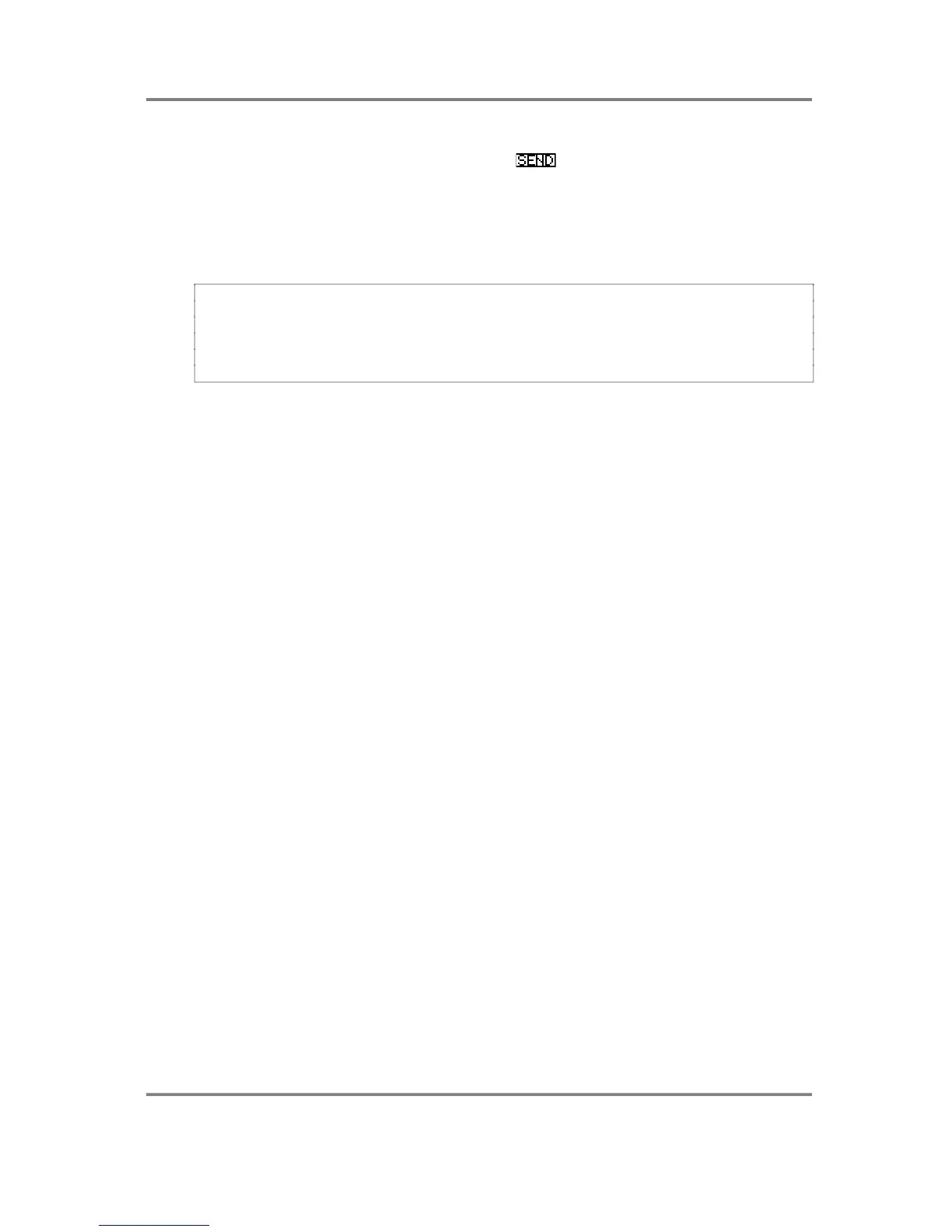GLOBAL
Page 236 S3000XL Operator’s Manual
PERFORMING A MIDI SAMPLE DUMP
When all the parameters are set up, press the key to initiate transmission. Once the
handshake protocol has been successfully initiated between the two devices, data
transfer will take place. A new soft key, ABORT, will appear. Press this if you want to
terminate the transmission prematurely.
There is no receive key on the S3000XL as reception of bulk data will automatically take
place once a remote device initiates the dump protocol.
NOTE: It is quite likely (if not certain) that sample editors will not work if you use the
S3000XL protocol because the editor will not have the ability to recognise the new file
header information present because of the new features in the S3000XL. No doubt,
manufacturers of these editors will soon upgrade their software to overcome this. In the
meantime, you should use the standard MIDI sample dump protocol to exchange sounds
between your editor and the S3000XL.
