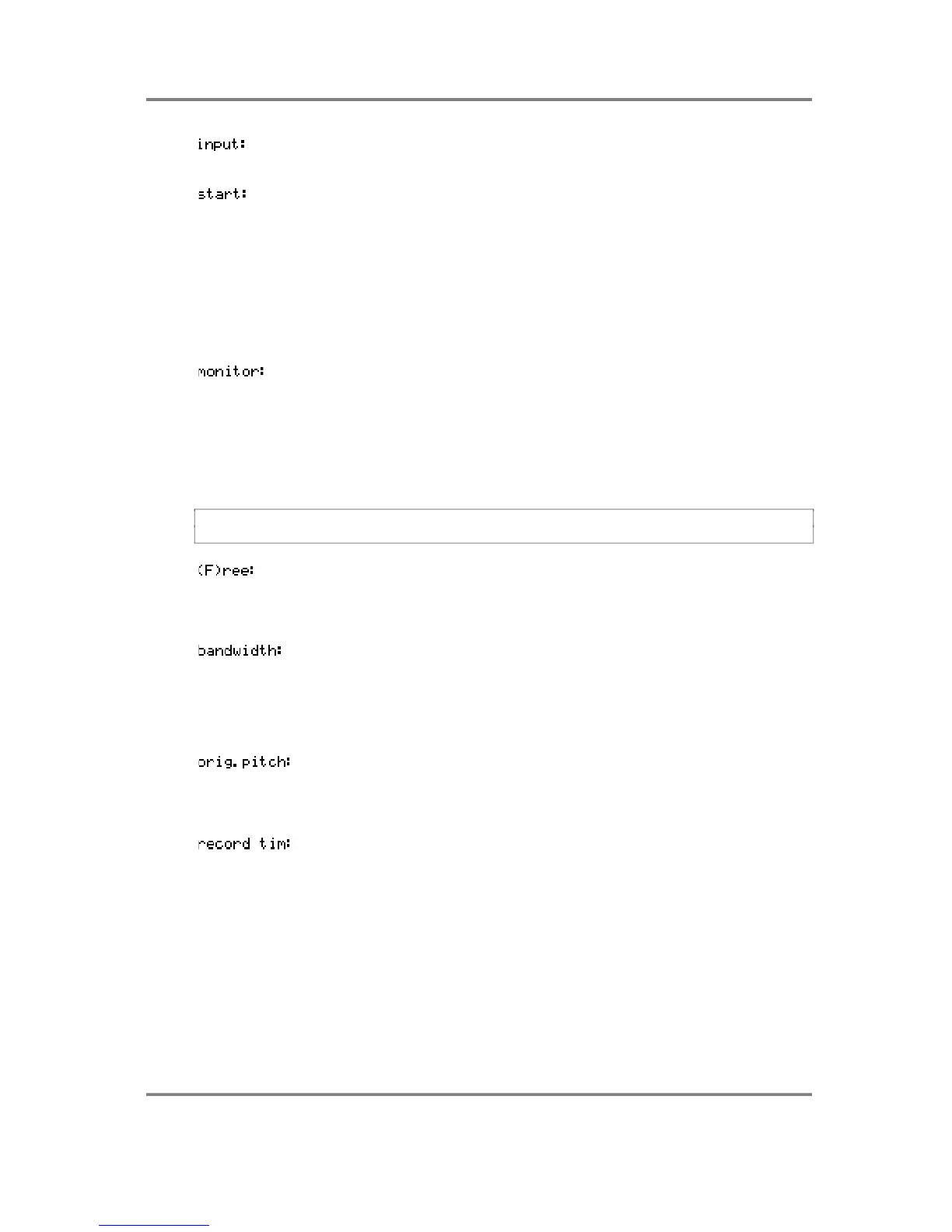SAMPLE
S3000XL Operator’s Manual Page 119
Here you may select the input source. The options are ANALOG (the rear
panel jack inputs) or DIGITAL (the digital audio input).
This field allows you to select how recording will be initiated. The choices
are:
INPUT LEVEL - this selects that recording will begin once a threshold level
has been exceeded. This is the default setting and one that is used by
most people. The threshold is set in the REC page.
MIDI NOTE - this selects that recording will begin when any MIDI note is
received. This is very useful when sampling a sound from a synth because
the note-on that makes the sound can also be used to start the recording.
Here you can select how you will monitor the signal you are sampling.
There are two options: ON will select that as soon as you enter the REC
page, the signal you are sampling will be heard ‘through’ the S3000XL. At
the end of recording, it will automatically switch this ‘through’ signal out so
you can hear your new sample. The other option, OFF, switches the
through signal off completely (although this may be overridden in the REC
page if you wish). This is used when monitoring the signal you are
sampling through a mixer.
NOTE: If you are sampling from a mixer it is possible to get ‘feedback’ if the S3000XL is
also connected to that mixer, set to ON and its channels are open..
This is not accessible but merely shows the amount of free memory. The
percentage of free memory is also displayed. The ‘F’ is in parentheses
because this field is shown in other pages of the SAMPLE mode as an
abbreviation.
This sets the bandwidth for the recording you are about to make and you
have two choices - 20kHz and 10kHz. Don’t be put off by the 10kHz option
because you can make very respectable recordings at this sample rate. It
is not possible to sample at any other rates but, if you wish, you may
sample at 44.1kHz (i.e. 20kHz) and then re-sample it later to, say, 15kHz
to save on memory space.
This sets the base pitch for the sound you are about to sample. At this
point, you don’t have to worry too much about this because you can set
this parameter in the REC page and you can re-tune your sample in the
SAMPLE EDIT mode later if necessary.
Here you may set the length of the sample you are about to make. The
range is limited only by available memory space and whether the sample
is stereo or mono. Again, you needn’t worry about setting this field now as
you can set it later in REC if you prefer. As you set this field, the fields
below show you how much memory the new sample will take.
If you are not sure how long to set this, it is best to set it longer than you
think you need. Samples can always be trimmed and edited later.
Once you have set the parameters as you like on this setup page, you don’t have to worry
about them for the rest of the sampling session as these are retained from sample to
sample as you record them.
