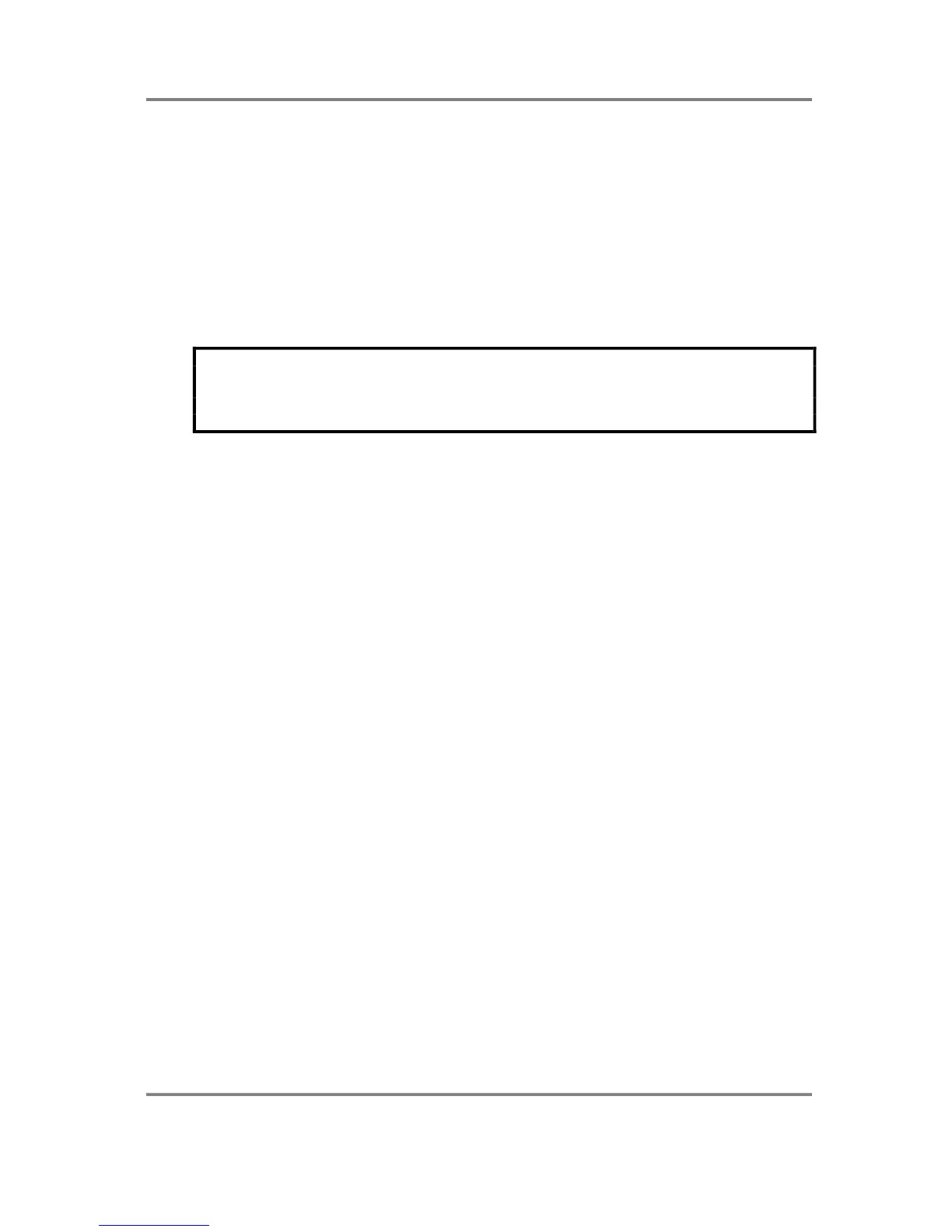INTRODUCTION
Page 10 S3000XL Operator’s Manual
computer for use with the editing software that is bundled
with the S3000XL.
MIDI Your MIDI controller (keyboard, drum pads, EWI, etc.)
should be connected to the MIDI IN. The THRU socket
carries a duplicate of the MIDI IN signal ‘thru’ to other
modules or MIDI devices that may be connected. The OUT
is normally only used to transmit MIDI System Exclusive
data to another Akai sampler or to a computer.
POWER CONNECTION This should be connected to an AC power source.
** IMPORTANT NOTE **
BEFORE CONNECTING ANY AC POWER, PLEASE ENSURE THAT YOUR UNIT IS
DESIGNED FOR YOUR AREA’S POWER SUPPLY. A MISTAKE NOW COULD RUIN
YOUR WHOLE DAY NOT TO MENTION YOUR S3000XL!!!
