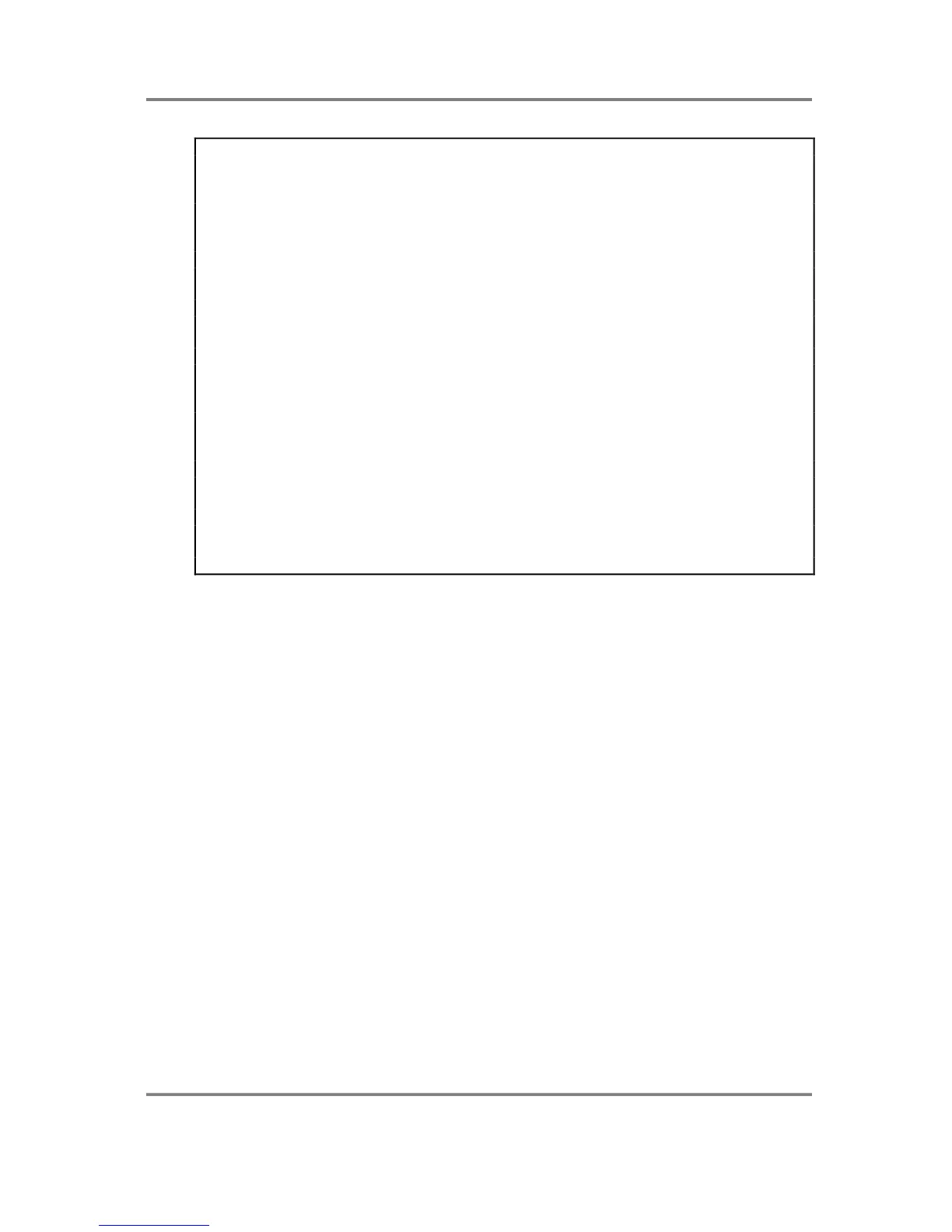EFFECTS
Page 166 S3000XL Operator’s Manual
NOTE ABOUT EFFECTS SELECTION IN MULTI
The S3000XL makes no distinction between effects in MULTI or in SINGLE. This means
that an effect created for use with a sound in SINGLE mode can be used on the same
sound in MULTI mode.
This has distinct advantages over other sound modules that have internal effects.
Typically, the effects are tied either to the single program or the multi-file and effects
created in one cannot normally be used in the other. This means that a single sound that
uses a particular effect has to lose them in MULTI mode.
As a practical example of this, on a typical keyboard/sound module, let us say you have a
raunchy heavy metal guitar leadline sound in its SINGLE mode. It uses all the multi-
effects possible including distortion, EQ, chorus, delay and reverb to create this powerful
sound. So, you decide to use it in a song and so you place the sound into the module’s
MULTI. However, as soon as the sound is placed in the MULTI, it loses the effect and is
no longer the overdriven leadline sound it was in SINGLE mode. Disappointment all
round!
On the S3000XL, you do not have this limitation. In this case, let’s imagine the same
scenario - you have a guitar program in SINGLE mode to which you have added an effect
that offers distortion, EQ, chorus, delay and reverb (let’s say it’s effect #10) that you want
to use in a MULTI. Go to MULTI mode and place the guitar program into a part. Now
select a suitable effects channel for that part (for example, FX1) and, in the EFFECTS
mode, select effect preset #10 on FX1. The part containing the guitar sound will be routed
to effect #10 and so will play exactly the same in the MULTI mode as it did in the SINGLE
mode.
