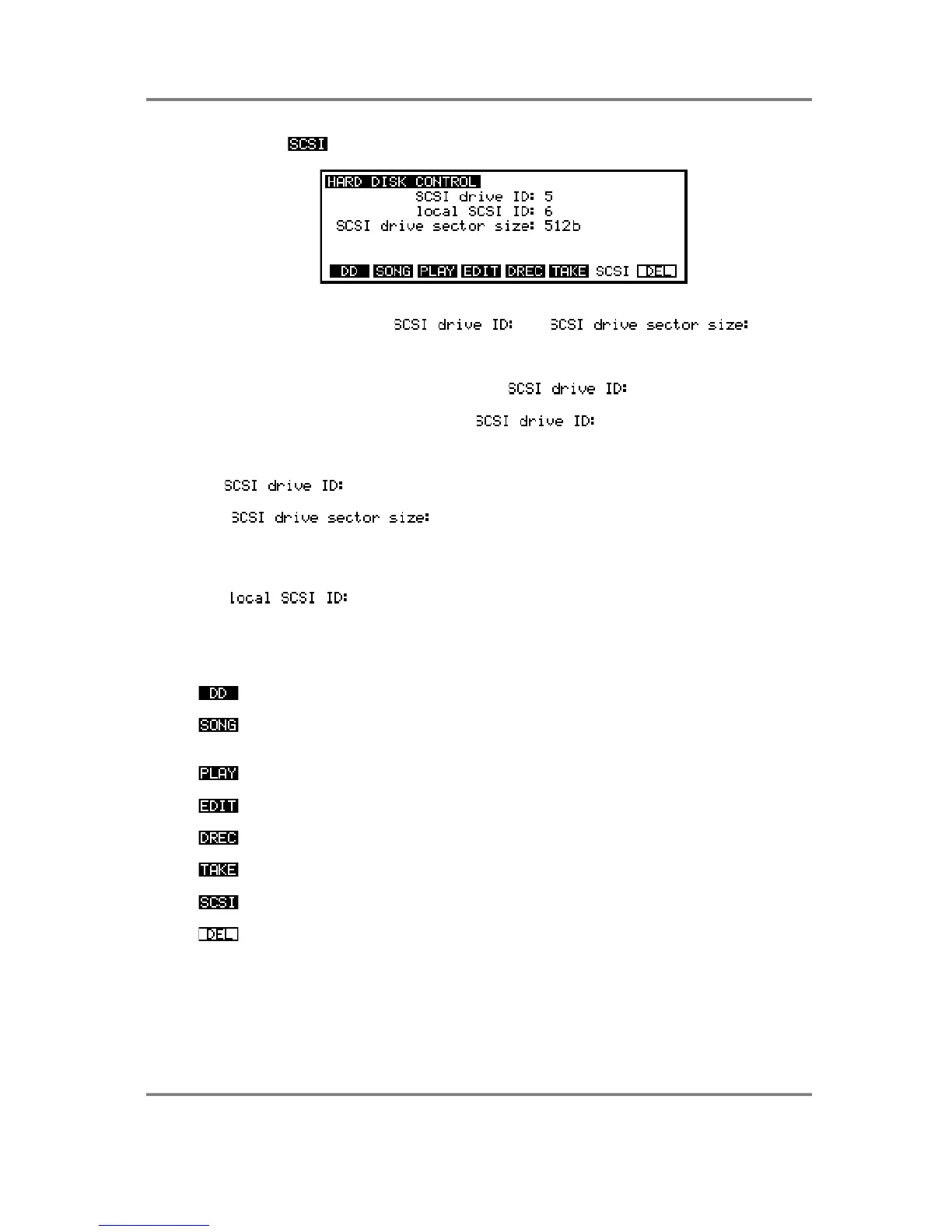GLOBAL
Page 250 S3000XL Operator’s Manual
Pressing F7 ( ) will display this screen:
The parameters on this page are used to set SCSI ID’s. The most important parameters
you need to know about are and .
SCSI allows up to 8 devices to be on the buss and these each have a unique number 0-7
(it’s similar to the concept of MIDI channels). In order for one SCSI device to ‘talk’ to a
hard drive, their SCSI ID’s must match. The field sets the SCSI ID for
the sampler’s SCSI interface and hence the SCSI ID of the drive you will record to and
playback from. The default setting in the field is 5. This parameter must
be set to match that of the drive. For example, if your external drive is 1, this parameter
must be set to 1. You may, if you wish, have several drives connected and each of these
must have different SCSI ID’s. Each one can be selected by changing the ID number in
the field.
The field allows you to switch between the different MO
formats of disk. There are two - 512Bytes per sector and 1kByte per sector. Both offer the
same storage, they just have different sector sizes. The S3000XL can use both and this is
selected in this field. The default is 512b.
The field sets the S3000XL’s SCSI ID (as distinct from the sampler’s
SCSI interface’s ID) and is used when communicating between samplers or computer
editors over SCSI.
The soft keys on these pages are:
Takes you to the DD TAKES page.
This takes you to the SONG mode where you may compile takes for
sequential playback or MIDI triggering.
This takes you to the play pages where you may play takes.
This takes you to the take editing display.
Takes you to the record setup page.
Takes you directly to the record page for recording new takes.
Takes you to the HARD DISK CONTROL page (see above).
This allows you to delete a take off disk.
At any time, you may play the selected take by holding down the ENT/PLAY key. The
take will only play for as long as you hold the key down.
