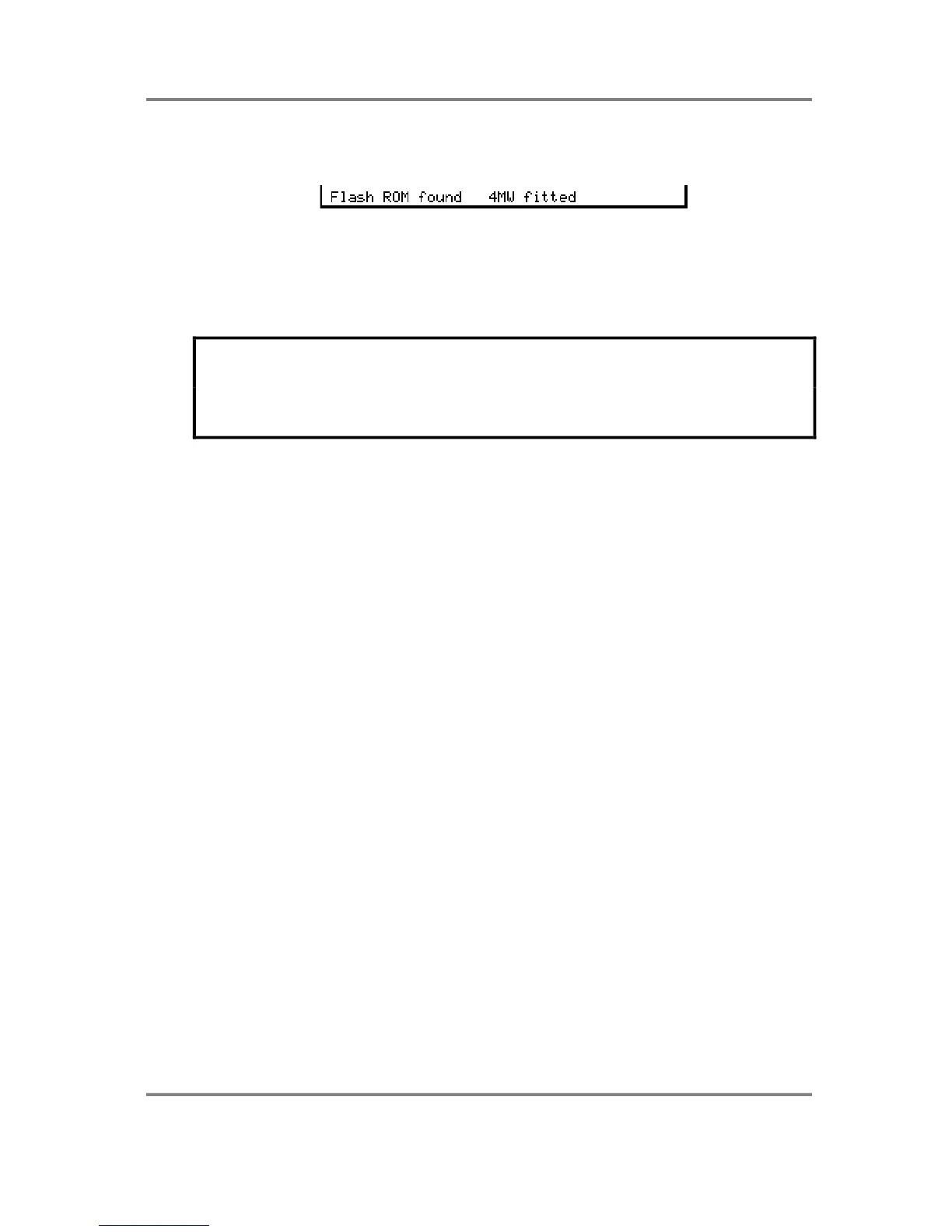APPENDIX 4
S3000XL Operator’s Manual Page 299
Now power up the S3000XL with the Version 1.50 floppy disk in the drive. Once the boot
up from floppy is complete, you will see the message:
This will confirm that the FlashROM board has been ‘seen’ by the S3000XL. If two
FMX008 boards are installed, the message will tell you “8MW fitted”.
Please refer to the instructions given in this addendum for more details on how to use the
FlashROM.
** IMPORTANT NOTE **
Consult your AKAI Professional dealer on installation of any options (including
memory) to the S3000XL. Self-servicing may cause malfunction of components or the
instrument itself. Akai does not guarantee against the unit's malfunction, damage or
any loss caused by self-servicing or improper operation.
