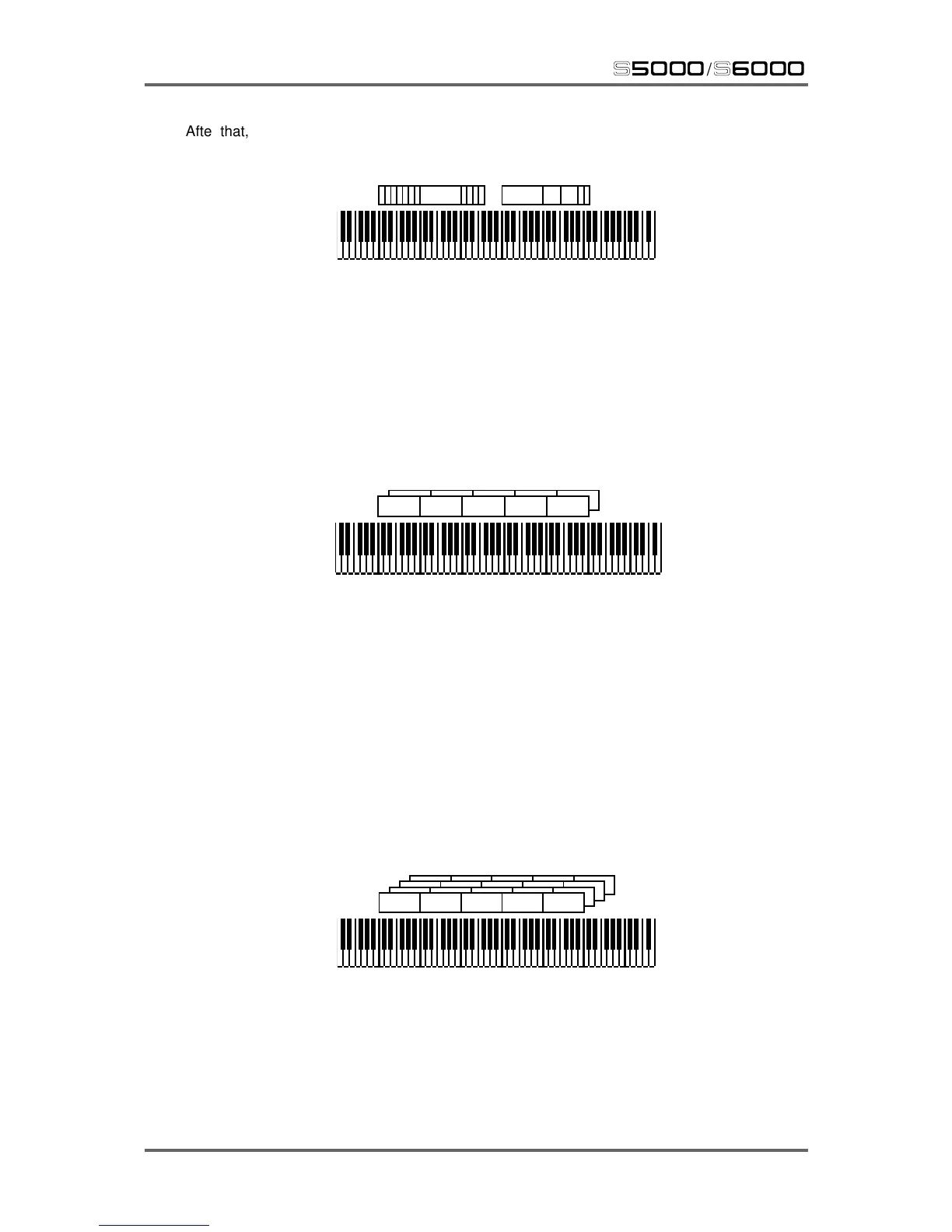274 Version 1.20
APPENDIX G
s5000
/
s6000
After that, of course, it’s anyone’s guess what the next level may be but it could be something like
this:
Here we have 17 keygroups in one program - some are assigned to individual keys whilst some
span an octave or so. Hopefully, you can now get a feel for how flexible the keygroup assignment
can be. But there can be more to it than that.
Within each keygroup, you may assign up to four samples in what are referred to as ZONES.
These can be used for a number of things that include velocity switching and crossfading and
layering.
To do a simple velocity switch/xfade, you could have something like this:
KG1 KG2 KG3 KG4 KG5
Zone 1
Zone 2
Here we have five keygroups, each with two zones being used. This type of program is also
suitable for a two way velocity switch - by setting zone 1 of each keygroup to a velocity range of 0-
90 and setting zone 2 to 91-127, you could, for example switch between a thumbed bass and a
slapped bass or a normal snare hit and a rim shot using velocity.
This kind of program is also suitable for layering sounds on top of each other. In the above example,
four synth samples could be mapped out on the keyboard (one for each octave, perhaps) and
zone 2 of each keygroup could also contain the same sample as zone 1 and these could be
panned and detuned for a fat, pseudo stereo layered synth sound. Of course, each zone could
have different synth sounds in them.
To round things off, each keygroup has no less than four zones and a program may ‘look’ something
like this:
KG1 KG2 KG3 KG4 KG5
Here, we have five keygroups, each using the four zones. This may be for a four way velocity
switch or for layering four samples together.
The ultimate program, would be for each key to have its own keygroup with each keygroup containing
four samples using a four way velocity switch.
