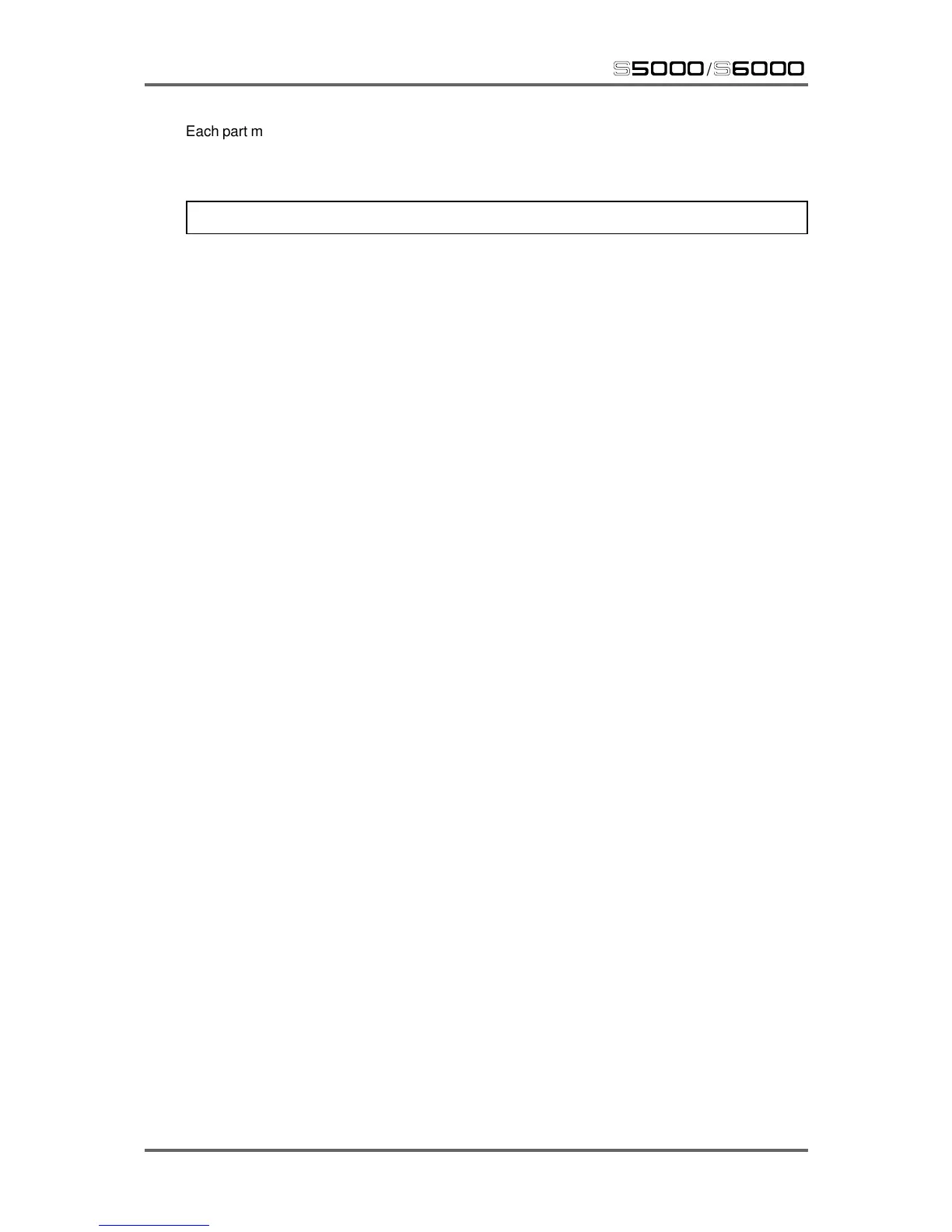276 Version 1.20
APPENDIX G
s5000
/
s6000
Each part may be routed to one of the four effects channels and more than one part may be routed
to any one of the effects channels so that programs may share effects. Each part has its own
effects send level.
NOTE: The effects are optional on the S5000.
However, you may prefer to use the S6000 with external effects processors via a mixing console.
To accommodate this, each part may be routed to one of the 16 individual outputs so that each
part may have its own mixer channel where it can be EQ’d, mixed, panned and effected using your
favourite outboard effects processors.
Of course, a combination of these is possible and some parts may be on unique MIDI channels
whilst others share the same channels for layering and/or key splits. Similarly, some parts may be
routed to the internal effects processor in the S6000 whilst others are sent out via the individual
outputs for processing on the mixing console.
If you have already owned an Akai sampler, then you will probably be familiar with a lot of what is
described here but, if this is your first time with an Akai sampler, it is worth taking the time to get a
fairly good understanding of these basic principles if you are going to get the best out your sampler.
