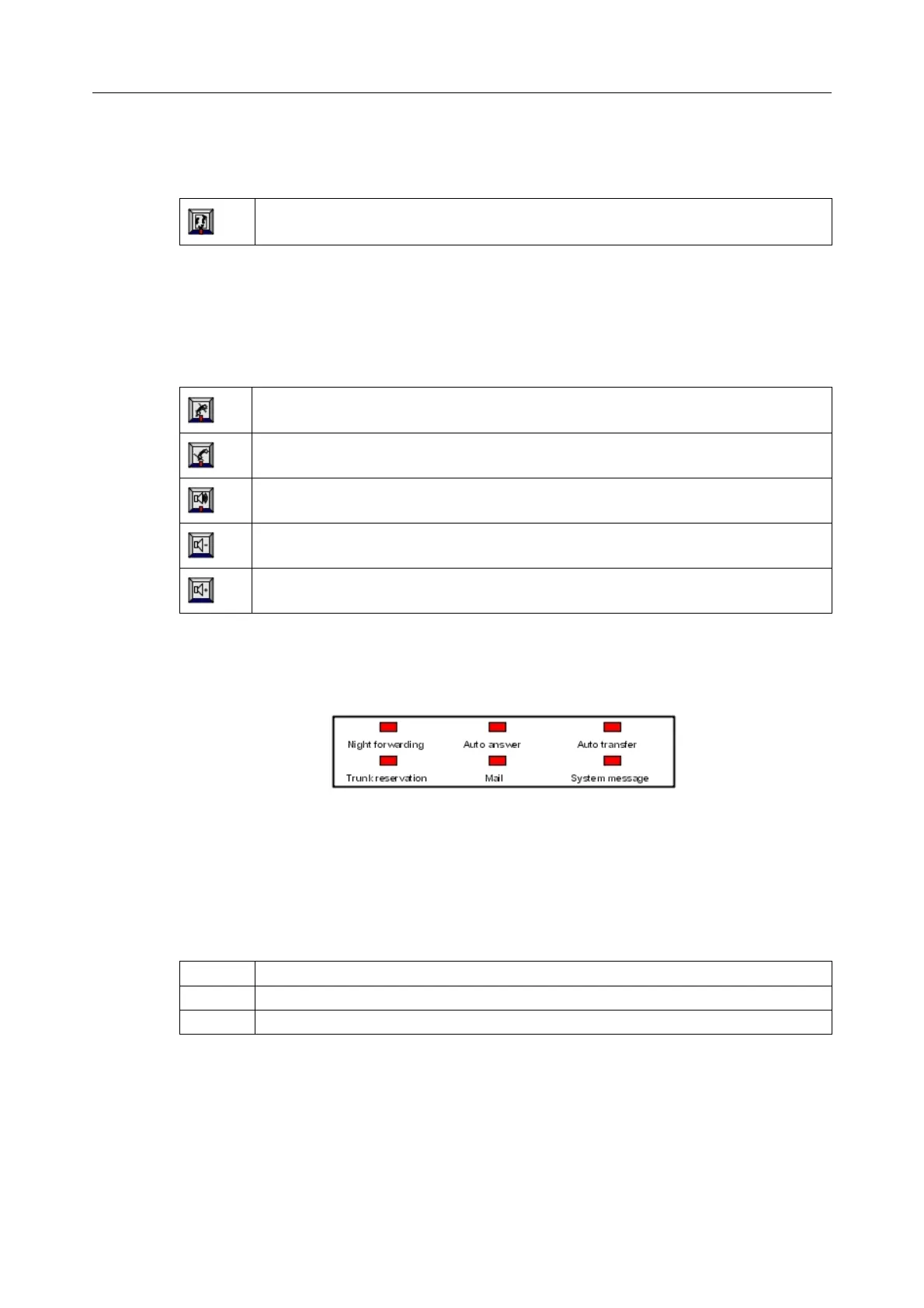External trunk: displays the list of calls routed or placed on hold.
1.3.3 Audio Keys
Note:
For IP or mixed IP configurations, the following keys activate/deactivate the audio functions on the
associated Alcatel-Lucent 8 series or Alcatel-Lucent 9 series set.
Activate/deactivate the hands-free function
Mute
Activate/deactivate the loudspeaker
Lower the volume
Raise the volume
1.3.4 Specific LEDs
Six specific LEDs provide information on the system status.
Note:
The System message LED light is not on even if the attendant receives a message.
1.3.5 Standard Keys Used for Call Handling
These keys are located on the numeric keypad of the keyboard.
0 to 9 To dial a number
# To indicate the end of dialing
- To seize a trunk on the same trunk group without having to dial
1.4 Attendant Set Characteristics in IP or Mixed IP Configurations
All the audio features of the 4059 IP attendant are provided by the Alcatel-Lucent 8 series or
Alcatel-Lucent 9 series set. Audio keys and icons are disabled on the set. The USB Telephonic
#' (
!"# $%
11/69