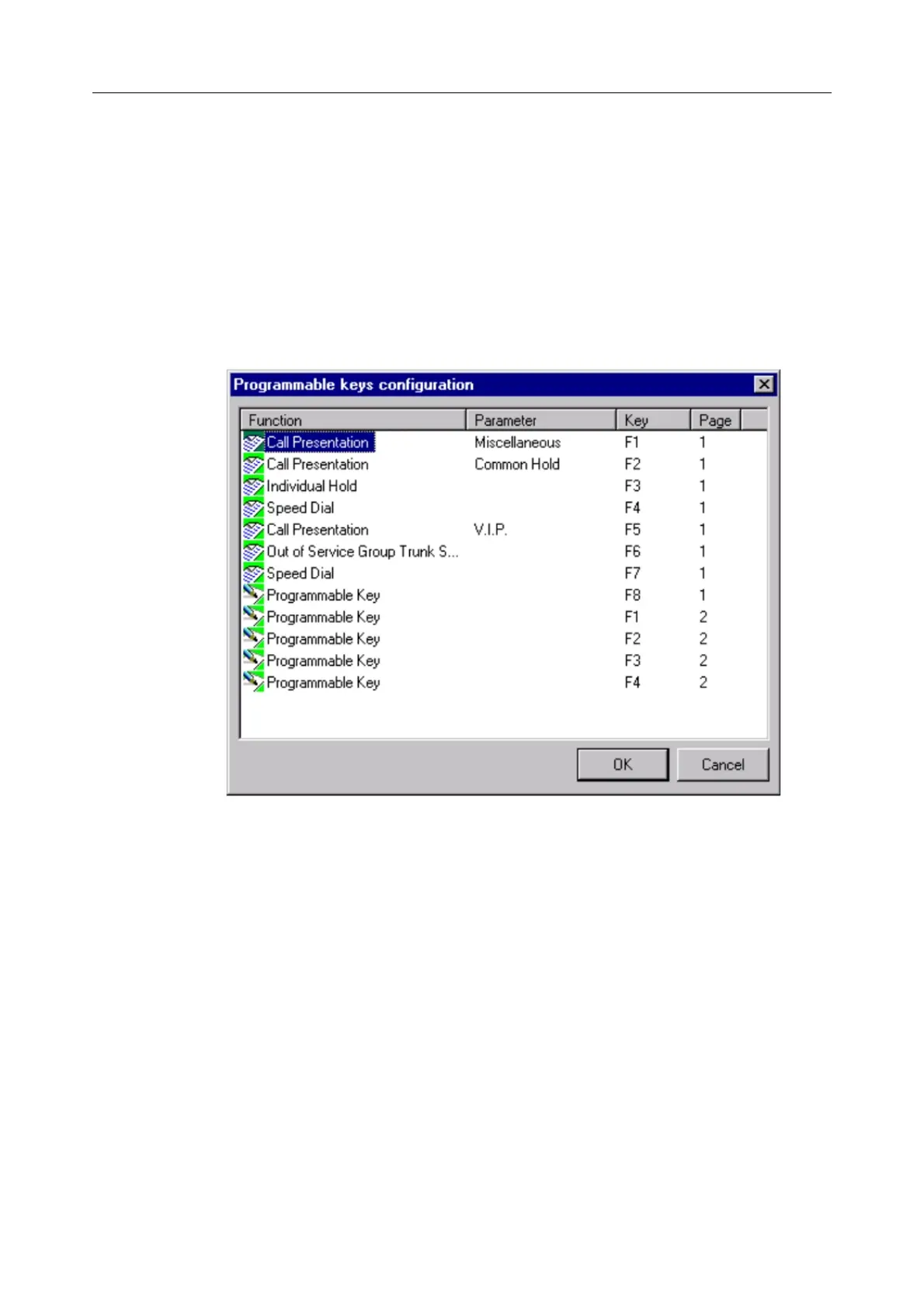additional configuration or further information.
To find out the function of the pre-programmed keys, right-click in the Programmable keys
window (see the Alcatel-Lucent 4059 Attendant Console - Introduction to the 4059 Attendant
console - Programmable Keys).
This dialog box is used to select a key from the list of programmable keys, to program the
associated type of element, and to give comments.
Example:
4.3.1 Call Presentation
This feature is used to assign the waiting queue operating mode. One or more traffic flows can
be associated with one or more keys. By pressing a key, the attendant takes the waiting call
with the highest priority from the traffic flow(s) served by the key.
Several presentation keys can be configured by the system administrator to present only the
following calls:
- Non DDI entities (trunk group call all entities)
- Public entities (public DDI call all entities)
- Private entities (private DDI/internal call, all entities)
- Deb DDI entities (non answered DDI call all entities)
- Internal calls (private network)
- External calls (public network)
'' ,#
!"# $%
45/69