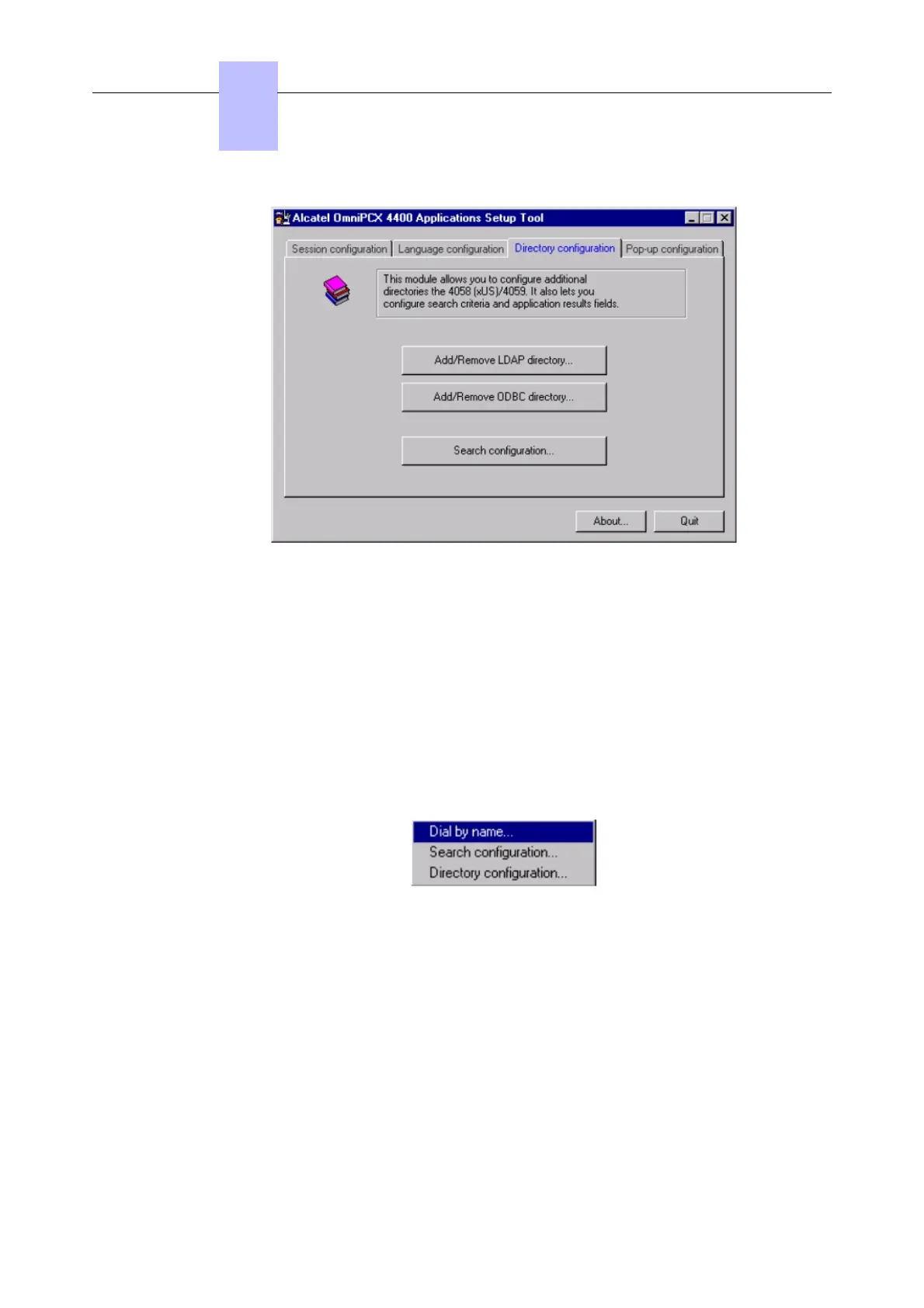This dialog box allows you to program the different directory configuration parameters:
- Add/Remove LDAP directory...: To add, modify or remove an LDAP type directory
- Add/Remove ODBC directory...: To add, modify or remove an ODBC type directory
- Search configuration...: To modify the existing LDAP and/or ODBC directory parameters
5.5.2 Selecting directories to use for the dial by name option
This option is used to define the directories used when searching via the keyboard (see the
Alcatel-Lucent 4059 Attendant Console - Attendant console operation - Call Via the Keyboard).
In the Options menu, select Directory, then Dial by name:
Click on Dial by name...:
Chapter
5
&-. ,#. (
54/69
!"# $%
