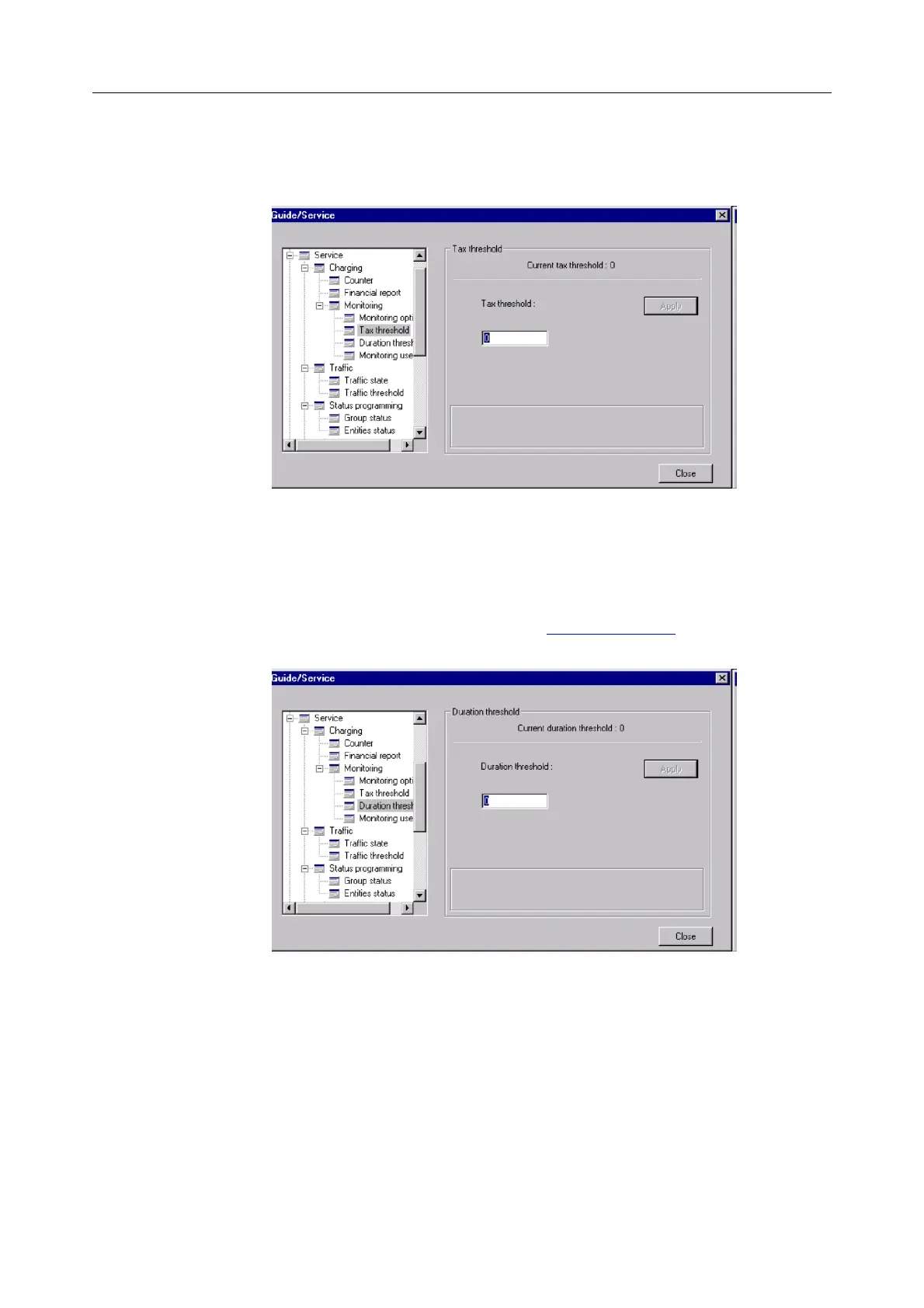1. Enter the minimum value of the cost to take into account in the reports.
2. Click on Apply.
5.13.3.3 Duration threshold
This function is only available if the filter defined in Monitoring options is By duration or By
cost and duration.
1. Enter the minimum value of the duration of calls to take into account in the metering
(charging) reports.
2. Click on Apply.
5.14 Decommissioning a defective external line
In the Extension menu, select Service mode (or press the F10 key). Select Out of service
&-. ,#. (
!"# $%
67/69