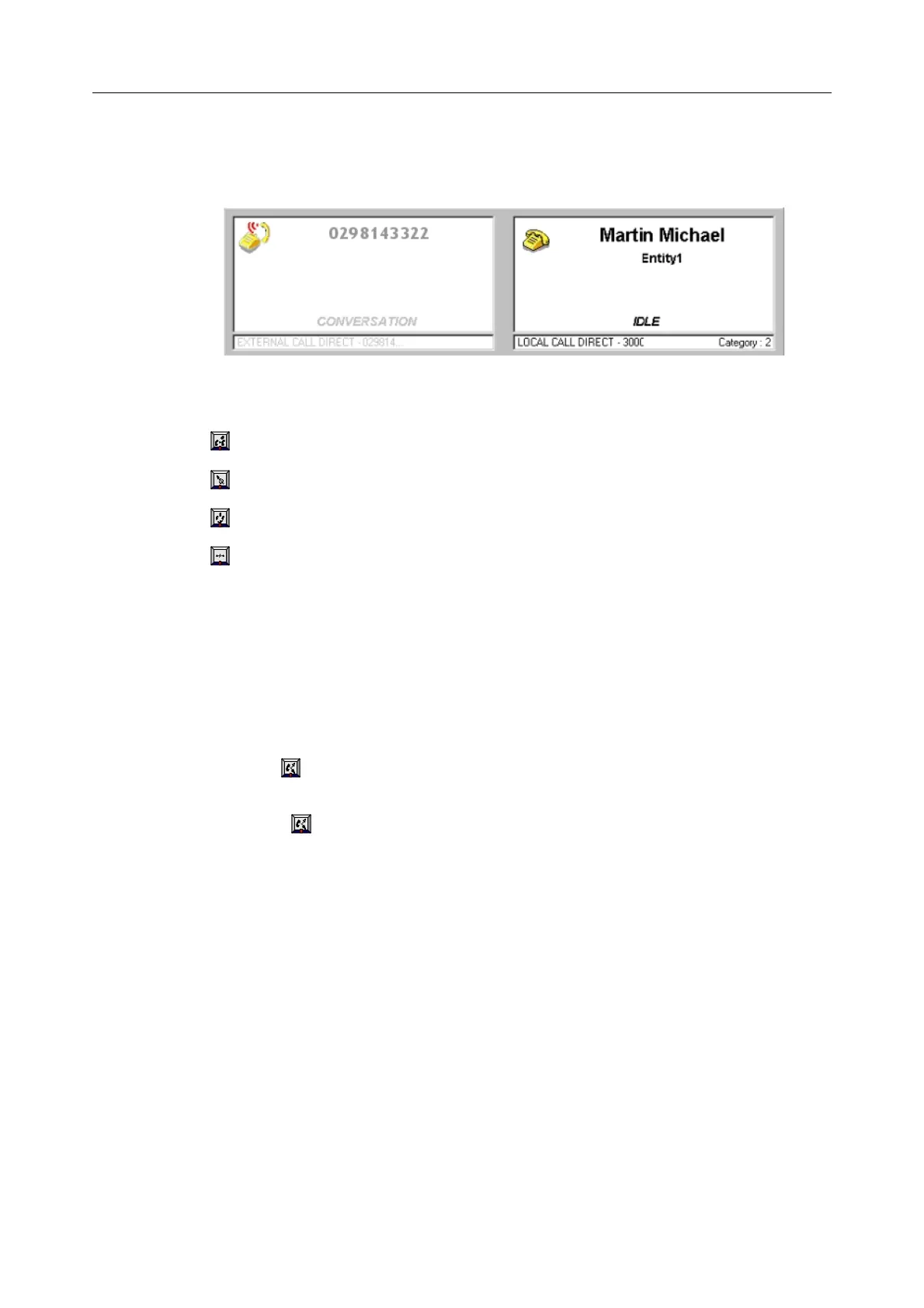Use the following keys:
- To call the second party
- To cancel the consultation call and return to the main call
- To transfer the main call to the second call
- To release the call in progress and the reservation of the second party (if internal)
At the bottom of the screen, use the following keys:
Call Back To activate a call back request on the second party's set
Text Mail To leave a text message on the second party's set.
3.10 Broker Call
The broker call is used to move rapidly from one party to another during a consultation call.
1. Press the key. The first party is placed on hold. The second is in conversation with the
console.
2. Press the key again to place the second party on hold. The first party is in
conversation with the console.
This operation can be repeated as often as necessary.
3.11 Barge-In
Barge-in (or intrusion) allows the attendant to interrupt a conversation between two users.
After dialing, the console indicates that the user is busy.
+#'
!"# $%
37/69